Hi magnussandstrom,
thank you for your solution.
It's really not very elegant, but it works. If it could be more automated, it would be nice.
For such small tasks I would like Pitstop to support Javascript. Because Switch is too expensive for only occasional tasks.
Search found 43 matches
- Tue Nov 22, 2022 12:26 pm
- Forum: Action Lists
- Topic: Sheet numbering, not page numbering
- Replies: 3
- Views: 7923
- Fri Nov 18, 2022 4:03 pm
- Forum: Action Lists
- Topic: Sheet numbering, not page numbering
- Replies: 3
- Views: 7923
Sheet numbering, not page numbering
Hello, I am looking for a way to number sheets consecutively. Similar to the text variable for the page number, a consecutive number should be assigned for each sheet. So for pages 1 and 2 the sheet number 1, for pages 3 and 4 the sheet number 2 and so on. How do I have to build my action list for t...
- Thu Aug 25, 2022 8:10 pm
- Forum: Action Lists
- Topic: Acrobat & Quite a Box of Tricks Color Settings on a PC
- Replies: 5
- Views: 12415
Re: Acrobat & Quite a Box of Tricks Color Settings on a PC
Hi CruzinCooler, have you tried Acrobat's preflight? For example, to convert rgb data to CMYK you can use the supplied profile "Convert color to Coated FOGRA39 (convert spot colors to CMYK)", which uses the target profile "Coated FOGRA39 (ISO 12647-2:2004)". https://abload.de/img...
- Sun Jul 31, 2022 6:46 pm
- Forum: PitStop Pro
- Topic: Alpha fill less than 100%
- Replies: 6
- Views: 5482
Re: Alpha fill less than 100%
Here I have knitted a quick and dirty solution.
Maybe it helps.
When executing the action list, make sure that the show results option is enabled so that the messages appear.
Action list for testing: https://magentacloud.de/s/HjMztnXrT6GKCMg
Maybe it helps.
When executing the action list, make sure that the show results option is enabled so that the messages appear.
Action list for testing: https://magentacloud.de/s/HjMztnXrT6GKCMg
- Sun Jul 31, 2022 5:44 pm
- Forum: Action Lists
- Topic: "Apply Gray curve" does not work in some cases
- Replies: 13
- Views: 12220
Re: "Apply Gray curve" does not work in some cases
To avoid transparencies, I found another way: Since the non-indexed grayscale images cannot be changed in halftone, I first convert them to CMYK black and then to the indexed color space, after which I convert them back to grayscale. Now as an indexed grayscale image the tone value can be reduced. S...
- Tue Jul 26, 2022 5:02 pm
- Forum: Action Lists
- Topic: "Apply Gray curve" does not work in some cases
- Replies: 13
- Views: 12220
Re: "Apply Gray curve" does not work in some cases
Ohh yes, I made the wrong selection. Now it works. I use in the actionlist:
Select 1-Bit images
Select indexed images
NOT
Change transparency
Thank you very much.
Select 1-Bit images
Select indexed images
NOT
Change transparency
Thank you very much.
- Tue Jul 26, 2022 12:15 pm
- Forum: Action Lists
- Topic: "Apply Gray curve" does not work in some cases
- Replies: 13
- Views: 12220
Re: "Apply Gray curve" does not work in some cases
Changing the alpha channel value works with the inspector. Have you tried this inside an action list? It doesn't seem to work within an action list. Since I want to automate this, processing via an action list would be desirable. https://abload.de/img/bild4mwj98.png (You can upload images somewhere ...
- Sun Jul 24, 2022 12:39 pm
- Forum: Action Lists
- Topic: "Apply Gray curve" does not work in some cases
- Replies: 13
- Views: 12220
Re: "Apply Gray curve" does not work in some cases
Hi CruzinCooler, nice research, thanks. I've also noticed that the image in question is a non-indexed grayscale image. I wonder if that's the reason why it can't be reduced in halftone? https://abload.de/img/bild5zujv6.png I tried converting the image to an indexed grayscale image but was unsuccessf...
- Sat Jul 23, 2022 1:19 pm
- Forum: Action Lists
- Topic: "Apply Gray curve" does not work in some cases
- Replies: 13
- Views: 12220
Re: "Apply Gray curve" does not work in some cases
Ok, may be it's a 1-Bit image per channel.
This is the same with the left image, and cannot be the reason that tone reduction does not work.
This is the same with the left image, and cannot be the reason that tone reduction does not work.
- Fri Jul 22, 2022 11:28 am
- Forum: Action Lists
- Topic: "Apply Gray curve" does not work in some cases
- Replies: 13
- Views: 12220
Re: "Apply Gray curve" does not work in some cases
Hi bens,
where do you get the information that the image is a 1-bit image?
PitStop recognizes it as a grayscale image, not black/white.
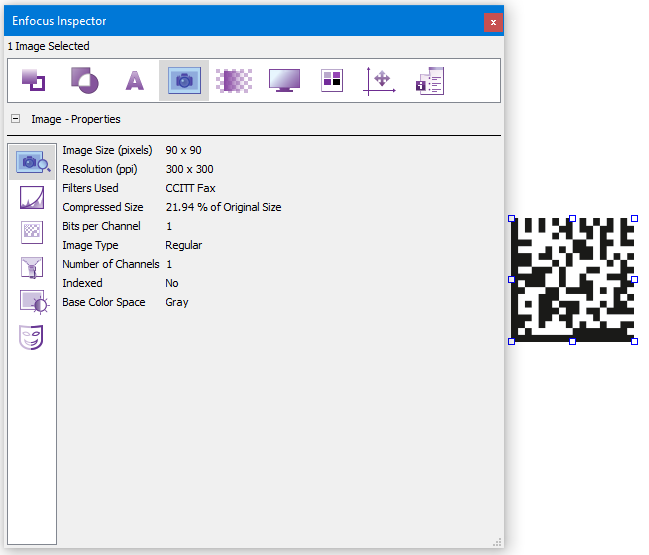
And thanks for your workaround, I will try it.
where do you get the information that the image is a 1-bit image?
PitStop recognizes it as a grayscale image, not black/white.
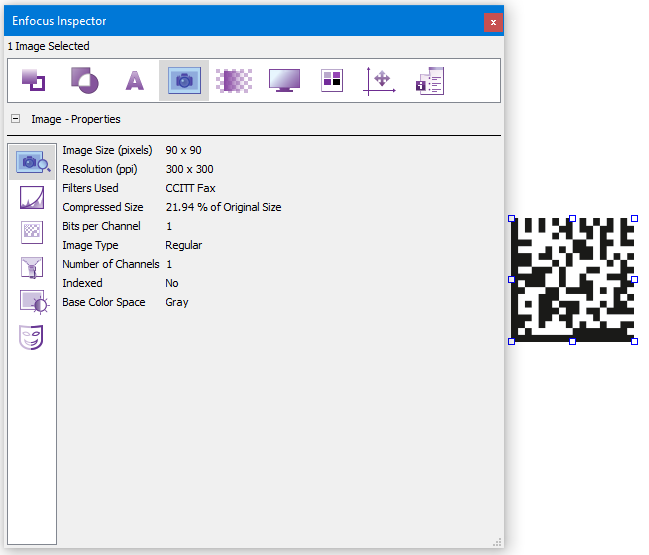
And thanks for your workaround, I will try it.
- Thu Jul 21, 2022 4:58 pm
- Forum: Action Lists
- Topic: repeat action every 16 pages
- Replies: 2
- Views: 2880
Re: repeat action every 16 pages
I think the main problem here is not the repeatability of all 16 pages, but getting the pages in the right order for a thread-stitched booklet. Once this problem is solved, you can then use the "Reorder Pages" action to order the pages to the booklet. For a 16-page booklet with a total of ...
- Tue Jul 19, 2022 4:08 pm
- Forum: Action Lists
- Topic: "Apply Gray curve" does not work in some cases
- Replies: 13
- Views: 12220
"Apply Gray curve" does not work in some cases
Hello, I have two grayscale images that I want to reduce in halftone. To do this, I use the Action "Apply Transfer curve", which correctly reduces one image for me, but not the other. https://abload.de/img/bild1khjhk.png https://abload.de/img/bild2bwklk.png My PDF: https://magentacloud.de/...
- Wed May 11, 2022 4:13 pm
- Forum: PitStop Pro
- Topic: PDF layers from InDesign and Illustrator
- Replies: 1
- Views: 2142
Re: PDF layers from InDesign and Illustrator
Hi,
I don't have a PitStop solution either.
But for the grouped layers there is a JavaScript "InDesign Fixups" for Adobe Acrobat that solves this problem.
https://www.uvsar.com/projects/acrobat/indesignfixups/
I don't have a PitStop solution either.
But for the grouped layers there is a JavaScript "InDesign Fixups" for Adobe Acrobat that solves this problem.
https://www.uvsar.com/projects/acrobat/indesignfixups/
- Wed Apr 20, 2022 4:44 pm
- Forum: Action Lists
- Topic: %Page Box Dimensions% in calculated Variable Sets
- Replies: 2
- Views: 4474
Re: %Page Box Dimensions% in calculated Variable Sets
It would be splendid to be able to use for calculations: (just some ideas of mine) %Trim Box Width% %Trim Box Height% %Selection Width% %Selection Height% Yes, that would be great - I'm right there with you. I had also suggested this before for a similar requirement: https://forum.enfocus.com/viewt...
- Mon Feb 21, 2022 12:23 pm
- Forum: PitStop Pro
- Topic: Spot colors from imported color library not selectable
- Replies: 4
- Views: 5116
Re: Spot colors from imported color library not selectable
Ahh, ok, now I understand. Although the colors have a name, they are not really spot colors. Now if I import an *.ase color library into Illustrator and define the colors there as a spot color, and then export the colors back as an ase color library, then PitStop will recognize this imported colors ...