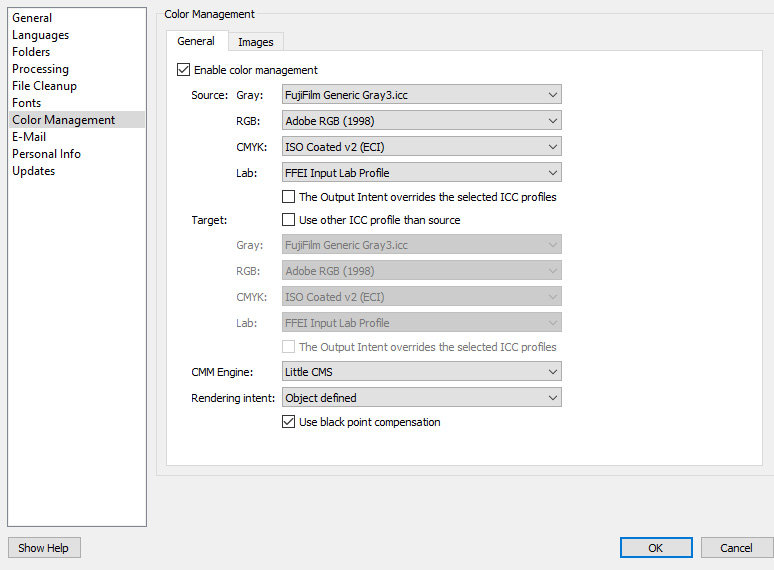Yes, here is the converted file:Malcolm Mackenzie wrote: ↑Sun Dec 13, 2020 6:52 pm Hi
Something odd going on there!
Your settings are fine and here they work.
Can you post the converted file please?
If possible try on another computer.
Malcolm
https://www.schmitz.be/converted_file.pdf
Do you have an idea how to fix this?
Thank you