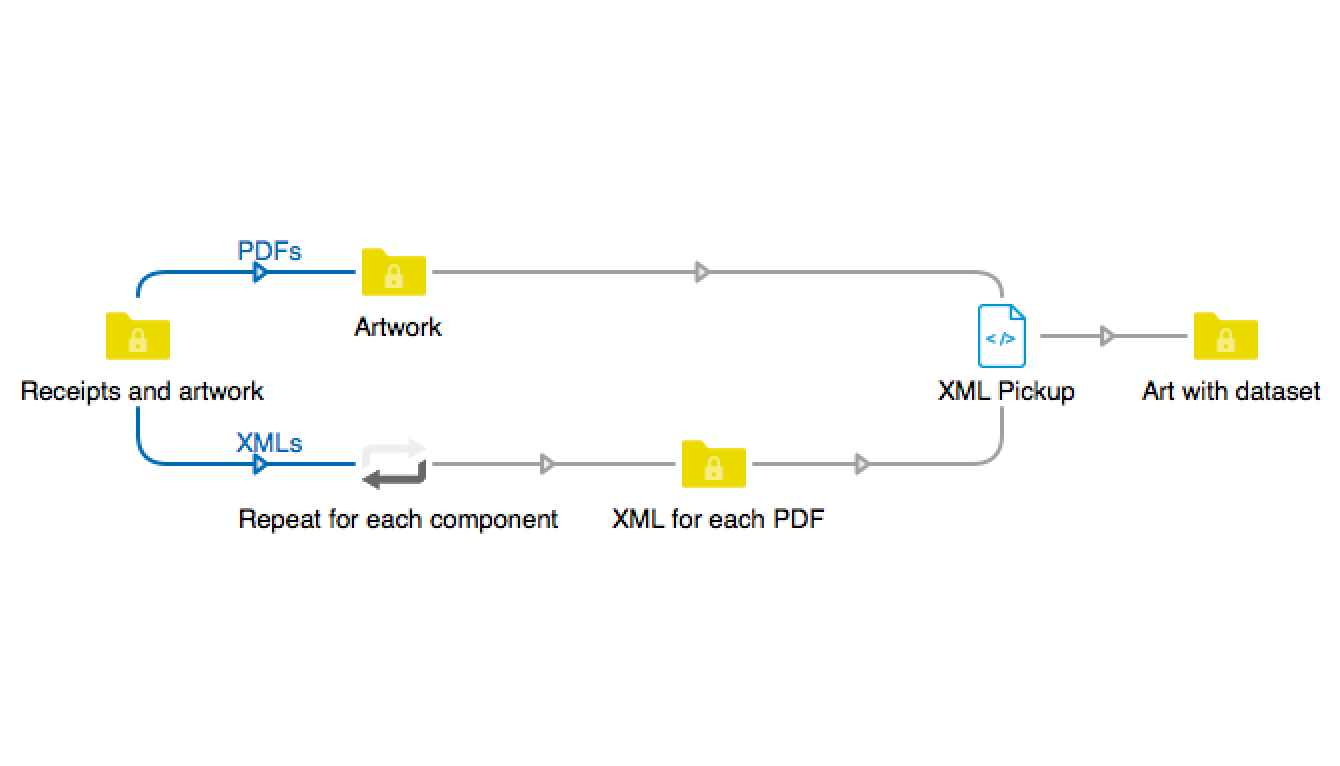Page 1 of 1
Duplicate Existing Pages to Create a New PDF
Posted: Fri Mar 02, 2018 10:10 pm
by apietrocini
I was wondering if there is a way to take an eight page PDF and create a 40 page PDF with the original eight pages... So I currently have 1, 2, 3, 4, 5, 6, 7, 8... I would like 1, 2, 3, 4, 5, 6, 7, 8, 1, 2, 3, 4, 5, 6, 7, 8, etc until I hit 40 total pages...
Re: Duplicate Existing Pages to Create a New PDF
Posted: Fri Mar 02, 2018 10:35 pm
by apietrocini
Probably not the best way... but it works...

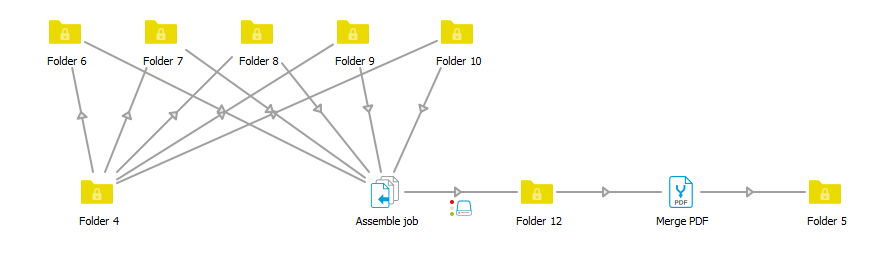
- Capture.PNG (14.59 KiB) Viewed 9264 times
Re: Duplicate Existing Pages to Create a New PDF
Posted: Mon Mar 05, 2018 10:44 am
by loicaigon
Re: Duplicate Existing Pages to Create a New PDF
Posted: Mon May 14, 2018 6:20 am
by cwswitch
@apietrocini
Another option to throw into the mix -
I use this method as the "40" can be read from XML so I can split jobs into the number of pages I know I need from the XML for that particular job. Pads are an example. The customer may provide several pages and need them repeating X number of times. I get the X from the XML and use it in the Split PDF so I can produce pads of any quantity from inputs of any number of sheets. You can also hard code in the 40 if you only produce jobs of that qty.
I use Quite Hot in this case, but any other program you can control in Switch will do.
- Send the job to Quite Hot to duplicate the pages 1000 times, collated.
- Pass the result to Split PDF in Switch, and split to 40
- Pass through a Job Dismantler to give you PDFs rather than folders
- Then branch off, once to a folder and once to a Recycle Bin
- Logic on the branch going into the bin - [Job.Name:After="_"] Does not Match 001.pdf
- Logic on the branch going to the folder - All Other Jobs (you receive 1 file)
- Optionally a rename to remove the 001