Page 1 of 1
Conversion to PDF
Posted: Tue Feb 25, 2020 11:16 pm
by primarycolorinc
This is my second day working with Switch. I am going to need a lot of help so please bare with me guys/gals.
I have a workflow that i setup to convert indesign, illustrator, and photoshop to pdf. When i turn it on those files just sit in the inbox and are not being processed to the output folder.
Any help?
Re: Conversion to PDF
Posted: Wed Feb 26, 2020 1:11 am
by Zoranj
Maybe if you post screenshot and give bit more info?
Re: Conversion to PDF
Posted: Wed Feb 26, 2020 10:16 am
by Malcolm Mackenzie
Easiest way to show us a flow is to use the Document FLow and save the html file, attach it.
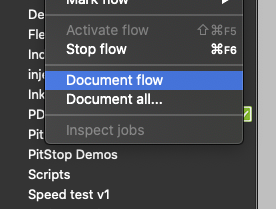
- Screenshot 2020-02-26 at 09.12.52.png (66.64 KiB) Viewed 10122 times
If you have just bought the software you should have some support from your reseller to get you going.
It'll save you a lot of questions here.
Re: Conversion to PDF
Posted: Thu Feb 27, 2020 3:17 pm
by primarycolorinc
Here is the document flow. I have done the first 3 Enfocus learning modules. This flow is from the Enfocus website. I thought it would be a easy plug and play.
I have three test files going into the flow a packaged .ai, a packaged .indd, and a .tif. I have the adobe products running when I test and nothing is happening.
I am running the switch on a PC.
file:///C:/Users/pciadmin/AppData/Local/Temp/doc_075a5/PCI%20Convert%20native%20files%20to%20print-ready%20PDFs%20CLONE/PCI%20Convert%20native%20files%20to%20print-ready%20PDFs%20CLONE.html
Re: Conversion to PDF
Posted: Thu Feb 27, 2020 5:06 pm
by Malcolm Mackenzie
Hi
we would need the actual html file attached please.
This breaks down the connection settings etc.
Where do the files sit and wait atm.
Re: Conversion to PDF
Posted: Thu Feb 27, 2020 6:16 pm
by primarycolorinc
I guess I am not sure how to get the html? I went to flow>document flow and clicked it. I copy and pasted what was in the address bar.
It is going from the input to non-supported and to the native and sitting there. I have checked my connection to the adobe products and those are up to date. For some reason it will not move through the apps and convert to pdf.
This would be a huge success for me just starting this position. Thank you for your help Malcolm.
Re: Conversion to PDF
Posted: Thu Feb 27, 2020 7:50 pm
by Malcolm Mackenzie
You need to save the html file from the browser.
Save as - web page complete.
I've attached a flow that should do what you want and dissect.
Re: Conversion to PDF
Posted: Fri Feb 28, 2020 10:24 pm
by primarycolorinc
I am about try that flow, thats amazing. Thank you so much for your time. I really appreciate it.