Page 1 of 2
HP SmartStream VDP
Posted: Mon Nov 14, 2016 9:08 pm
by aoswood
I am trying to get the Smartstream Designer VDP configurator to work without any success. I have InDesign CC 2015 installed, the newest version of Smartstream. I also have the ExtendScript Tool kit installed. When I send a CSV file through it launches InDesign but nothing ever processes.
I manually open up the template and am able to process the job out of Smartstream.
SWITCH 13 Update 1
Adobe InDesign CC 2015 (Configurator Version 6)
HP Smartstream Designer 11.1.5 (Configurator Version 114)
Re: HP SmartStream VDP
Posted: Mon Nov 14, 2016 9:34 pm
by gabrielp
aoswood wrote:I am trying to get the Smartstream Designer VDP configurator to work without any success. I have InDesign CC 2015 installed, the newest version of Smartstream. I also have the ExtendScript Tool kit installed. When I send a CSV file through it launches InDesign but nothing ever processes.
I manually open up the template and am able to process the job out of Smartstream.
SWITCH 13 Update 1
Adobe InDesign CC 2015 (Configurator Version 6)
HP Smartstream Designer 11.1.5 (Configurator Version 114)
What does the log out XML say? Anything in the Switch log? If you open up the template and load the CSV (as Switch would) into the template, can you produce the job without any errors?
Re: HP SmartStream VDP
Posted: Tue Nov 15, 2016 9:53 am
by lombert
I think the SmartStream VDP is a little tricky to get started, but I have done this to all my variable-flows;
The big thing is that the variable-file needs to have the same name as the document it wants to use. Here are one example;

In Switch you setup the flow and make the "Template folder" point to a place there you have the document.

In the "Template folder" there can you put one or many different folders with your documents. The folder name is the important, it is that the VDP looks after and picks up the document inside that folder.
In this flow I have a checkpoint there I pick the right document;

and then I rename the file to this before it came to the VDP.
Re: HP SmartStream VDP
Posted: Tue Nov 15, 2016 12:24 pm
by freddyp
Indeed, the name of the CSV file determines what template will be used.
I do not know if your list of templates in the metadata of the checkpoint is fixed or dynamic, but for the benefit of the users who would want that list to be dynamic here is a script expression that can be used to achieve that:
var dirObject = new Dir("/Something/Something/SmartStream Designer VDP/Templates"); //path to be filled in by you
dirObject.entryList("*",Dir.Dirs|Dir.NoDotAndDotDot,Dir.Name);
Re: HP SmartStream VDP
Posted: Tue Nov 15, 2016 12:44 pm
by lombert
Thanks freddyp!
My list was fixed.
Cool, that is very good to knew. It works perfect.

Same folder as shown above;

Re: HP SmartStream VDP
Posted: Tue Nov 22, 2016 4:27 pm
by aoswood
I have used this many times before, the Template and the CSV file are named correctly. InDesign launches but never runs the file. There are NO errors in the SWITCH messages.
If I use the same CSV file open it manually on the machine it will output the job with no problems.
Re: HP SmartStream VDP
Posted: Tue Nov 22, 2016 4:32 pm
by gabrielp
aoswood wrote:I have used this many times before, the Template and the CSV file are named correctly. InDesign launches but never runs the file. There are NO errors in the SWITCH messages.
If I use the same CSV file open it manually on the machine it will output the job with no problems.
Yeah, it's incredibly frustrating dealing with any of the HP configurators. Every time I have an issue with them, I pray for an error message to debug.
If you'd like to connect with me on Gitter, I can help review your flow and configuration to see if there's anything that differs from mine:
https://gitter.im/open-automation/Lobby
Re: HP SmartStream VDP
Posted: Tue Nov 22, 2016 7:32 pm
by lombert
aoswood wrote:I have used this many times before, the Template and the CSV file are named correctly. InDesign launches but never runs the file. There are NO errors in the SWITCH messages.
If I use the same CSV file open it manually on the machine it will output the job with no problems.
I had some problem then I used orher characters then a-z and 1-9. The file is not processed and after the time-out it cames to the problem-folder.. so I have a rename-configuraror before VPD if I dont knew what name the file have..
Re: HP SmartStream VDP
Posted: Tue Nov 22, 2016 10:24 pm
by aoswood
My configurator is setup to go to the root of the Templates folder. Inside I have a folder called HomeDepot. My Indesign Template is called HomeDepot.indd. My CSV file is called HomeDepot_Test.csv ( I have tried renaming to just "HomeDepot.csv") Always with the same results, drop the file, it launches InDesign and nothing happens. I don't receive any error from SWITCH it just doesn't do anything.
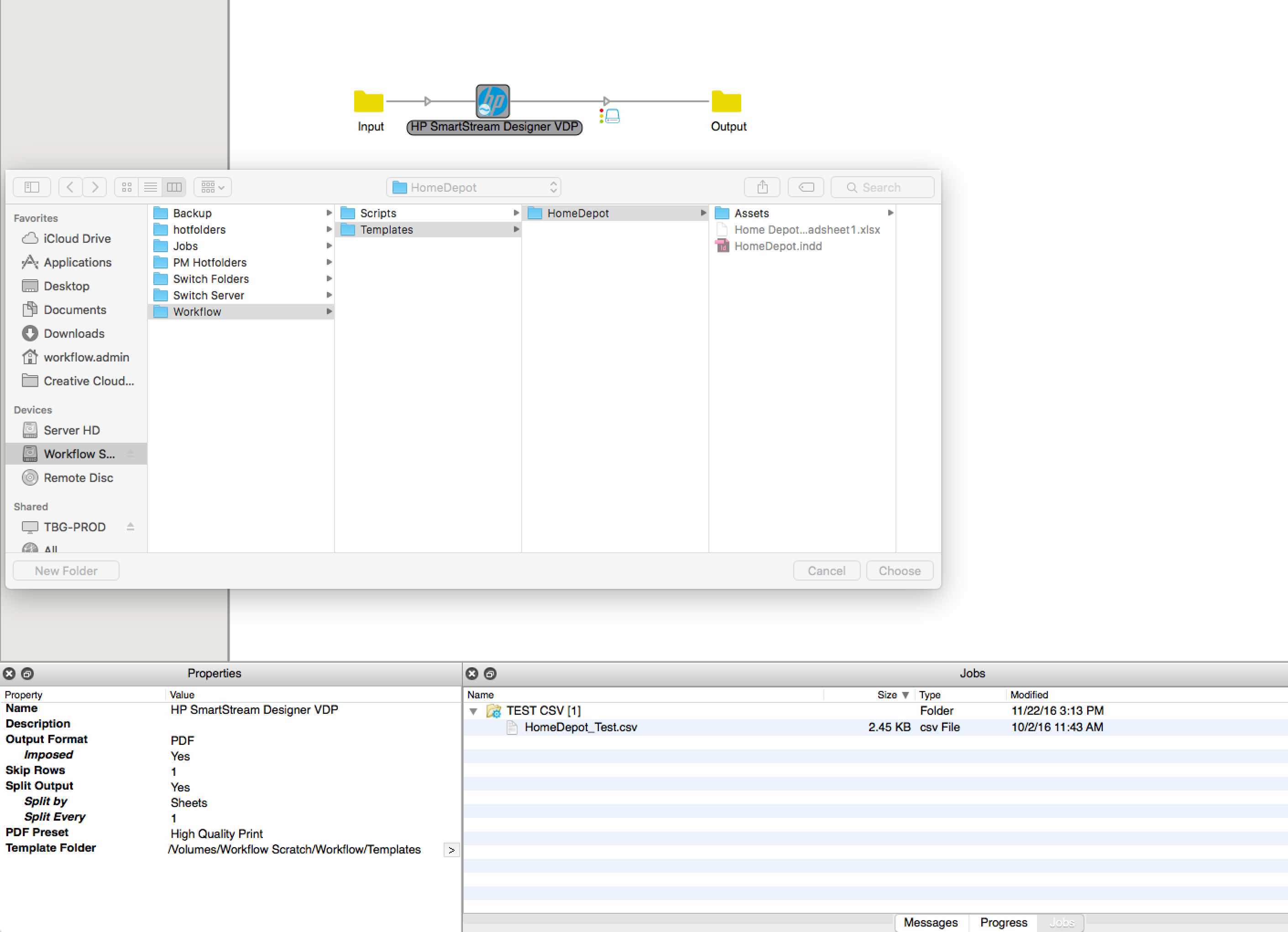
- Screen Shot 2016-11-22 at 3.15.51 PM.jpg (199.53 KiB) Viewed 302221 times
Re: HP SmartStream VDP
Posted: Tue Nov 22, 2016 11:08 pm
by gabrielp
That looks correct. Check the version of InDesign that Switch is using. Are your CC credentials valid? Are your SmartStream credentials valid? Check on your license.
Create a log out and post the XML log (doubtful anything useful will be in it though).
Re: HP SmartStream VDP
Posted: Wed Dec 07, 2016 6:02 pm
by aoswood
I figured out where my problem was. I had my templates folder on an external raid attached to the computer using it as a scratch disk. As soon as I pointed my templates folder to the local drive the configurator works as normal.
Thanks for all the input.
Re: HP SmartStream VDP
Posted: Mon Nov 30, 2020 11:01 pm
by Sunnyland
Sorry to reopen an old post but I am trying to use the HP VDP with indesign 2019. I have installed The Adobe Extension toolkit for CC but I get an error in the log file stating that it only works with indesign version 5 or later.
I just have one job that comes in every 3 months, not a big deal if I cannot get working but if I can then the whole job from start to finish would be handled via switch.
Re: HP SmartStream VDP
Posted: Wed Nov 17, 2021 8:50 am
by tomgoertz
Sunnyland wrote: ↑Mon Nov 30, 2020 11:01 pm
Sorry to reopen an old post but I am trying to use the HP VDP with indesign 2019. I have installed The Adobe Extension toolkit for CC but I get an error in the log file stating that it only works with indesign version 5 or later.
I just have one job that comes in every 3 months, not a big deal if I cannot get working but if I can then the whole job from start to finish would be handled via switch.
Hi Sunnyland,
did you solve the problem? I am currently having the same problem after reinstalling our switch server. Running SmartStream Designer VDP I get the error message: 'Only InDesign 5 and above are suported'
I also get a debugging info with an empty Indesign path.
My Windows Server 2019 System runs Switch Spring 2021, Adobe Indesign 16.4, HP SmartStream Designer 16.0.8; Extendscript Toolkit CC
Do I have to assign the indesign path for SmartStream Designer VDP separately at any point? Any ideas?
Thanks, Thomas
Re: HP SmartStream VDP
Posted: Wed Nov 17, 2021 11:26 pm
by Sunnyland
Hey tomgoertz,
It was a while ago that I had the issue and I have not used the Smartstream VDP plugin for a while but I found upgrading to Indesign 16.0 fixed my issue. I would suggest to make sure that you don't have any other versions of indesign installed on the server and that you have the latest configurators.
This is what I received from HP, but to be honest this didn't fix my issues at the time.
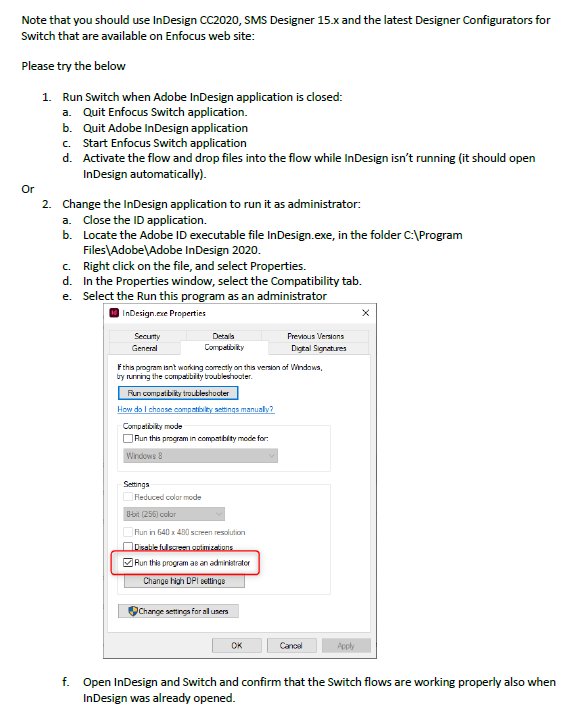
- Screenshot 2021-11-18 091755.png (77.42 KiB) Viewed 287450 times
Re: HP SmartStream VDP
Posted: Wed Dec 08, 2021 2:11 pm
by Toby
tomgoertz wrote: ↑Wed Nov 17, 2021 8:50 am
Hi Sunnyland,
did you solve the problem? I am currently having the same problem after reinstalling our switch server. Running SmartStream Designer VDP I get the error message: 'Only InDesign 5 and above are supported
I also get debugging info with an empty Indesign path.
My Windows Server 2019 System runs Switch Spring 2021, Adobe Indesign 16.4, HP SmartStream Designer 16.0.8; Extendscript Toolkit CC
Do I have to assign the InDesign path for SmartStream Designer VDP separately at any point? Any ideas?
Thanks, Thomas
Hi Thomas,
Did you find a fix for this?
We have an almost identical setup and are receiving the exact same problem as your screenshot.
The problem only occurred after updating.
Our company relies heavily on this workflow and we need a fix ASAP.
Please let me know if you have any suggested fixes.
- Toby



