Page 1 of 2
HP SmartStream Designer Imposition (version 120)
Posted: Mon Oct 23, 2017 8:26 am
by LasseThid
I just upgraded our Switch server to Switch 17 and now I was informed that the flows that use the HP SmartStream Designer Imposition don't have any bleed? When I check the configurator I can only choose between Cropping to Trim Box and Media Box.
Cropping to Media Box means the pages are shifted upwards and to the right, cropping to Trim Box means there is no bleed.
Are there new configurators that fix this issue or how can I solve it?
Thanks
Lars-Olof Thid
Re: HP SmartStream Designer Imposition (version 120)
Posted: Mon Oct 23, 2017 11:26 am
by sander
The configurator is changed with SmartStream 11.4. My conversation with HP, one year ago

=====================================
I notice the Crop To Bleed Box function is not available anymore, unfortunately this is the only Crop To setting I use in my flows.
What are the thoughts of this decision?
Sander
[...]
Hi Sander
The reason it was removed from the configurators is that it was removed in Designer itself as well
The reason it was removed from Designer is the assumption that customers define a trim box, which is the size they want the final product to be trimmed to, and the bleed is the difference between the Media box and the trim box.
If this is not the case, can you please explain why bleed box is needed?
Re: HP SmartStream Designer Imposition (version 120)
Posted: Mon Oct 23, 2017 12:50 pm
by LasseThid
Well, with the designer you can atleast set a bleed value in order to get the bleed correct.
How have you managed to solve this with Switch?
Re: HP SmartStream Designer Imposition (version 120)
Posted: Mon Oct 23, 2017 1:03 pm
by sander
Oops, I missed a part of the email, see below.
This is like a year ago (august 2016

) so I have to dig in my mind.
Do you have bleed specified in your Adobe PDF presets from within SmartStream Designer? With the older configurator the Adobe PDF presets option is not honored and with the new configurator the option simply disappeared, leaving us to select only one static preset from within SmartStream Designer.
=================================
Hi Sander
That indeed was the only way, but that was due to a bug in how the files were imposed, and bleed box (instead of trim box) being the “workaround”
With 11.4. Setting a trim box to achieve a bleed between the trim box and media box should work as you expect it to
[...]
Hi Ori,
Simple enough, it was the only setting I could get the configurator to output files with bleed

I’ll recreate my flows with the new InDesign and configurator and see what’s happening.
Sander
Re: HP SmartStream Designer Imposition (version 120)
Posted: Mon Oct 23, 2017 3:47 pm
by LasseThid
Thanks for all your help Sander!
I'll get back to you with the results once I get to test this! *thumbs up*
Re: HP SmartStream Designer Imposition (version 120)
Posted: Fri Nov 03, 2017 12:46 pm
by LasseThid
Update: I finally got around to test this and it turns out that you need to have the bleed set in the Adobe PDF-Export preset in order for it to work.
The preset we were using had the bleed set to 0 for some reason. Now you can crop to Trim Box and still have bleed in the imposed pdf.
Thank you very much Sander!
Re: HP SmartStream Designer Imposition (version 120)
Posted: Sat Dec 02, 2017 4:45 pm
by LasseThid
Yesterday I updated Switch 13 to Switch 17 update 2 and again the bleed was gone...
I tried the same flow with the same pdf file on the developer server (Switch 17 u1) and I got bleed...
I then verified every single setting in Switch, InDesign and SmartStream... still different results on the two machines...
Then, all of a sudden I see I have InDesign 2017 on the developer server, but InDesign 2015 on the production server, so I deactivate all flows, stop Switch server, upgrade InDesign to 2017, install SmartStream 12, start Switch, enable all flows and voíla... the bleed is there...

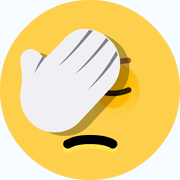
Re: HP SmartStream Designer Imposition (version 120)
Posted: Fri Nov 02, 2018 1:11 pm
by Dave23
Alright all,
I know this is an old topic but i am struggling with getting this configurator to work. I have smartstream designer version 11.4.17 and Switch configurator version 13. The issue no matter what i do seems to be when the imposed pdf comes out no bleed is on the job.
I've tried going back to older versions still nothing.
Anyone got any ideas? Any help would be great.
Cheers
Re: HP SmartStream Designer Imposition (version 120)
Posted: Fri Nov 09, 2018 3:13 pm
by Dave23
All sorted now managed to get this configurator to work.
Cheers
Re: HP SmartStream Designer Imposition (version 120)
Posted: Tue Jan 19, 2021 4:39 pm
by baldifabrizio
Good evening, I found this forum describing a similar problem to the one we have. We have ServerSwitch 20 fall, with the HP SmartStream Designer Imposition v 15 and Indesign 2020 app. If we send a file without bleed, the imposition is done correctly, if we send a bleed file, the graphic is shifted right and down, ie the bleed is considered part of the graphic, so the graphic is no longer centered on the cut marks. This whether you choose to crop Media or Trimbox in the app, with the difference that in the first case the cut is greater, but the graphics are always decentralized if the pdf to be imposed contains bleed. I am attaching 2 pdfs so as to better view the problem. I tried using another user's pitstop action list with no success. Do you have any ideas? Thank you very much
- Archivio.zip
- 2 pdf imposed - one with bleed, one no bleed
- (118.51 KiB) Downloaded 452 times
Re: HP SmartStream Designer Imposition (version 120)
Posted: Tue Jan 19, 2021 5:27 pm
by freddyp
i do not have an active license for the HP SmartStream Design Imposition plug-in, so I can only formulate suggestions.
Investigate the box setup of the input PDF. You write that the PDF contains bleed, but does that mean that it has a bleed box? Or is the trim box just bigger? Is there even a trim box? Etc. In PitStop Pro's Inspector you can see what the values of the different boxes are. Note that there is a difference between the defined values and the effective values: there are always effective values for all 5 boxes, but that does not mean that all 5 boxes are defined!
Is there a setting in the SmartStream imposition plug-in that determines how the input PDF is positioned on the imposition page (top-left, center-center, etc.)? Center-center is the obvious choice to avoid shifts because of bad boxes. How does SmartStream decide what page size to use for the imposition pages: does it take the size (probably trim box) of the first page of the PDF, or do you define it independently of the size of the incoming PDF?
Re: HP SmartStream Designer Imposition (version 120)
Posted: Tue Jan 19, 2021 5:42 pm
by baldifabrizio
thanks. All 5 boxes are correctly defined. For imposition, the app uses template imposition (those we use and define for manual impo within Indesign) You can set in the app if you want to crop to mediabox or trimbox. Use and configuration are quite simple.
freddyp wrote: ↑Tue Jan 19, 2021 5:27 pm
i do not have an active license for the HP SmartStream Design Imposition plug-in, so I can only formulate suggestions.
Investigate the box setup of the input PDF. You write that the PDF contains bleed, but does that mean that it has a bleed box? Or is the trim box just bigger? Is there even a trim box? Etc. In PitStop Pro's Inspector you can see what the values of the different boxes are. Note that there is a difference between the defined values and the effective values: there are always effective values for all 5 boxes, but that does not mean that all 5 boxes are defined!
Is there a setting in the SmartStream imposition plug-in that determines how the input PDF is positioned on the imposition page (top-left, center-center, etc.)? Center-center is the obvious choice to avoid shifts because of bad boxes. How does SmartStream decide what page size to use for the imposition pages: does it take the size (probably trim box) of the first page of the PDF, or do you define it independently of the size of the incoming PDF?
Re: HP SmartStream Designer Imposition (version 120)
Posted: Wed Jan 20, 2021 12:48 pm
by LasseThid
Hi Fabrizio.
We are using InDesign 2019 and HP SmartStream Designer 14.0.6 in our flows, so unfortunately I can't help you.
Unfortunately there's a problem with nordic characters in the file paths that prevent us from using InDesign 2020 and HP SmartStream Designer 15.
The people in our prepress that are working with SmartStream Designer are using InDesign 2017 and HP SmartStream Designer 12 due to the time it takes to import larger files in InDesign 2019 with HP SmartStream Designer 14.
I was talking to a colleague of mine and she mentioned one thing that had caused a similar issue to what you describe in an earlier version of HP SmartStream Designer. In the case she was talking about she had a similar problem if the pdf had been exported with the Page Information mark. If she removed that text the file would be imposed correctly. Perhaps that can be something to look at?
Re: HP SmartStream Designer Imposition (version 120)
Posted: Wed Jan 20, 2021 4:33 pm
by baldifabrizio
Thank you very much. No, we submit pdf without any marks. ANother user, very kindly, gave me his pitstop action that adds markset and modifies cropbox, but it doesn't work. Thank you again
LasseThid wrote: ↑Wed Jan 20, 2021 12:48 pm
Hi Fabrizio.
We are using InDesign 2019 and HP SmartStream Designer 14.0.6 in our flows, so unfortunately I can't help you.
Unfortunately there's a problem with nordic characters in the file paths that prevent us from using InDesign 2020 and HP SmartStream Designer 15.
The people in our prepress that are working with SmartStream Designer are using InDesign 2017 and HP SmartStream Designer 12 due to the time it takes to import larger files in InDesign 2019 with HP SmartStream Designer 14.
I was talking to a colleague of mine and she mentioned one thing that had caused a similar issue to what you describe in an earlier version of HP SmartStream Designer. In the case she was talking about she had a similar problem if the pdf had been exported with the Page Information mark. If she removed that text the file would be imposed correctly. Perhaps that can be something to look at?
Re: HP SmartStream Designer Imposition (version 120)
Posted: Thu Jan 21, 2021 11:03 am
by LasseThid
No problem.
I'm currently in the process of updating our developer server to 2020 Fall, so once I have everything up and running and I have made a backup of the system I can install InDesign 2020 and HP SmartStream Designer 15 and see if I can figure out what might be causing the problem.