Page 1 of 1
Clearing boards
Posted: Thu Jun 13, 2019 1:27 pm
by LasseThid
I have created a board, but there are files present on the board that aren't in the flow.
Any ideas on how to clear a board of unwanted files?
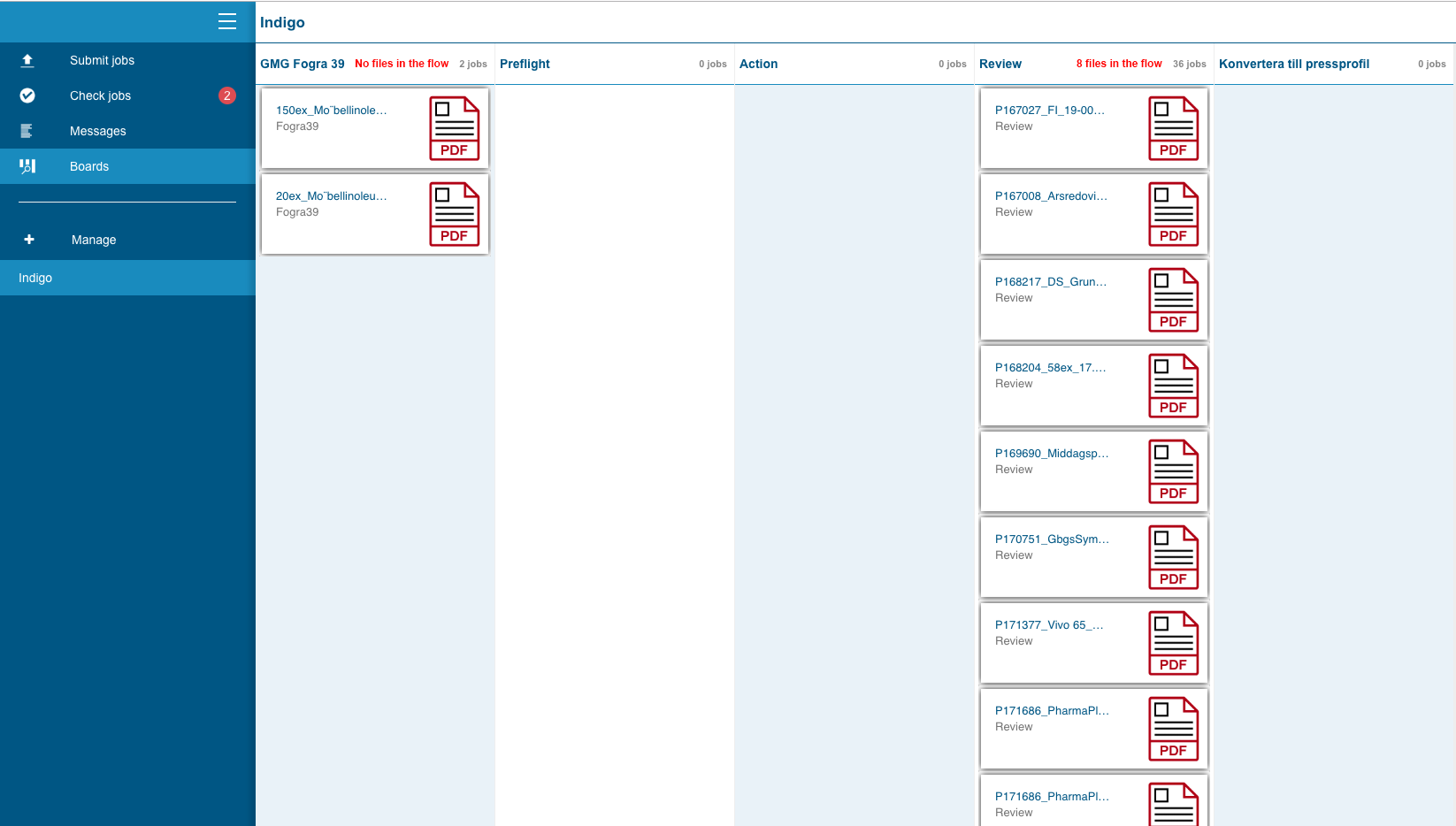
- Skärmavbild 2019-06-13 kl. 13.24.37.png (101.84 KiB) Viewed 6520 times
Re: Clearing boards
Posted: Fri Jun 14, 2019 12:23 pm
by Malcolm Mackenzie
Hello Lasse
I had this in v17 and it was fixed in 17.1.
At the time I got a workaround using Robomongo and instructions from
Enfocus support.
It may be best to log it with support in case there's an issue or the fix is changed.
Malcolm
Re: Clearing boards
Posted: Fri Jun 14, 2019 2:21 pm
by LasseThid
I'm currently at 2018 u3, but I'm planning to upgrade to 2019 Spring Edition soon, so I may contact support if the problem persists after upgrading.
Re: Clearing boards
Posted: Mon Jun 17, 2019 2:30 pm
by essexmate
I had the same problem with 'ghost' jobs being left in the boards I had created. I found out that the jobs had existed in flows which were no longer available in Switch (i.e. deleted flows). If I edited the board I could see flows that no longer exist in our switch configuration. It's as if when you create a board it will remember all the flows that were available at the time you created the board.
My work around was to delete the board and make a new one where you'll get a refreshed 'live' list of current Switch flows.