Page 1 of 1
Office365 mail
Posted: Tue May 22, 2018 3:47 pm
by LasseThid
We just switched to Office365 and I'm having problems connecting to the mail server when receiving e-mail. Sending e-mail works perfectly.
This is the error I get in the messages window:
Failed to connect to mail server smtp.office365.com; error message: NTLM authentication: Timeout.; SASL DIGEST-MD5 authentication: Timeout.; CRAM-MD5 authentication: Timeout.; APOP authentication: Timeout.; SASL Plain authentication: Timeout.
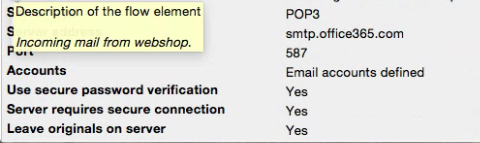
- Mail receive settings
- Skärmavbild 2018-05-22 kl. 15.45.38.png (89.5 KiB) Viewed 8192 times
Any ideas as to what might be incorrect in my settings?
Solved.
The server name and port number were incorrect. Once I changed them everything started working as it should...

Re: Office365 mail
Posted: Wed May 23, 2018 6:53 am
by vernonvd
Hi LasseThid
check you incoming mail server setting "In the 'Incoming mail server' field type outlook.office365.com" and the port 995. i did not test this myself.
Re: Office365 mail
Posted: Thu May 24, 2018 2:44 pm
by LasseThid
Yup, That's what I found in an e-mail our IT sent to me.
Once I changed the settings it all started working.
Re: Office365 mail
Posted: Mon Oct 18, 2021 5:14 pm
by RickMarsan
Any idea why I keep getting, "Failed to connect to mail server outlook.office365.com; error message: x0001 BAD User is authenticated but not connected." SMTP works fine, but Mail Receive, with settings herein, won't connect or won't pull email.
Re: Office365 mail
Posted: Tue Oct 19, 2021 8:39 am
by freddyp
This page
https://support.microsoft.com/en-us/off ... 6c4ac95353 lists other settings than the ones you use.
Re: Office365 mail
Posted: Tue Oct 19, 2021 2:58 pm
by RickMarsan
Thank you! I had tried various combinations of those IMAP and POP3 settings, with no luck. Other suggestions? If it matters, this is a Windows 2019 Datacenter server running Switch Spring 2021.
Re: Office365 mail
Posted: Tue Oct 19, 2021 4:53 pm
by freddyp
Systems are moving more and more towards newer technologies so IMAP and certainly POP may not be enabled for the account with which you connect to Office365 mail. Check that with your IT.
The most modern and therefore often preferred technology for authenticating is OAuth2.0. If that is what you need, you should start using this app:
https://www.enfocus.com/en/appstore/product/mail-auth20
Re: Office365 mail
Posted: Wed Oct 20, 2021 8:33 pm
by RickMarsan
Thank you, again, @freddyp! Tried that and got virtually same message:
Code: Select all
Mail receive component failed during operation perform: User is authenticated but not connected.
IT said IMAP, POP3 & OATH are enabled. Other possibilities?
Re: Office365 mail
Posted: Thu Oct 21, 2021 12:01 pm
by freddyp
Conceptually there are three components involved: the mail server, the mail client and the firewall.
The mail server has its settings for allowing certain authentication and communication technologies. The mail client (Switch in this case) has to stick to the rules of the server. If the mail server only allows OAuth2.0 for authentication the client will have to use that, etc.
Next to that a mail server also has a certain degree of user management. We have recently had problems ourselves getting the OAuth2.0 to work for a certain mailbox. In the end it turned out it was not configured as a mobile user. I only have an abstract idea of what that means because I have never seen the Office365 administration UI myself simply because I have no access to that. I am sure there is a bunch of other user settings.
By the very nature of the setup between a cloud-based mail server and a mail client there is a firewall between the two. Again I have never managed a firewall myself but I know that these things can block or allow anything based on protocols and IP addresses. When we recently switched our production Switch to a new computer, that computer had to be whitelisted on the firewall for communication with the mail server.
In your case it would seem that the first point is not an issue. Also the firewall seems to be OK because there is communication with the mail server. That would bring us to one of the user settings, but I will not bet any money on this.
My feeling is that it is a pure IT matter. Perhaps other users can share similar experiences.
Re: Office365 mail
Posted: Thu Oct 21, 2021 3:45 pm
by RickMarsan
All fixed. Contrary to what I was told, IMAP wasn't enabled. Sorry for the trouble and thank you, very much, for the really helpful responses!
Re: Office365 mail
Posted: Thu Oct 21, 2021 4:07 pm
by freddyp
Are you saying that you cannot always believe what IT tells you?

