Page 1 of 1
Is there way to have Switch place a file in Indesign?
Posted: Wed Sep 23, 2020 5:33 pm
by primarycolorinc
Hello All,
Is there a way to have Switch place a PDF inside a template? We have a template we use for banners that has 1.5" extra material all around for the hemming.
Re: Is there way to have Switch place a file in Indesign?
Posted: Wed Sep 23, 2020 8:59 pm
by Liv
You could save a pdf and then using Acrobat and PitStop Pro plugin - you can create an action to do this.
Re: Is there way to have Switch place a file in Indesign?
Posted: Wed Sep 23, 2020 9:48 pm
by primarycolorinc
Can you elaborate more on this plug in? I have Acrobat DC but not Pitstop Pro. We use Pitstop server as a team with the drop and pickup folders that I build. Thank you for your help.
Re: Is there way to have Switch place a file in Indesign?
Posted: Thu Sep 24, 2020 6:27 am
by r.zegwaard
With some Indesign-scripting and the Switch Indesign-Configurator it's very well possible to fill a frame in Indesign with a pdf or any other image.
For more info on Indesign-scripting look at:
https://helpx.adobe.com/indesign/using/scripting.html
And to make a Indesign-script work with Switch:
https://www.enfocus.com/manuals/UserGui ... tions.html
Re: Is there way to have Switch place a file in Indesign?
Posted: Thu Sep 24, 2020 8:45 am
by freddyp
What Liv wrote is the way to go but you do not have to use PitStop Pro to achieve that, you can do exactly the same with PitStop Server. It is all about what you do in the action list and these are functionally identical between PitStop Pro and PitStop Server.
The question becomes: how do I add 1.5" extra material around a PDF using an action list?
And then my counterquestion is: how do you add the material in Indesign? What does that template into which you place the PDF look like? And how is the placement done? Is it a frame that is 1.5" bigger and the PDF is placed to fit the frame, which is basically scaling the PDF to create the extra material? Consider that there is also an action called "Add bleed" which may be a better fit for what you need.
Re: Is there way to have Switch place a file in Indesign?
Posted: Thu Sep 24, 2020 3:43 pm
by primarycolorinc
Within Indesign we create a artboard +3in to the art size on the width and height, Example: the art is 72"x48", create new doc, 72"+3 and 48"3. Then a frame is created 72+.125" and 48+.125 for bleed at the trim size. The artwork is then placed and scaled proportionally.
Re: Is there way to have Switch place a file in Indesign?
Posted: Thu Sep 24, 2020 6:07 pm
by freddyp
The action that will give you that behavior is: Scale to fit page size. With the settings in the attached screenshot you should get what you now do via Indesign.
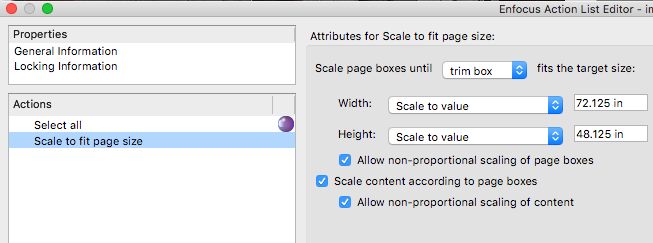
- Screen Shot 2020-09-24 at 18.04.24.png (43.68 KiB) Viewed 15016 times
The width and height values will probably have to be variable.
Let me also reiterate my remark that using the Add bleed action may be a better fit.