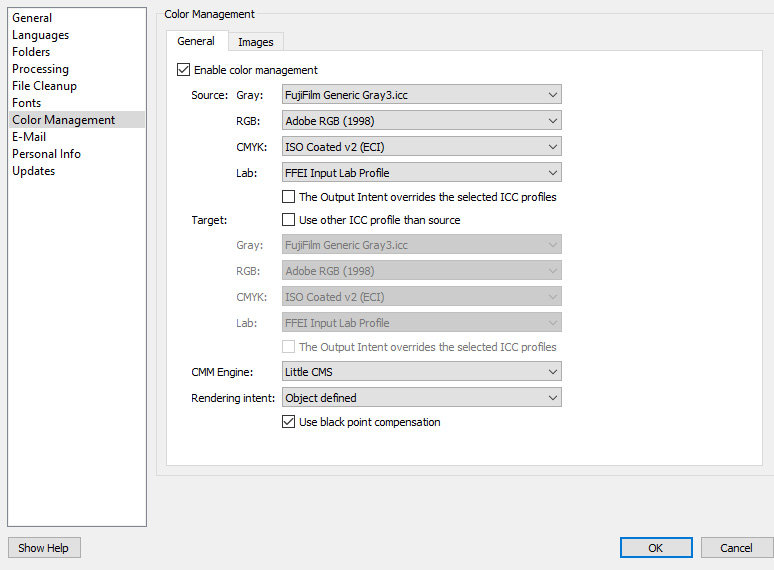Page 1 of 1
Flattening of pdf content
Posted: Tue Sep 29, 2020 10:46 am
by schmitzdp
Hi,
can Pitstop Pro flatten the content of a pdf (images, objects and text) into a 300 DPI image inside it?
Is it possible ?
Thanks.
Re: Flattening of pdf content
Posted: Tue Sep 29, 2020 12:02 pm
by laurentd
Yes, it is possible since PitStop 2019.
We call this "Rasterize selection", because flattening refers to transparency flattening.
Here is a movie about it:
https://www.youtube.com/watch?v=BJ4_0ffLUGM
Re: Flattening of pdf content
Posted: Tue Sep 29, 2020 6:09 pm
by abailescollins
If you just want to convert all the page content to an image you can also try the Action 'Replace page content by bitmap'
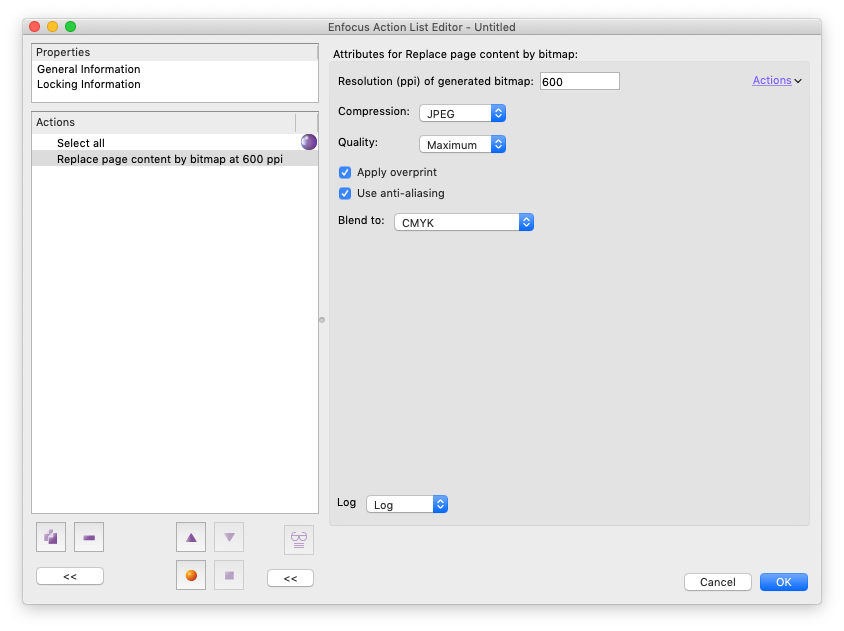
- Screen Shot 2020-09-29 at 5.56.22 PM.png (90.03 KiB) Viewed 5753 times
Re: Flattening of pdf content
Posted: Wed Sep 30, 2020 3:37 pm
by schmitzdp
Thank you, both solutions work.

However, after applying the Pitstop action, the image is slightly blander than the original.

Is this a profile problem in the color management in your opinion ?
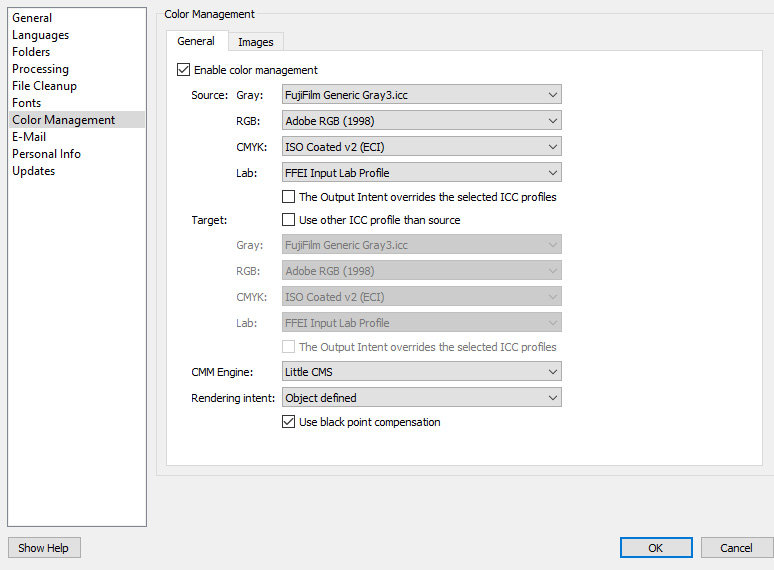
Thank you.
Re: Flattening of pdf content
Posted: Wed Sep 30, 2020 9:27 pm
by abailescollins
It's difficult to see from the screenshot, what's the input/output colorspace?
Re: Flattening of pdf content
Posted: Fri Oct 02, 2020 9:26 am
by schmitzdp
CMYK for both
Re: Flattening of pdf content
Posted: Fri Oct 02, 2020 10:26 am
by abailescollins
ahh ok
Is it always the same type of input/output profile?
At the moment you have ISO Coated v2 as the input and output profile in the color management options.
Using a devicelink profile before converting to an image might also be worth a try to see the result.