Page 1 of 1
how to find Invisible text in enfocus using pitstop profile or action list
Posted: Mon May 03, 2021 11:30 am
by ganesh_jouve
Hi ALL:
I attached a pdf 269.pdf there is invisble text in that page. Please let us know how to identify this kind of issue in pitstop profile or action list. I also attached screen shot for your reference.
Thanks
Ganesh.R
Re: how to find Invisible text in enfocus using pitstop profile or action list
Posted: Mon May 03, 2021 11:37 am
by Robbie
try to use the Clean Up Content action.
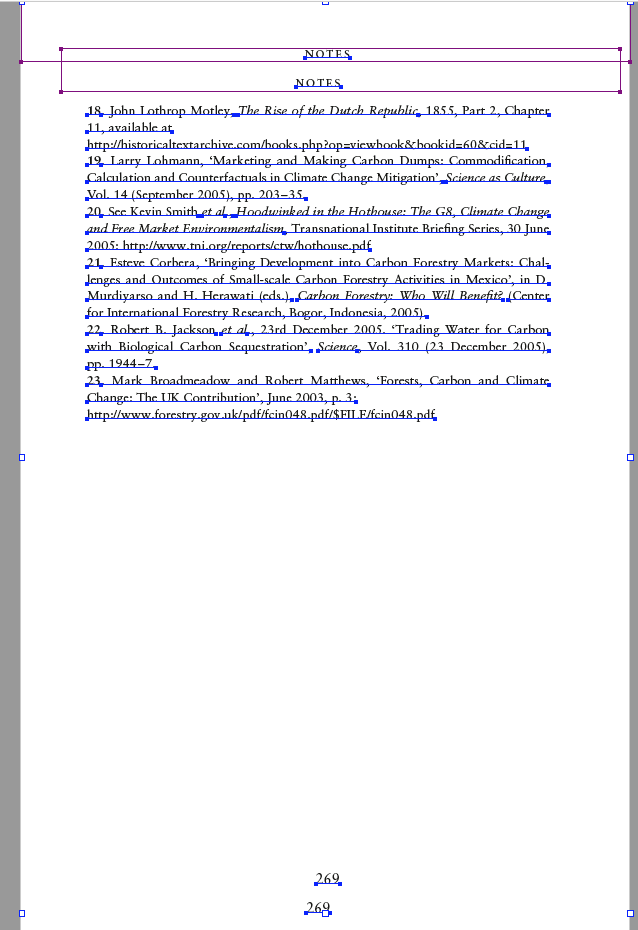
- Schermafbeelding 2021-05-03 om 11.36.13.png (70.33 KiB) Viewed 161976 times
Re: how to find Invisible text in enfocus using pitstop profile or action list
Posted: Mon May 03, 2021 11:40 am
by laurentd
Use the "Remove Invisible Data" action list to remove it.
If you just want to be warned (instead of deleting), edit the action list and replace "remove selection" with "log selection"
Re: how to find Invisible text in enfocus using pitstop profile or action list
Posted: Mon May 03, 2021 12:25 pm
by ganesh_jouve
Thanks Robby and Laurentd
Hi Laurentd
As you said I just need the warning or Error report. But if I change the "remove selection" to Log selection it shows error. I attached for your reference. It shows No Log text.
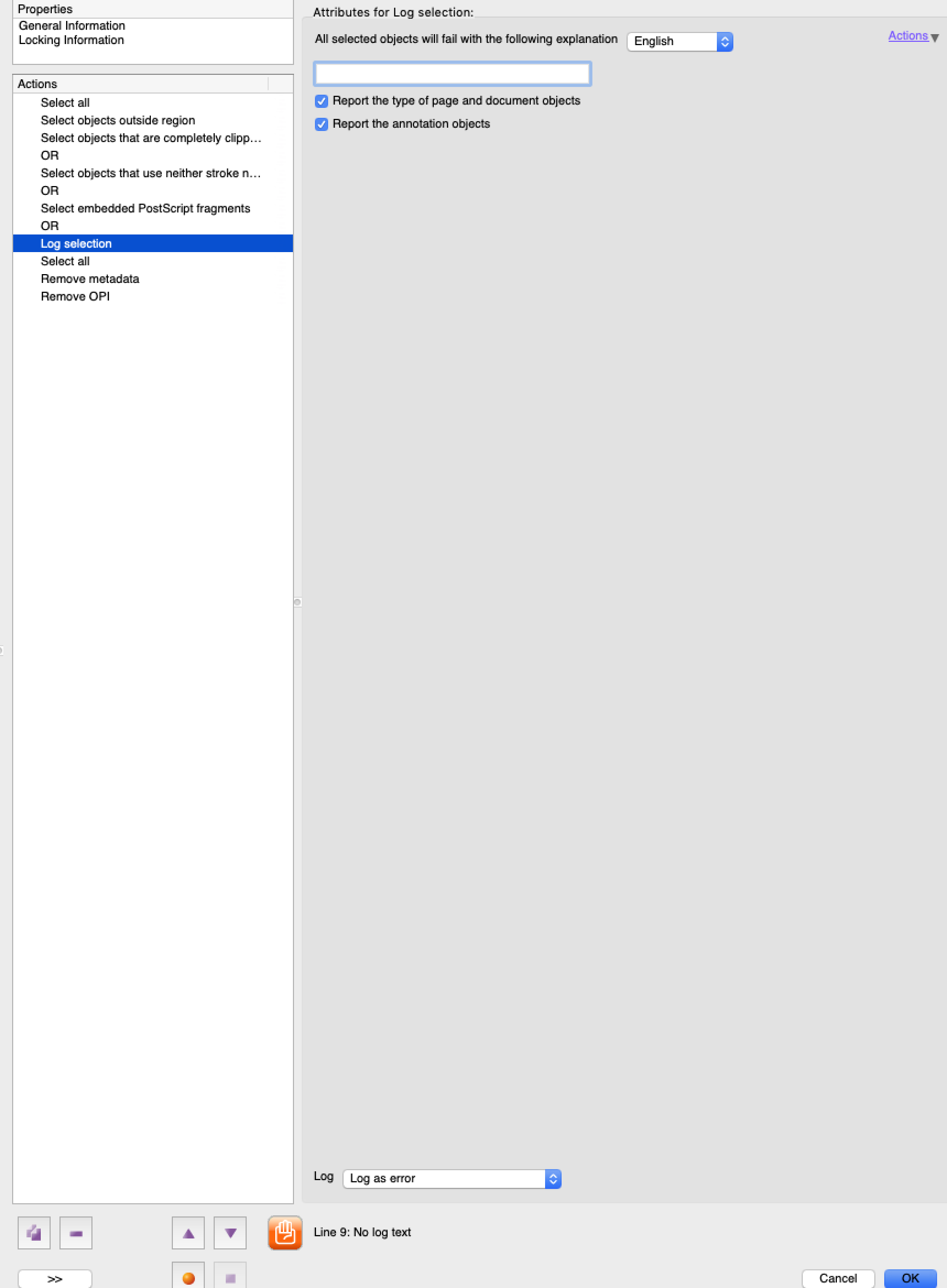
- Screenshot 2021-05-03 at 3.46.34 PM.png (161 KiB) Viewed 161971 times
The attachment Screenshot 2021-05-03 at 3.46.34 PM.png is no longer available
Thanks
Ganesh.R
Re: how to find Invisible text in enfocus using pitstop profile or action list
Posted: Mon May 03, 2021 12:59 pm
by laurentd
Well, you have to define yourself the error message you want to log.
My screenshot is a bit different, due to the different version of PitStop.
Note you can report the presence or absence of selection (using a more recent version of PitStop)
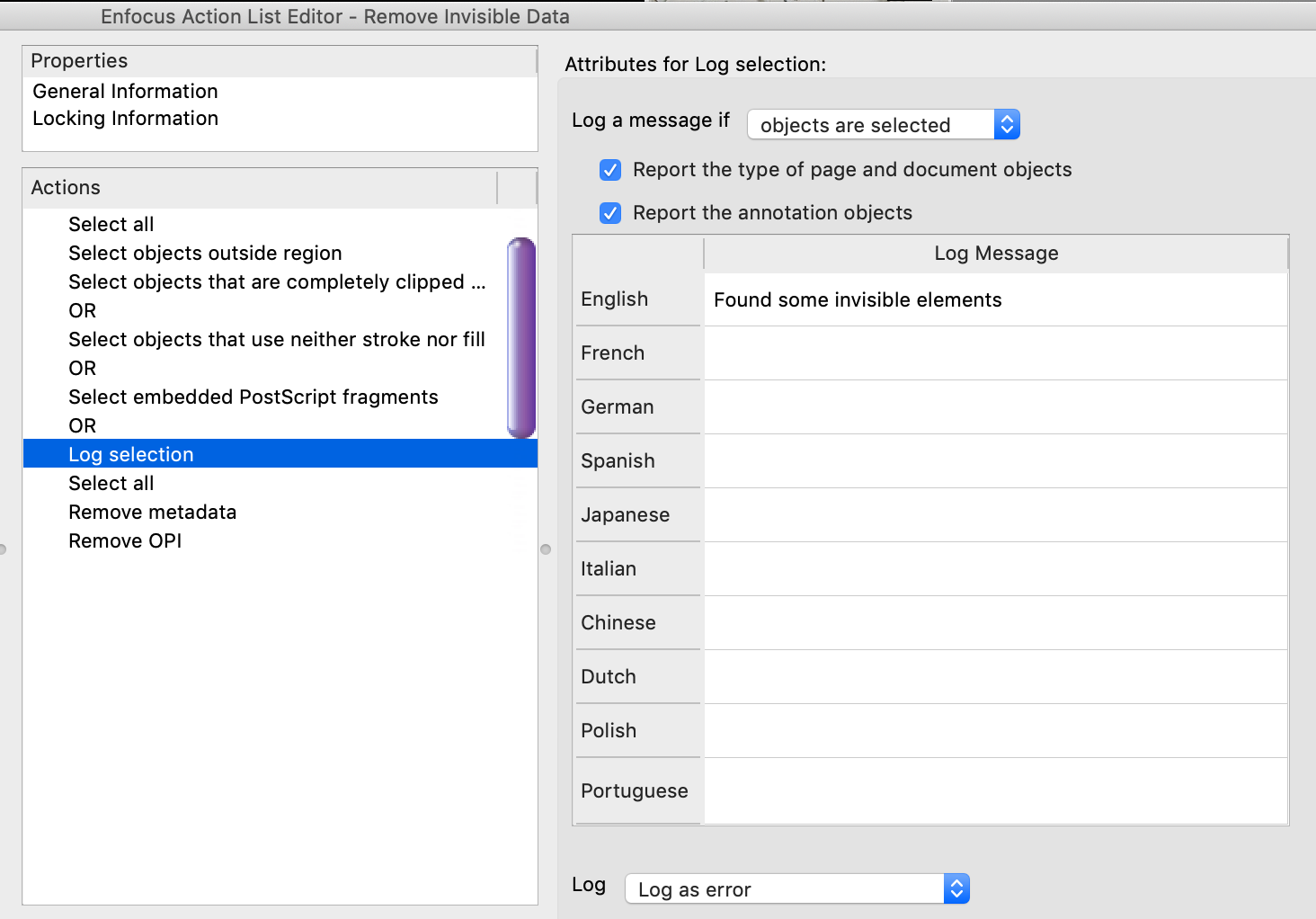
- Invisible.png (181.83 KiB) Viewed 161966 times
Re: how to find Invisible text in enfocus using pitstop profile or action list
Posted: Mon May 03, 2021 1:07 pm
by ganesh_jouve
Hi Laurentd
Thanks for your support, It working fine now.
Regards
Ganesh.R