Page 1 of 1
Removing specific color
Posted: Wed Jun 03, 2020 6:05 pm
by primarycolorinc
Hello all, I have a client who sends in a file with perf, score and die lines that need to be removed. I havent found the right action list to use as a template. Any suggestions? Thank you all, be safe be healthy.
Re: Removing specific color
Posted: Thu Jun 04, 2020 9:49 am
by abailescollins
Select Colors
Remove Selection.
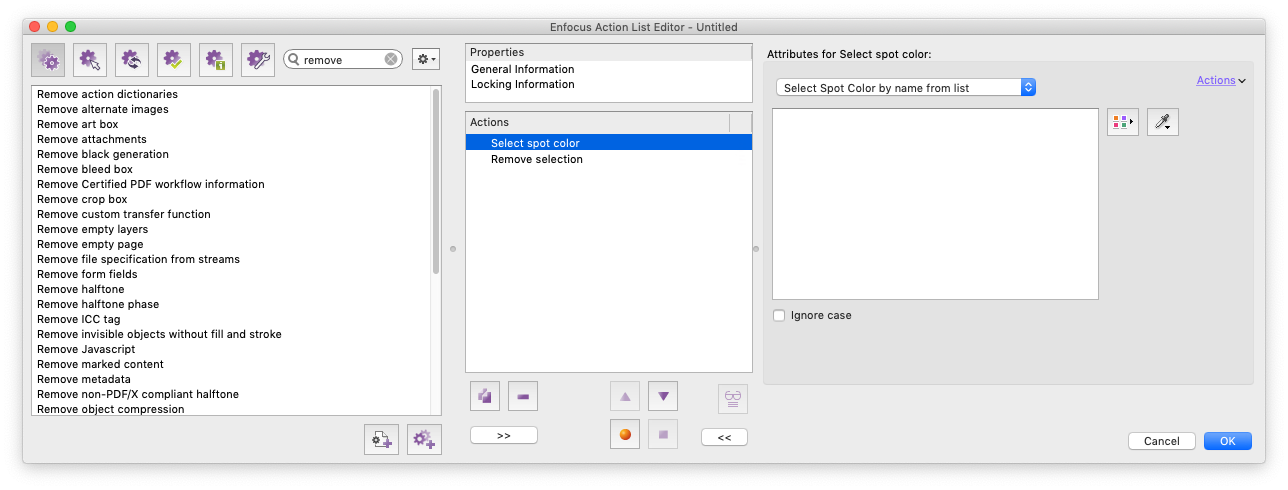
- Screen Shot 2020-06-04 at 9.46.51 AM.png (124.45 KiB) Viewed 4926 times
Re: Removing specific color
Posted: Fri Jun 05, 2020 3:55 pm
by primarycolorinc
Hello, the marks are 100% Cyan for the perf, score. No Spot Colors
The default "remove printer marks" works as designed and works flawlessly. If I add "Select Specific Color" which is 100% Cyan stroke and fill to the list of actions. The process will delete everything (incuding non-100% cyan)
This is where I getting burned. I feel like the order of actions is a huge changer in the game. So If I use the "Remove printer marks" as a template, then incoporate "AND" "Select Specific Color" (100% Cyan stroke + 100% Cyan fill) it should get delete everything in media box that is fully 100% Cyan.
I did not mean to confuse the situation, but I feel there steps or buttons I am failing to connect correctly.
Be Safe, Be Healthy
Re: Removing specific color
Posted: Tue Jun 09, 2020 10:25 am
by laurentd
Yes indeed, the order of the actions does matter a lot, and AND OR NOT operators should be placed under the action(s), and can also be combined:
AND explained:
https://www.enfocus.com/manuals/Extra/A ... ept/1.html
complete action:
https://www.enfocus.com/manuals/Referen ... 87449.html
Also, if you choose ”Select Specific Color" 100% Cyan stroke and fill, you expect the objects to have a 100% Cyan fill AND a 100% Cyan stroke. Most of the time it will be stroke OR fill.
I don’t have your pdf document to make some tests, but you should try to find something very unique to those marks. Most of the time it is a custom color, then the "select spot color" Andrew used is the best option.
Maybe it is cyan AND in overprint?
Let’s consider the objects are also in overprint, see my example below.
Also note the green and purple bullets, they help you to understand the effect of AND OR NOT, certainly when you combine them.
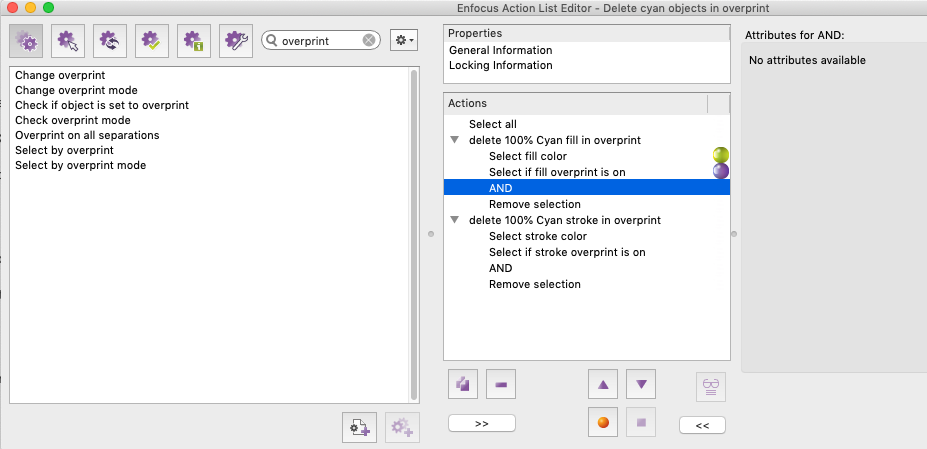
- Delete cyan objects in overprint.png (72.18 KiB) Viewed 4846 times