Page 1 of 1
Select Page Please Help
Posted: Thu Jun 25, 2020 2:45 pm
by Liv
When I try to use Select Page in any way it isn't working. We are currently using PitStop Pro 2020. Is there an issue with the upgrade. I have tried different documents, different flows. We even tried to reinstall PitStop Pro. See my flow below.
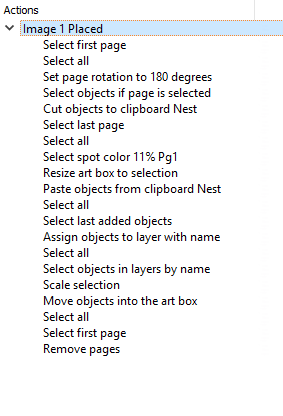
- select page.png (14.09 KiB) Viewed 3533 times
Re: Select Page Please Help
Posted: Sun Jun 28, 2020 11:05 am
by abailescollins
You need to lose the Select alls.
Basically you are selecting the page you want, and then cancelling that selection out with the Select all.
The Select All then selects everything.
Where you have the Select spot colour 11%pg1
If that is specific to the Select last page, you will need to combine them with an AND.
If I read it right, you want to rotate page 1, copy the contents to 'Nest'.
Then select the last page and the spot color on it, and resize the art box to that selection.
Then you paste the 'Nest on the last page.
You you select the objects you just pasted, assign them to a layer
Then Select the objects on that layer, and scale that selection.
Then move the objects into the Art Box and remove the first page.