Page 1 of 1
PDF Review Module
Posted: Wed Mar 11, 2020 7:23 pm
by primarycolorinc
Has anyone used the PDF Review Module? What are the ups and downs of it? How much does it cost?
Have you found it worth the money?
Re: PDF Review Module
Posted: Thu Mar 12, 2020 8:55 pm
by LasseThid
We have the Enfocus PDF Review Module.
+ You can automate the approval process.
+ Transparencies are shown correctly, no need to tell the customer that the issues they see is due to them previewing the pdf with mail or whatever.
+ All images are high res, no need to tell the customer the file is pixelated because it's low res.
+ Once the file is approved it will/can continue thru the flow, no delays because the operator is busy with other jobs or has left for the day.
- One e-mail is sent to customer for each file you send to it, so if you have a job with ten files the customer will receive ten emails...
- No way to reject one or more pages in a multipage pdf, it's all or nothing. Well technically you could use Approve with comments, but then you have to find a way to handle that.
I don't know how much we paid for it though, but since we use it a fair bit I'd say it's most likely worth the money...

Re: PDF Review Module
Posted: Thu Mar 12, 2020 9:18 pm
by jan_suhr
It is very useful but you need the Metadata module to really take advantage of it.
You can create a 100% automatic workflow where the customers upload job files, the flow does preflight and send the customer a link for approval. If the preflight finds any problems you can instead send the an annotated preflight report that shows the problems to the customer.
After the customer has approved it will be sent to imposition and to the input folder of the press.
This is really perfect for digital print production.
If the customer make comments in the job there are applications (pdfToolbox or PDFSPy) that can read them and send those comments in an email to a prepress operator for corrections. You can also set it up so that it will not allow comment if the job is OK
It is for sure worth its cost, the ROI is just a month or two.
Re: PDF Review Module
Posted: Fri Mar 13, 2020 11:20 am
by abailescollins
If the customer make comments in the job there are applications (pdfToolbox or PDFSPy) that can read them and send those comments in an email to a prepress operator for corrections.
Not necessary to use any other applications for this. Since version 1.1 comments are saved as metadata and can be extracted for use elsewhere using standard Switch tools.
Re: PDF Review Module
Posted: Mon Apr 13, 2020 9:29 pm
by Penguin
I must be missing something cause I am trying to email a report out along with the link to proof the file via PDF Review Module but I can't get the report to send all I keep receiving is the actual file. I can send from pitstop server app in switch and get the report but now from PDF Review Module and I don't want to send out 2 emails, any ideas?
Re: PDF Review Module
Posted: Mon Apr 13, 2020 11:09 pm
by jan_suhr
You can save the report as XML that you convert to HTML and include in the email as an Opaque dataset.
Re: PDF Review Module
Posted: Tue Apr 14, 2020 5:02 pm
by Penguin
Not sure how to do that. Any help would be appreciated.
Thanks,
Re: PDF Review Module
Posted: Wed Apr 15, 2020 11:52 am
by billy.olvestad
Penguin wrote: ↑Mon Apr 13, 2020 9:29 pm
I must be missing something cause I am trying to email a report out along with the link to proof the file via PDF Review Module but I can't get the report to send all I keep receiving is the actual file. I can send from pitstop server app in switch and get the report but now from PDF Review Module and I don't want to send out 2 emails, any ideas?
We had the same problem. I solved it by creating a repository-folder that I save the pitstop report to, and then, right before the mail configurator that sends out the link to the review, i added an "inject job" configurator that swaps the pdf-file in the flow to the report instead, and then I could just set the mail configurator to attach files to the mail.
Re: PDF Review Module
Posted: Wed Apr 15, 2020 12:12 pm
by jan_suhr
billy.olvestad wrote: ↑Wed Apr 15, 2020 11:52 am
We had the same problem. I solved it by creating a repository-folder that I save the pitstop report to, and then, right before the mail configurator that sends out the link to the review, i added an "inject job" configurator that swaps the pdf-file in the flow to the report instead, and then I could just set the mail configurator to attach files to the mail.
The whole idea with PDF Review is not to send files to customers with email. One simple and dirty way is in that case isto merge the job file with the report file to one single file and then run that one through PDF Review.
Re: PDF Review Module
Posted: Wed Apr 15, 2020 12:19 pm
by billy.olvestad
jan_suhr wrote: ↑Wed Apr 15, 2020 12:12 pm
billy.olvestad wrote: ↑Wed Apr 15, 2020 11:52 am
We had the same problem. I solved it by creating a repository-folder that I save the pitstop report to, and then, right before the mail configurator that sends out the link to the review, i added an "inject job" configurator that swaps the pdf-file in the flow to the report instead, and then I could just set the mail configurator to attach files to the mail.
The whole idea with PDF Review is not to send files to customers with email. One simple and dirty way is in that case isto merge the job file with the report file to one single file and then run that one through PDF Review.
I agree, but this was a demand from the customer in this case.
Re: PDF Review Module
Posted: Wed Apr 15, 2020 12:34 pm
by jan_suhr
This is better and give the information needed.

What you get for errors, warnings or fixes depend on what your profile is checking for.
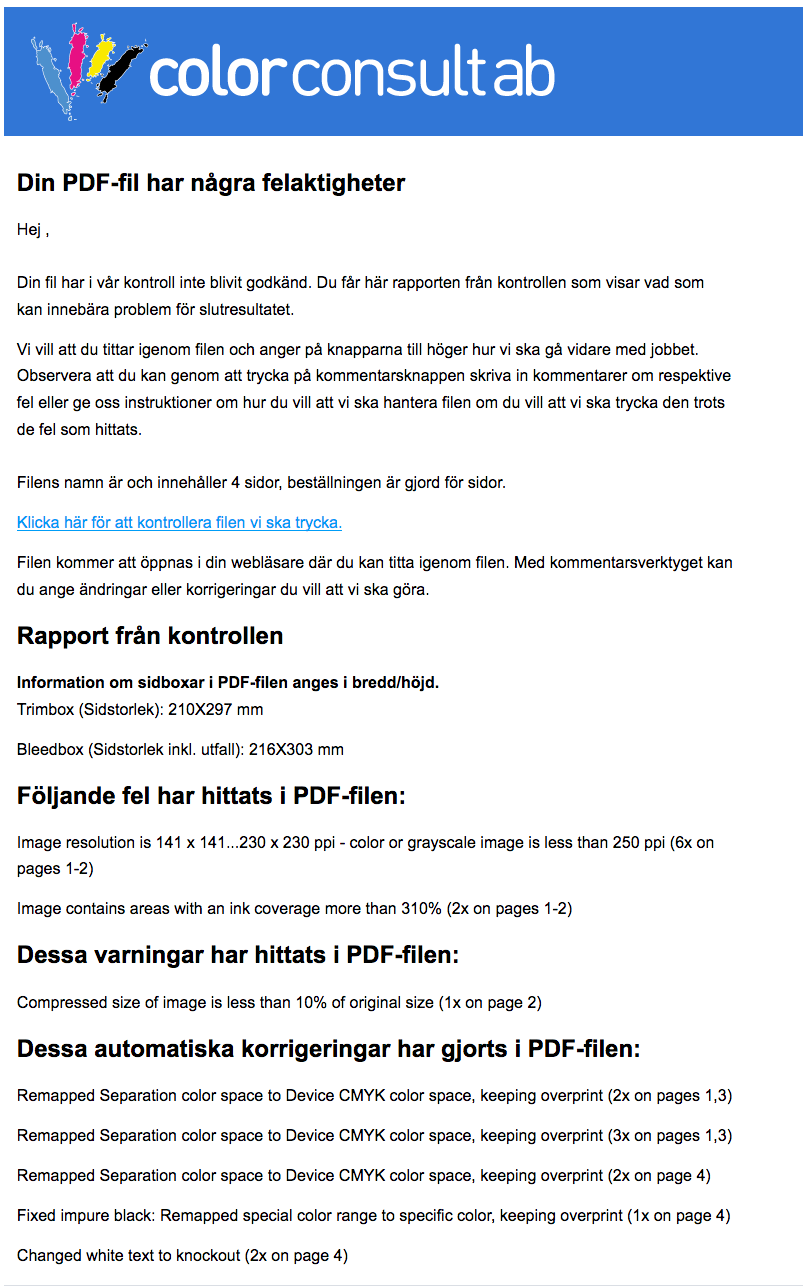
- Screenshot 2020-04-15 12.32.15.png (215.61 KiB) Viewed 46302 times
Re: PDF Review Module
Posted: Tue Apr 21, 2020 5:23 pm
by Penguin
Thanks for the help with the inject that seems to work but now I've created a new problem which still causes me to send 2 emails. Once I put variables in my html to email it gives me the information about the report not the file that was preflighted. Is there a way around that? These are the variables I'm using.
Pages: [Stats.NumberOfPages]
All pages same size:[Stats.PageBoxesEqual]
Height: [Switch.Calculation:Expression="[Stats.TrimBoxHeight:Type="Defined"]/72"]
Width: [Switch.Calculation:Expression="[Stats.TrimBoxWidth:Type="Defined"]/72"]
Transparency used: [Stats.TransparentColor]
Colors: [Stats.Colorants]
Re: PDF Review Module
Posted: Wed Apr 22, 2020 8:44 am
by billy.olvestad
Penguin wrote: ↑Tue Apr 21, 2020 5:23 pm
Thanks for the help with the inject that seems to work but now I've created a new problem which still causes me to send 2 emails. Once I put variables in my html to email it gives me the information about the report not the file that was preflighted. Is there a way around that? These are the variables I'm using.
Pages: [Stats.NumberOfPages]
All pages same size:[Stats.PageBoxesEqual]
Height: [Switch.Calculation:Expression="[Stats.TrimBoxHeight:Type="Defined"]/72"]
Width: [Switch.Calculation:Expression="[Stats.TrimBoxWidth:Type="Defined"]/72"]
Transparency used: [Stats.TransparentColor]
Colors: [Stats.Colorants]
In this case you will have to save out the stats to private data variables before doing the swap with inject job, and then reference those variables in the mail instead.
Re: PDF Review Module
Posted: Thu Apr 23, 2020 12:27 pm
by abailescollins
While we are talking about the PDF Review I am currently planning the next version.
If you have some requests or ideas on new features, please email me.
andrewb@enfocus.com
We can then discuss and if needed we can have a group conversation with development.
Thanks in advance.