Three months after we officially launched PitStop 2023 and its shiny feature 'FastLane", let me take the opportunity to write the very first post of this section.

If the term "FastLane" is new to you, it may be that you did not update your PitStop Server yet to 2023 or that you didn't find interest yet. That you can let us know! In both cases, let's have a look at what FastLane is and does.
What FastLane is
FastLane is at the beginning, a command line tool. Running a command is quite simple and you really need 4 pieces of info:
- Where is the FastLane executable located
- Where is the PDF file that you want to analyse
- What is the data that you want to extract from the PDF
- How will be this data structured on exit
Code: Select all
"/path/to/FastLane/executable” --pdf "/path/to/pdf/file” --pattern '<</Type/Page>>’ --json '{ "numPages" : {__num_instances__} }'
The key point here is the pattern ('<</Type/Page>>’) that indicates which info we want to retrieve. Of course, there are plenty of use cases. Feel free to explore documentation for more details.
https://www.enfocus.com/manuals/Referen ... about.html
FastLane can extract info in milliseconds instead of running a full preflifht on a file which will definitively be longer.
What FastLane is not
FastLane is not replacing preflight as a whole. You will still need to preflight files in some cases. FastLane just adds a newer, faster and more convenient way of going through PDF files. And we do encourage you to use it as much as you can. Still, some operations like checking image resolutions are not possible with FastLane.
So when exactly do you want to use FastLane:
When it's critical to save time!
If you know there is a critical flaw that needs to be detected asap, FastLane is a good candidate. Use it to quickly detect those blockers and avoid checking the whole file. If you process a large number of files, the difference in your throughput can be really important.
When it's necessary!
Thanks to its advanced request syntax based on PDF Direct Object notation, FastLane helps getting info that is not accessible in a classic preflight. For example, looking at Form Field Contents or Bookmarks structure is possible with FastLane, not with Preflight.
When it's useful!
If you want to retrieve data on a file to fill in a MIS or any external system, FastLane is a good choice to quickly extract data. That way, you are sure that all performance is left to PitStop Server for processing production files.
Want something simpler?
Good news! If you are afraid that FastLane is too technical or hard to take advantage of, the solution is then to use the FastLane Switch App. It makes requiring data on a PDF very easy, hiding most of the technicalities. Simply enable/disable data you want to collect. Once the job file gets through the FastLane, the info is stored as a dataset. You can then route files depending on the data you retrieved!
https://www.enfocus.com/en/appstore/pro ... redirect=1
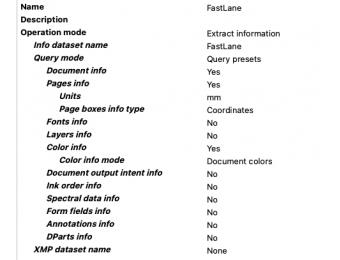
What about you?/size]
Have you already played with FastLane? Considered to used it? Let us know!
Hope this post will shed some light on this great tool and will serve your production workflow!
Loic Aigon
PitStop Product Manager