Remove Selection not working in Action List
-
prepressman_ntsf
- Member
- Posts: 29
- Joined: Thu Apr 10, 2025 5:12 pm
Remove Selection not working in Action List
I am attempting to create an action list that removes a set of cropmarks after the dimension of the trim box has been changed in a previous set of action steps. It also finds and selects a transparent clipping object.
After selecting, I would like it to delete first the crop marks which are no longer needed and then the transparent clipping object which serves no purpose.
I can see the selection is successful, but am bewildered as to why the selection will not delete.
The Action List:
https://www.dropbox.com/scl/fi/tlmgmaqa ... s043q&dl=0
The File:
https://www.dropbox.com/scl/fi/qu28fm0s ... 8byln&dl=0
After selecting, I would like it to delete first the crop marks which are no longer needed and then the transparent clipping object which serves no purpose.
I can see the selection is successful, but am bewildered as to why the selection will not delete.
The Action List:
https://www.dropbox.com/scl/fi/tlmgmaqa ... s043q&dl=0
The File:
https://www.dropbox.com/scl/fi/qu28fm0s ... 8byln&dl=0
Last edited by prepressman_ntsf on Tue Oct 07, 2025 9:59 pm, edited 2 times in total.
Re: Remove Selection not working in Action List
There is a "select trim and bleed marks" that should do the trick, but it doesn't operate on your file immediately as the marks are in a clipping mask. I will add this to our backlog.
In the meantime, you can use:
- Select line art
- Select color All
- AND
- Remove selection
And if you need to be more picky, you can certainly add more restrictions (width, height, not a close path…) but having All used for a content object should not be accepted anyway.
Hope that helps.
Loic
In the meantime, you can use:
- Select line art
- Select color All
- AND
- Remove selection
And if you need to be more picky, you can certainly add more restrictions (width, height, not a close path…) but having All used for a content object should not be accepted anyway.
Hope that helps.
Loic
Loïc Aigon
Enfocus PitStop Product Manager
Enfocus PitStop Product Manager
-
prepressman_ntsf
- Member
- Posts: 29
- Joined: Thu Apr 10, 2025 5:12 pm
Re: Remove Selection not working in Action List
Hi Loic,
Thanks for the help.
With the action steps I provided previously, it also would not remove the clipping mask. I could see it being selected when using the Action List Visualizer, but no removal.
I did try to select trim and bleed marks, but thought it wasn't working because of the location of the marks.
As for the suggestion, I do not seem to have the ability to perform "Select color All" with my version of Pitstop. I only see under select color "separation," but it does not work when I use it in the action list.
Thanks for the help.
With the action steps I provided previously, it also would not remove the clipping mask. I could see it being selected when using the Action List Visualizer, but no removal.
I did try to select trim and bleed marks, but thought it wasn't working because of the location of the marks.
As for the suggestion, I do not seem to have the ability to perform "Select color All" with my version of Pitstop. I only see under select color "separation," but it does not work when I use it in the action list.
- Attachments
-
- no_select color ALL.JPG (216.85 KiB) Viewed 7252 times
Re: Remove Selection not working in Action List
Hi,
So I was confused by something, but it appears "Select trim and bleed marks" works just fine on your file.
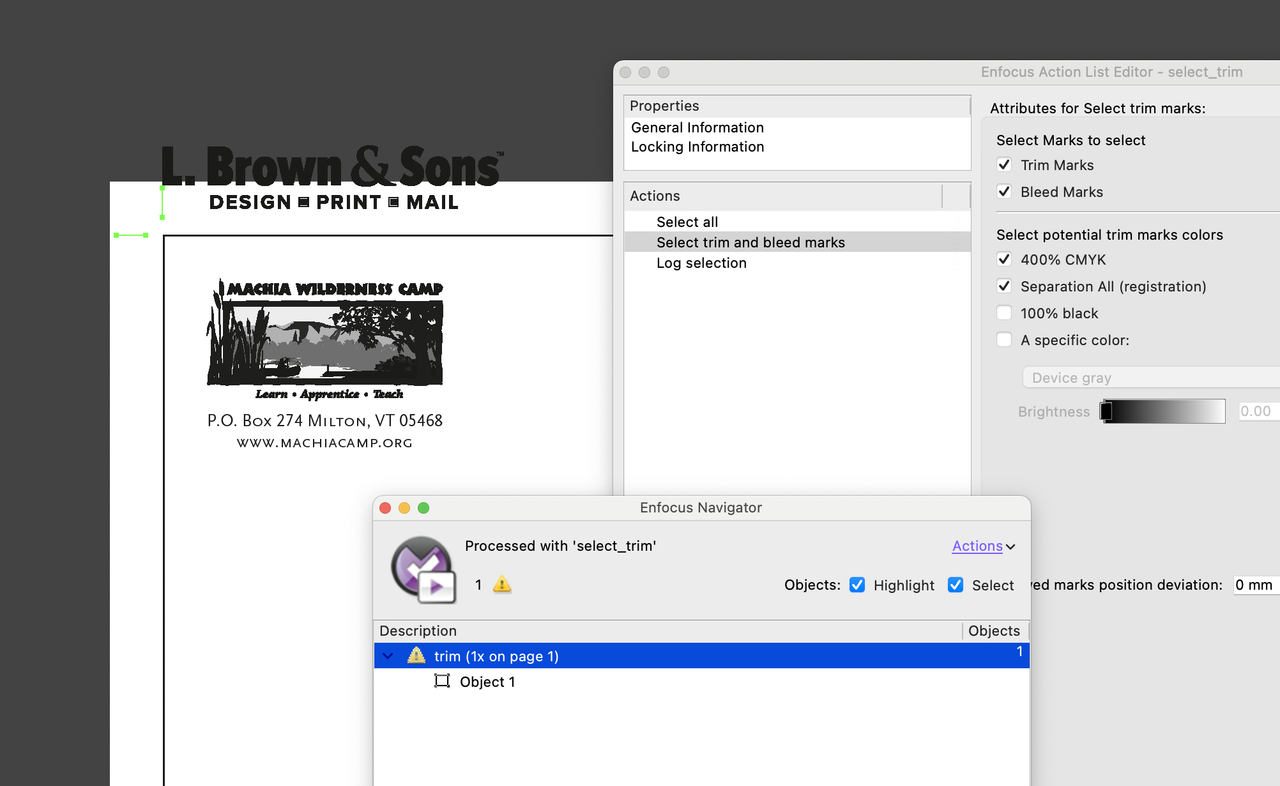
So that shoud normally just what you need.
So I was confused by something, but it appears "Select trim and bleed marks" works just fine on your file.
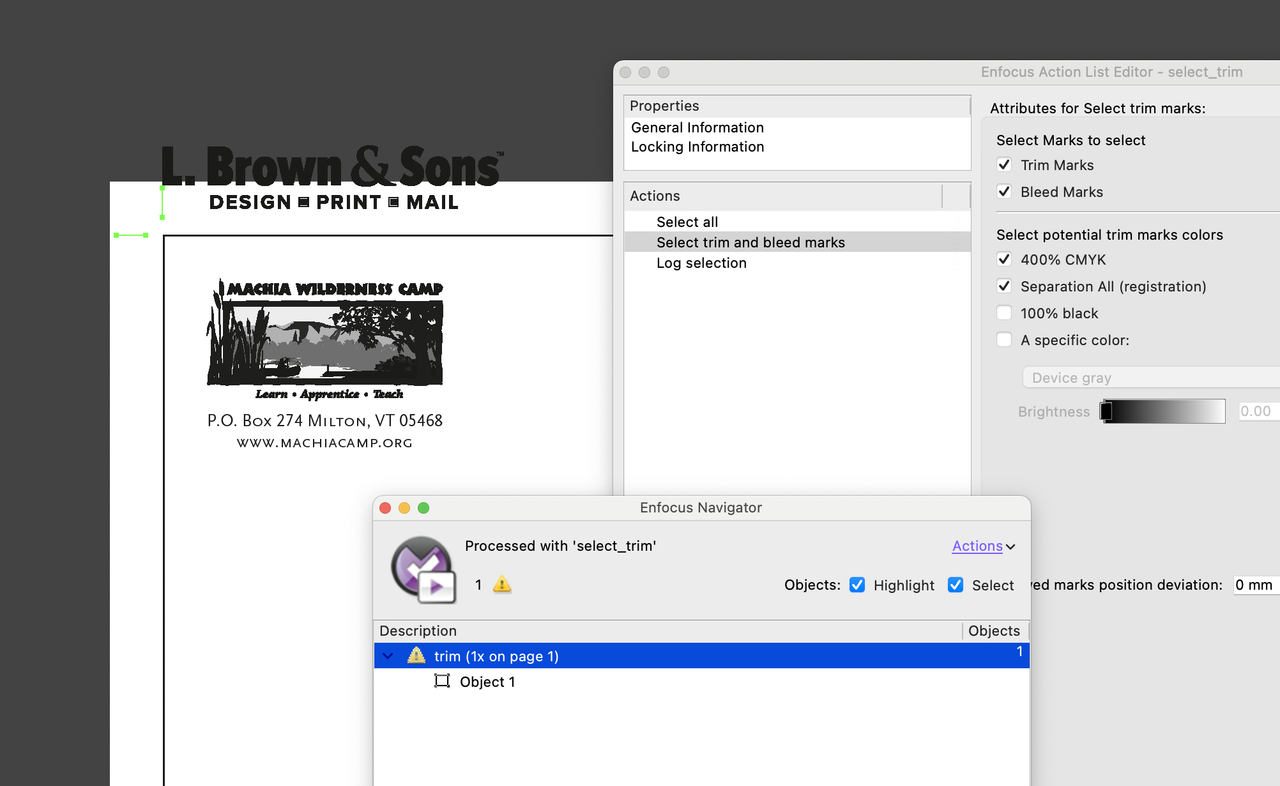
So that shoud normally just what you need.
Loïc Aigon
Enfocus PitStop Product Manager
Enfocus PitStop Product Manager
-
prepressman_ntsf
- Member
- Posts: 29
- Joined: Thu Apr 10, 2025 5:12 pm
Re: Remove Selection not working in Action List
Hi Loic,
It appears that you are right. I noticed that I have to "start fresh" in order for it to work. If I experiment with the Action List Visualizer and then undo the changes and then try it ... it won't work. But when I closed out the file and started afresh it did work. Very odd.
Thank you for helping me solve that.
I would still like to remove the Clipping Object. I know that it is being selected with my actions, however, it refuses removal.
It appears that you are right. I noticed that I have to "start fresh" in order for it to work. If I experiment with the Action List Visualizer and then undo the changes and then try it ... it won't work. But when I closed out the file and started afresh it did work. Very odd.
Thank you for helping me solve that.
I would still like to remove the Clipping Object. I know that it is being selected with my actions, however, it refuses removal.
Re: Remove Selection not working in Action List
I think that the construction of your selection is the issue. Note that you get a log of a clipping mask because, you actually have.
Yet you are using a AND. And for PitStop here it means, please select objects that are both clipping objects and also without fill or stroke.
That combination is likely to not be found. Hence why you are failing.
Ok, let's rewind a bit. I believe your need is to get the marks out of the clip mask. And to remove that clipping objects.
If that so, I believe the following approach should help:
- Select trim and bleed marks
- Select objects that have a clipping path
- AND
- Release Mask
- Select last added objects
- Remove selection
Yet you are using a AND. And for PitStop here it means, please select objects that are both clipping objects and also without fill or stroke.
That combination is likely to not be found. Hence why you are failing.
Ok, let's rewind a bit. I believe your need is to get the marks out of the clip mask. And to remove that clipping objects.
If that so, I believe the following approach should help:
- Select trim and bleed marks
- Select objects that have a clipping path
- AND
- Release Mask
- Select last added objects
- Remove selection
Loïc Aigon
Enfocus PitStop Product Manager
Enfocus PitStop Product Manager
-
prepressman_ntsf
- Member
- Posts: 29
- Joined: Thu Apr 10, 2025 5:12 pm
Re: Remove Selection not working in Action List
Hi Loic,
I swear that I saw this work the first time I tried it, but thereafter it does not remove anything. I have closed Acrobat and restarted repeatedly to get the same results:
I swear that I saw this work the first time I tried it, but thereafter it does not remove anything. I have closed Acrobat and restarted repeatedly to get the same results:
- Attachments
-
- still there.JPG (114.22 KiB) Viewed 7166 times
-
- only released marks.JPG (57.5 KiB) Viewed 7166 times
Re: Remove Selection not working in Action List
Here it just works fine. Can you please maybe contact support?
Loïc Aigon
Enfocus PitStop Product Manager
Enfocus PitStop Product Manager
Re: Remove Selection not working in Action List
Your Action List looks like this:prepressman_ntsf wrote: ↑Fri Jul 25, 2025 2:07 pm I would still like to remove the Clipping Object. I know that it is being selected with my actions, however, it refuses removal.
1. Select objects without fill and stroke
2. Select clipping objects
3. Log selection
4. AND
5. Remove selection
Step 3 will log the current selection - which is the clipping objects from step 2. This works, and logs all clipping objects.
Then, in step 4, you change the current selection to anything that is a clipping object AND has no fill nor stroke. This is a different selection than what you just logged. In fact, it's most likely empty. So then in step 5, you remove the empty selection, which does nothing.
To remove all clipping objects, you don't need step 1 and 4. But be careful, removing clipping objects can of course change what the page looks like.
-
prepressman_ntsf
- Member
- Posts: 29
- Joined: Thu Apr 10, 2025 5:12 pm
Re: Remove Selection not working in Action List
Hi Loic + Bens,
Thanks again for the help.
I noticed that if I do the crop mark removal only that that works A-OK.
I then created a separate action list for the clipping object removal.
For some odd reason, they do not work jointly when in the same list as Loic created, at least for me.
I then dragged these two action lists to an existing action list. That existing action list is performed on a No10 Regular Envelope file that may or may not have crop marks. What it does is change the page dimensions to 11x8.5, then imposes the other graphics around the envelope. If there are crop marks, I must manually delete them. That is why I wanted to add these further actions. I noticed on a new job I just performed this on that there was no clipping object to delete, only the crop marks.
I did consider what Bens mentioned that I needed to be careful about unintentionally selecting clipping objects besides the one I am targeting. That is why in the action list I just created, I had it select only a clipping object with a specific width because existing artwork on envelopes may have other clipping objects on them.
Lastly, I don't understand how "select last added objects" works in this instance, but I noticed that the action list would not work without it.
Thanks again for the help.
I noticed that if I do the crop mark removal only that that works A-OK.
I then created a separate action list for the clipping object removal.
For some odd reason, they do not work jointly when in the same list as Loic created, at least for me.
I then dragged these two action lists to an existing action list. That existing action list is performed on a No10 Regular Envelope file that may or may not have crop marks. What it does is change the page dimensions to 11x8.5, then imposes the other graphics around the envelope. If there are crop marks, I must manually delete them. That is why I wanted to add these further actions. I noticed on a new job I just performed this on that there was no clipping object to delete, only the crop marks.
I did consider what Bens mentioned that I needed to be careful about unintentionally selecting clipping objects besides the one I am targeting. That is why in the action list I just created, I had it select only a clipping object with a specific width because existing artwork on envelopes may have other clipping objects on them.
Lastly, I don't understand how "select last added objects" works in this instance, but I noticed that the action list would not work without it.
- Attachments
-
- Remove Marks Only.JPG (29.01 KiB) Viewed 6826 times
Re: Remove Selection not working in Action List
When you release the clip mask, you actually add a new object. As you want to remove that objet, you need to select it first.
Hence the "Select last added objects"
https://cdn-www.enfocus.com/manuals/Ext ... t/230.html
Hence the "Select last added objects"
https://cdn-www.enfocus.com/manuals/Ext ... t/230.html
Loïc Aigon
Enfocus PitStop Product Manager
Enfocus PitStop Product Manager
-
prepressman_ntsf
- Member
- Posts: 29
- Joined: Thu Apr 10, 2025 5:12 pm
Re: Remove Selection not working in Action List
Hi Loic,
Yes, you're right. It makes sense now.
Thanks!
Yes, you're right. It makes sense now.
Thanks!