Page 1 of 1
Web Portal // Job List - SOLVED
Posted: Wed Mar 21, 2018 6:04 pm
by TheCaptain
Does anybody know how to clear a users
'Check jobs' list?
I wish to delete the job on the right, but even when I remove the ticket from :
Library/ Application Support/ Enfocus/ Switch Server/ ticket/ ...
Library/ Application Support/ Enfocus/ Switch Server/ backing/ …
... the job remains in the web portal

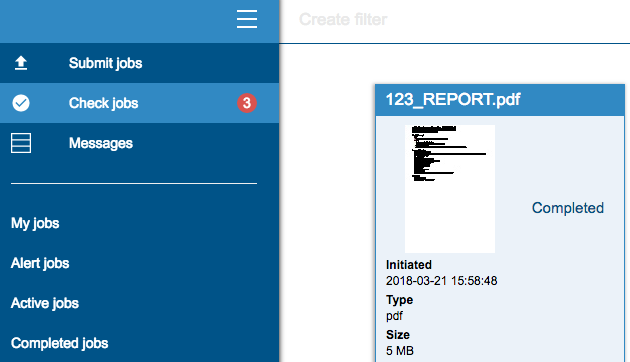
- Screen Shot 2018-03-21 at 17.00.00.png (38.75 KiB) Viewed 9436 times
Re: Web Portal // Job List
Posted: Thu Mar 22, 2018 7:04 am
by r.zegwaard
I guess that deleting the job (=pdf file) in the corresponding Checkpoint in Switch should do it...
Re: Web Portal // Job List
Posted: Thu Mar 22, 2018 10:40 am
by TheCaptain
r.zegwaard wrote:I guess that deleting the job (=pdf file) in the corresponding Checkpoint in Switch should do it...
Nope!


Re: Web Portal // Job List - SOLVED
Posted: Thu Mar 22, 2018 1:00 pm
by TheCaptain
In order to get rid of the old 'ghost' jobs you will need to stop Switch and remove...
• Install RoboMongo (https://robomongo.org/download)
• Start Switch
• Start RoboMongo
• On first start the "MongoDB connections" pane will be open
• Click the Create button
• Keep type on "Direct connection"
• Give the connection an easy name like "Switch MongoDB"
• Keep the address to localhost
• Set the port number to 55091
• Click the Connect button
You can now see the contents of the MongoDB database used by Switch
• Open SwitchCore/ Collections/ Jobs
• You have several keys here, each of them resembles one job which MongoDB knows about
• Search for the "ghost" files in this list
• When you are really sure that the Switch job ticket for the job you see is already cleaned up, then it is safe to remove the job from MongoDB
• You can do that by right clicking the object and choosing "Delete Document..."
The next time you refresh the joblist in the webportal the job won't be shown anymore
