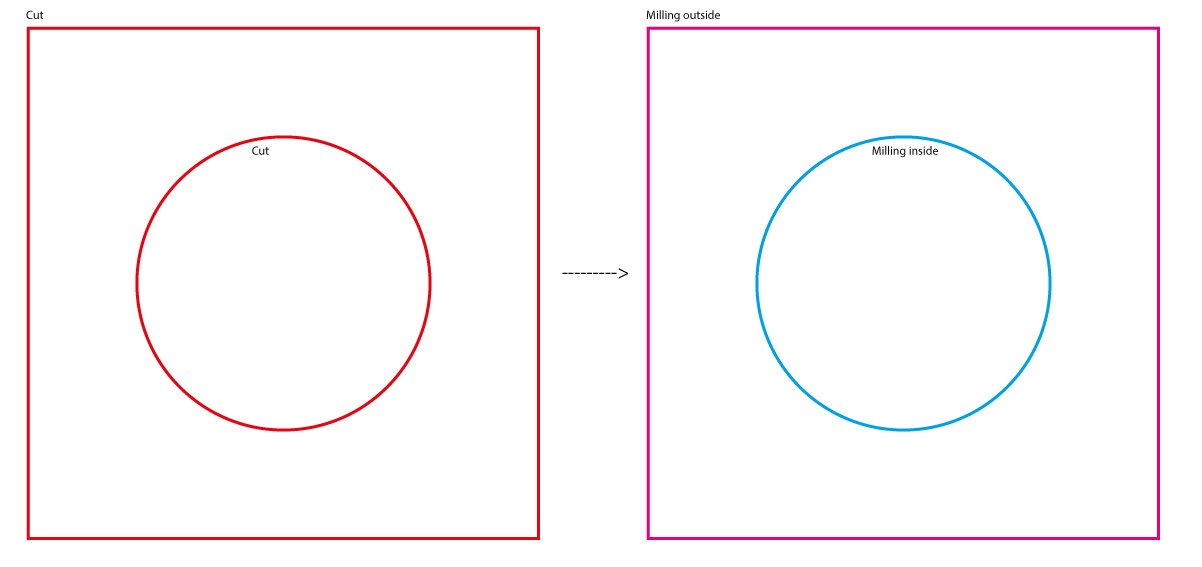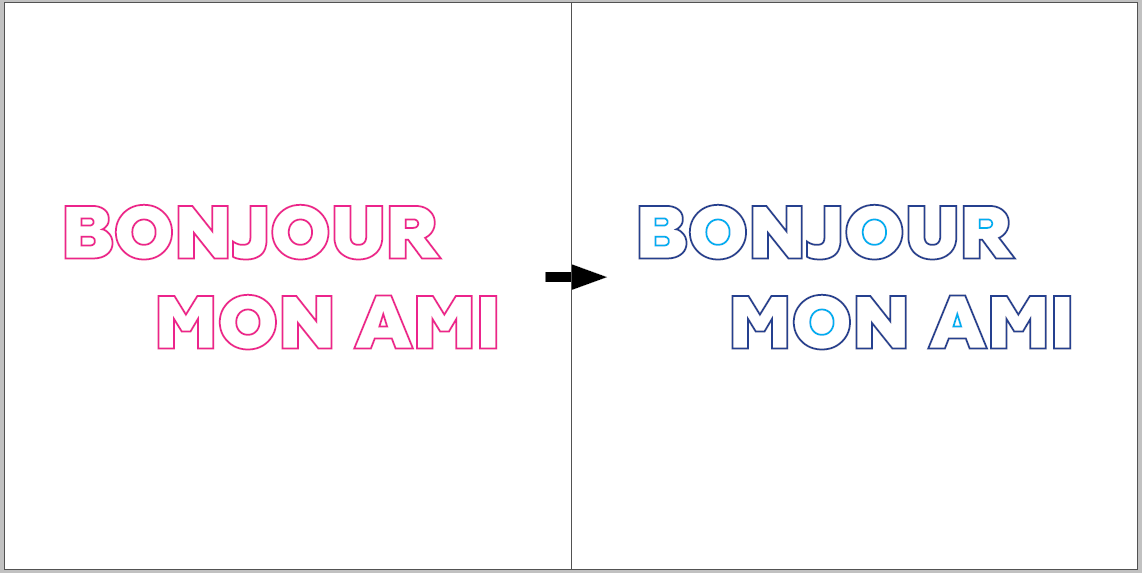Is it possible to select a closed path inside another closed path ?
Below is an example of what I want to do. We receive cutting files of this type (left) and I would like to modify the paths as shown on the right so that the file is ready to be milled (right).
Thanks