Page 1 of 1
HTML-table as variable in HTML-mail?
Posted: Mon Nov 28, 2022 9:51 pm
by magnussandstrom
Hi!
I have a (variable) html table (as a html file) that I want to embed as a part of a html email in Switch. The email html has other Switch variables in it, but I can't figure out how to embed my table. Any suggestions?
ps. I also have the table as a CSV if that can be used some how.
Re: HTML-table as variable in HTML-mail?
Posted: Tue Nov 29, 2022 9:11 am
by freddyp
Put the HTML of the table in private data and place that variable in your HTML template.
Re: HTML-table as variable in HTML-mail?
Posted: Tue Nov 29, 2022 9:24 am
by magnussandstrom
freddyp wrote: ↑Tue Nov 29, 2022 9:11 am
Put the HTML of the table in private data and place that variable in your HTML template.
Any suggestion how? The HTML-table is a file, not metadata.
Re: HTML-table as variable in HTML-mail?
Posted: Tue Nov 29, 2022 1:42 pm
by JimmyHartington
Could you read it in as Privatedata.
Re: HTML-table as variable in HTML-mail?
Posted: Tue Nov 29, 2022 2:13 pm
by freddyp
I have not tested it, but I think the "Create file from template" app can insert a file into a file.
Re: HTML-table as variable in HTML-mail?
Posted: Tue Nov 29, 2022 4:07 pm
by JimmyHartington
I have this legacy script-code I have used earlier.
Code: Select all
/*
This script reads the body of a file to private data.
*/
function jobArrived( s : Switch, job : Job )
{
// Set some property stuff
if(s.getPropertyValue('Debug') == 'Yes'){
var debug = true;
} else {
var debug = false;
}
if(job.isFile())
{
// Make temp file
var htmlData = File.read(job.getPath(), "UTF-8");
// Set to PD
job.setPrivateData("text", htmlData);
// Debug
s.log(1, 'TXT: ' + htmlData);
// Send along
job.sendToSingle(job.getPath());
} else {
// Not supporting folders
if(debug) s.log(2, 'Input job was folder.');
}
}
Re: HTML-table as variable in HTML-mail?
Posted: Wed Nov 30, 2022 7:58 pm
by magnussandstrom
Thanks Jimmy, but unfortunatly I do not have the scripting module.
What I need is to just copy the text from the html-file and insert as PrivateData, but maybe thats not possible without the scripting module?
Maybe someone can build the app: 'Text file 2 PrivateData'
Re: HTML-table as variable in HTML-mail?
Posted: Wed Nov 30, 2022 10:27 pm
by Padawan
Are you on windows or mac?
Re: HTML-table as variable in HTML-mail?
Posted: Thu Dec 01, 2022 6:51 am
by magnussandstrom
Padawan wrote: ↑Wed Nov 30, 2022 10:27 pm
Are you on windows or mac?
Windows
Re: HTML-table as variable in HTML-mail?
Posted: Thu Dec 01, 2022 8:49 am
by Padawan
You can use the "Run Command" App to achieve this. You can use either Cmd or PowerShell:
In Cmd using the type command:
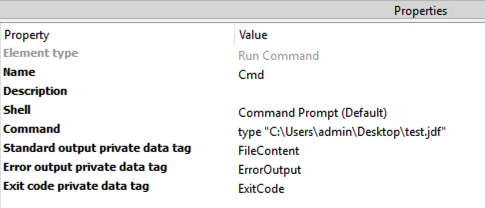
- Screenshot 2022-12-01 at 08.46.58.png (46.56 KiB) Viewed 7837 times
In powershell using the Get-Content command:

- Screenshot 2022-12-01 at 08.47.06.png (46.55 KiB) Viewed 7837 times
The path to the text file can be set via variables of course. The content will be in the FileContent Private Data field.
Re: HTML-table as variable in HTML-mail?
Posted: Thu Dec 01, 2022 9:05 am
by JimmyHartington
Padawan wrote: ↑Thu Dec 01, 2022 8:49 am
You can use the "Run Command" App to achieve this. You can use either Cmd or PowerShell:
This was a clever way to do it.

Re: HTML-table as variable in HTML-mail?
Posted: Thu Dec 01, 2022 11:45 am
by Padawan
Thanks! The solution is not very elegant, but it works

Re: HTML-table as variable in HTML-mail?
Posted: Thu Dec 01, 2022 12:20 pm
by magnussandstrom
Padawan wrote: ↑Thu Dec 01, 2022 8:49 am
You can use the "Run Command" App to achieve this.
Thanks, it works great!
I ended up using Command Promt and command:
Re: HTML-table as variable in HTML-mail?
Posted: Fri Dec 02, 2022 4:26 pm
by Shawn_Anderson
Yeah the Run Command app is great for parsing text files into private data. I use these on the Mac in the zsh shell all the time
to read all the text
to read just the first line
to read everything after the first line
to read lines that contain the string 'keyword'
Code: Select all
awk '/keyword/{print}' "%%InputFilePath%%"