Anyone have any experience with this issue?
Regardless of what type of file I have open, I am getting the following error messages:
- Eyedropper tool > click on any object = Could not find ICC profile for RGB
- Converting any object to CMYK/RGB/Greyscale = Invalid ICC Profile
*All swatches on the fill/stroke tab of Enfocus Inspector show X (see below)
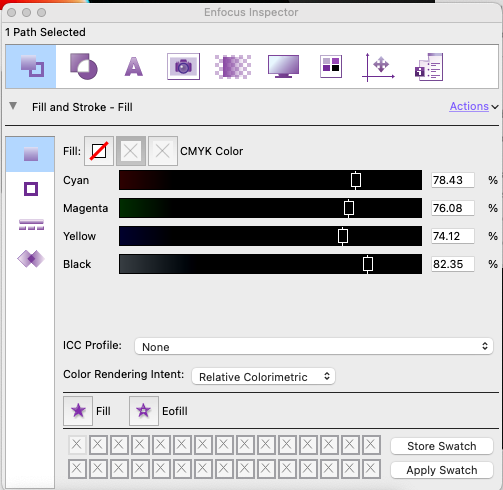
- Screenshot 2023-03-07 at 12.58.32 PM.png (49.89 KiB) Viewed 2125 times
Seems like there is some sort of data or profile that is missing. Any thoughts on how to solve this?