Page 1 of 1
RGB to CMYK
Posted: Thu Sep 05, 2024 1:12 pm
by DJS
When using the convert colours actions the result is appearing washed out - any fixes?
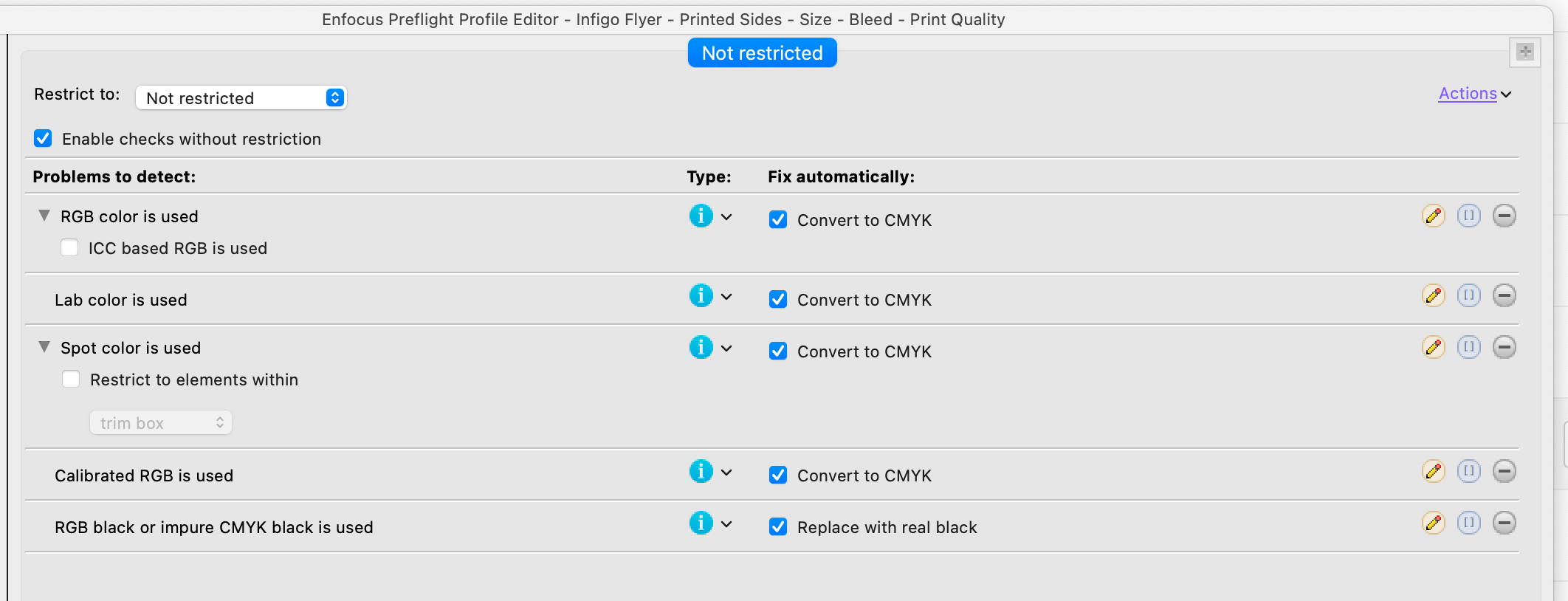
- Screenshot 2024-09-05 at 12.07.26.png (209.29 KiB) Viewed 8699 times
after action on left - pre action on right

- Screenshot 2024-09-05 at 12.05.50.png (240 KiB) Viewed 8699 times
Re: RGB to CMYK
Posted: Thu Sep 05, 2024 1:31 pm
by magnussandstrom
Color conversion in Pitstop relies on the Color Management settings specified in the Pitstop preferences. The way colors are converted will vary based on these settings.
To ensure consistent results, configure the Color Management settings to match your "house standard." Ideally, your RIPs and other systems should also adhere to similar color management and conversion settings.
Re: RGB to CMYK
Posted: Thu Sep 05, 2024 2:12 pm
by DJS
Brilliant, thank you. And those Pitstop preferences will be embedded in a PPP if I need to export/share it?
Re: RGB to CMYK
Posted: Thu Sep 05, 2024 2:31 pm
by DJS
and, thank you for your advice, I had the colour management turned off (there was an issue with that and acrobat a long time ago and I never turned it back on)
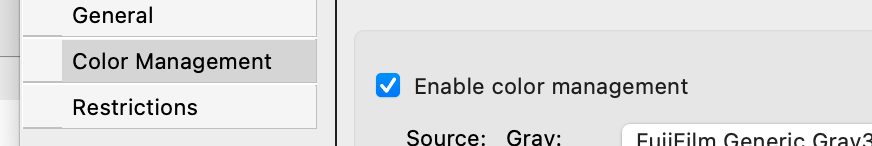
- Screenshot 2024-09-05 at 13.29.27.png (29.52 KiB) Viewed 8685 times
Re: RGB to CMYK
Posted: Thu Sep 05, 2024 3:45 pm
by magnussandstrom
DJS wrote: ↑Thu Sep 05, 2024 2:12 pm
And those Pitstop preferences will be embedded in a PPP if I need to export/share it?
No, they will not be embedded in the PPP. But you can share the Color settings as a file or with workgroup manager.
Re: RGB to CMYK
Posted: Thu Sep 05, 2024 3:48 pm
by DJS
Thank you
