Page 1 of 1
Keeping jobs apart
Posted: Mon Oct 14, 2024 1:14 pm
by Terkelsen
If you are nesting two different jobs on the same board is there a way to keep object from the two jobs seperate?
I would like this result:
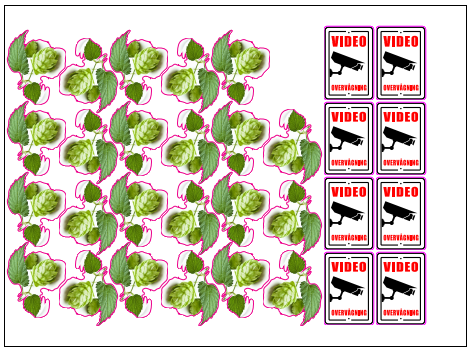
- Skærmbillede 2024-10-14 kl. 12.55.36.png (94.57 KiB) Viewed 20639 times
rather than this:
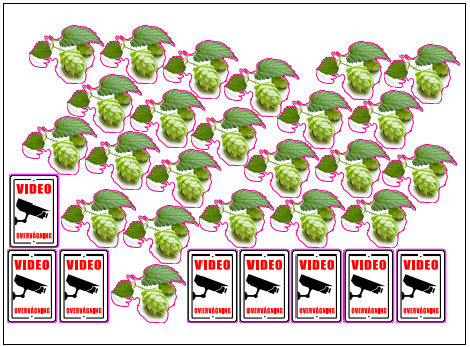
- Skærmbillede 2024-10-14 kl. 12.55.19.png (86.91 KiB) Viewed 20639 times
Re: Keeping jobs apart
Posted: Mon Oct 14, 2024 3:30 pm
by magnussandstrom
I'm also having issues with Griffin Auto on a regular basis. There are too few options in the Griffin Auto app, and as far as I know, it's not possible to achieve the results you're aiming for in the example above.
Interestingly, when reviewing the documentation here:
https://docs.tilialabs.com/griffin/auto ... finswitch/
there are some intriguing parameters in the screenshot that I can't seem to find in the Switch app. My guess is that Griffin has these capabilities, but they're just not accessible within the Switch app. Alternatively, this could be a screenshot from Phoenix that has mistakenly ended up in the Griffin documentation.
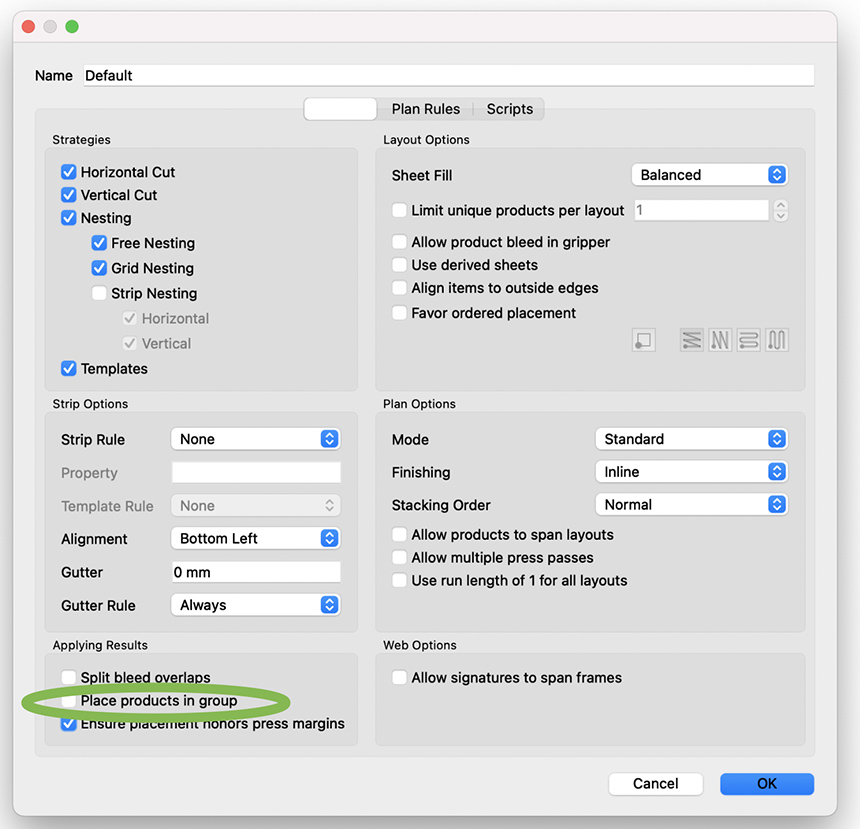
- griffin3.jpg (177.53 KiB) Viewed 20625 times
Re: Keeping jobs apart
Posted: Mon Oct 14, 2024 4:36 pm
by laurentd
This is indeed a Phoenix screenshot.
AFAIK grouping is not possible with Griffin.
Unless you first group the video symbols, then use them as an artwork.
And next to the cut contour, you would also need another contour around the 8 symbols, e.g. kiss cut, to keep them as a group.
Re: Keeping jobs apart
Posted: Tue Oct 15, 2024 1:08 pm
by Terkelsen
This is indeed a Phoenix screenshot.
In that case I think it would be appropriate for ESKO to remove this screendump from the Griffin documentation.
