Page 1 of 1
Using a mapped Azure File Share volume as a folder in Switch
Posted: Tue Nov 26, 2024 12:32 pm
by magnussandstrom
Hello everybody!
We have mapped an Azure File Share on our Windows server to X: but when we try to use a folder in this mapped volume in Switch we get an error message that says that Path is not valid.
Does anoyone have any suggestions or thoughts?
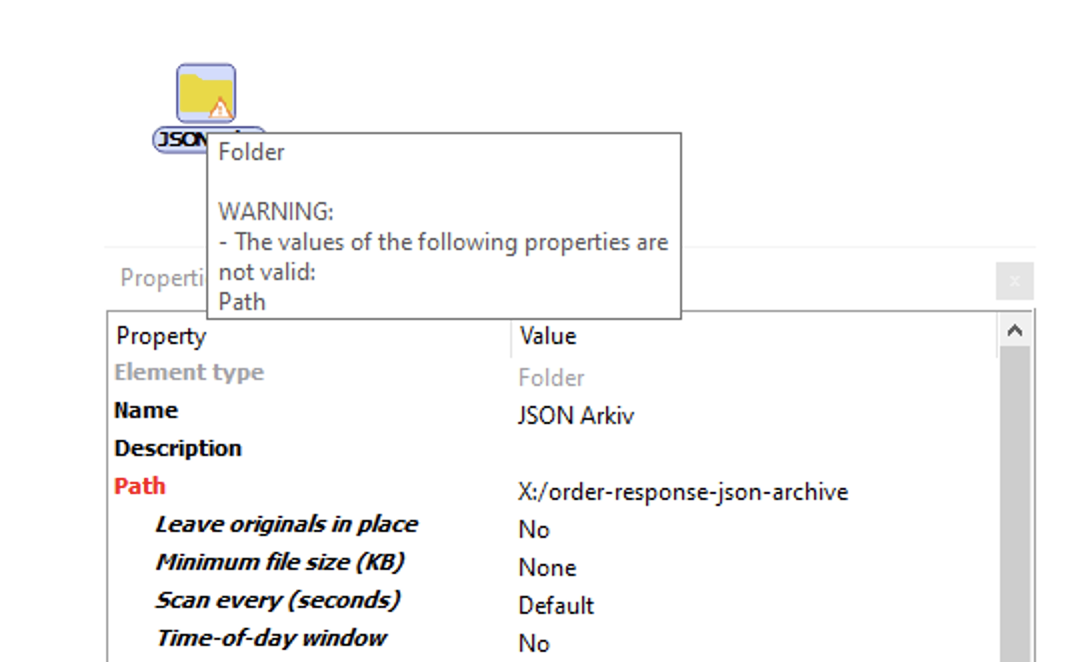
- azure_switch_error.png (188.38 KiB) Viewed 6792 times
Re: Using a mapped Azure File Share volume as a folder in Switch
Posted: Tue Nov 26, 2024 12:44 pm
by jan_suhr
You have to use UNC-paths.
From the manual:
Microsoft Windows allows assigning a drive letter to a network computer or folder, creating a mapped drive. A mapped drive letter (such as Z) can be used in a file or folder path just like a local drive letter (such as C). But there is a catch: the drive mappings are established when a user logs in to the system - and a service is not logged in (even if it is associated with a user account).
Thus while Switch Server is running without any user logged in, it cannot access mapped drives. You must ensure that all folders and file paths in the flow definitions are local drive paths or UNC paths (of the form \\server\volume\directory\file) rather than mapped drive paths. This holds for all paths including user-managed folders and references to files in app properties.
https://www.enfocus.com/manuals/UserGui ... rives.html
Re: Using a mapped Azure File Share volume as a folder in Switch
Posted: Tue Nov 26, 2024 1:42 pm
by magnussandstrom
Oh, the classic RTFM!

Thanks Jan, I'll try if I can manage to figure out how to UNC path to the Azure File Share.
Re: Using a mapped Azure File Share volume as a folder in Switch
Posted: Tue Nov 26, 2024 1:47 pm
by magnussandstrom
Found it! \\<storage_account_name>.file.core.windows.net\<file_share_name>\<folder>