Page 1 of 1
Corel Draw 2025
Posted: Wed Apr 30, 2025 12:31 am
by Soul Forge
Hello!
I've been having a problem where we updated Corel Draw to the 2025 version, but Switch isn't able to locate it.
It seem that the folder structure changed, and as of now there is no way to change the software location in the Switch app.
Is there someone having the same problem?
Maybe someone knows a solution?
Thanks in advance!
Re: Corel Draw 2025
Posted: Wed Apr 30, 2025 7:33 am
by JimmyHartington
If you right-click the CorelDraw app in Switch, do you then have the option to set the path to the application like this:
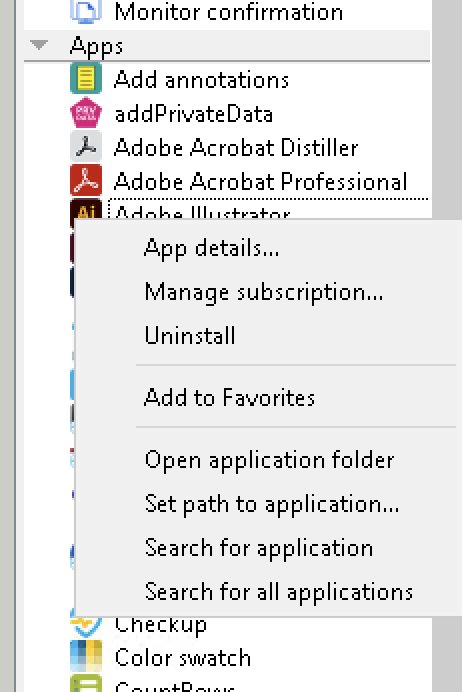
- Skærmbillede 2025-04-30 kl. 07.31.06.png (36.51 KiB) Viewed 81469 times
Re: Corel Draw 2025
Posted: Wed Apr 30, 2025 2:14 pm
by Soul Forge
JimmyHartington wrote: ↑Wed Apr 30, 2025 7:33 am
If you right-click the CorelDraw app in Switch, do you then have the option to set the path to the application like this:
Skærmbillede 2025-04-30 kl. 07.31.06.png
No, unfortunately this option doesn't seem to be available for the Corel Draw APP
Re: Corel Draw 2025
Posted: Wed Apr 30, 2025 2:26 pm
by jan_suhr
That option is only available on apps done in Legacy scripting.
If it is NodeJS it should have its own property to set the path to the application
Re: Corel Draw 2025
Posted: Sun May 04, 2025 1:48 am
by Soul Forge
So, there's no way to solve this and connect Corel Draw 2025 to Switch?
Re: Corel Draw 2025
Posted: Sun May 04, 2025 6:32 am
by jan_suhr
This is from the documentation of the Corel Draw app.
Application discovery details
Switch will automatically detect the presence of CorelDRAW when starting up. When CorelDRAW
was installed after Switch, the context menu Search for application in the Flow elements pane
can be used to force Switch to recognize CorelDRAW without having to restart.
Re: Corel Draw 2025
Posted: Sat Jul 05, 2025 3:17 am
by Soul Forge
Well no luck until now. The app just don't get the location of the Corel Draw 2025 here.
Would be nice if Enfocus required an option to change the location of the software, in all third party configurator apps.
Re: Corel Draw 2025
Posted: Wed Jul 23, 2025 8:38 am
by davyverstaen
The CorelDraw app is currently not compatible with CorelDRAW 2025.
We obtained a test license from CorelDRAW and are actively updating the app to ensure full compatibility with the 2025 version. The updated version will be published on the Enfocus Appstore very soon.
Just to clarify, the CorelDraw app is still a legacy app and has not yet been rebuilt as a Node.js app.
Re: Corel Draw 2025
Posted: Thu Jul 24, 2025 6:16 am
by kyleprice
This issue may be due to CorelDRAW 2025 changing the installation folder structure, causing Switch to not recognize the path.