Page 1 of 1
Objects selected but will not move to new position
Posted: Tue Oct 07, 2025 6:45 pm
by prepressman_ntsf
Hello,
I am attempting to make an action list that moves a selection downward on the page.
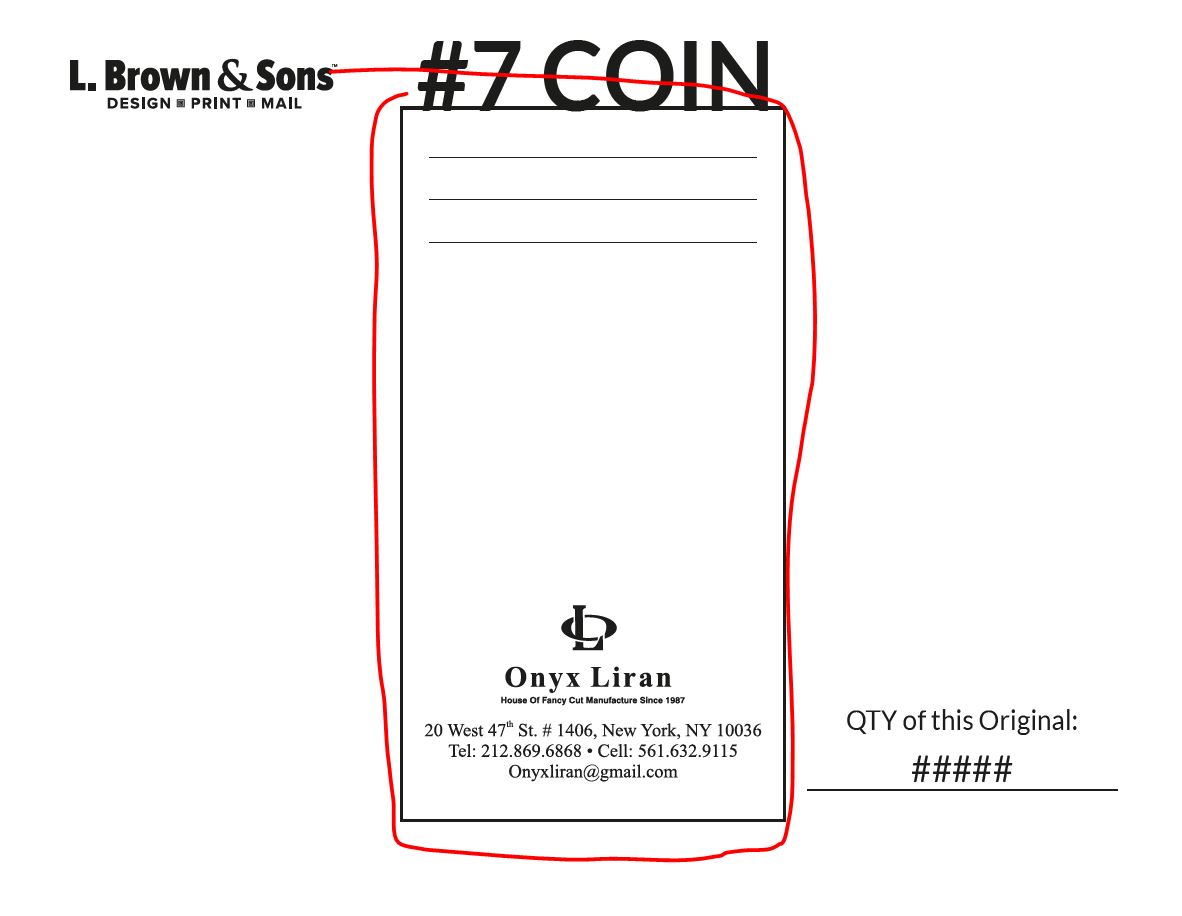
- Selection to move.JPG (62.74 KiB) Viewed 2457 times
In the above screenshot, you can see where I have circled the elements of the No7 Coin Envelope that need to move downward on the page.
And below you can see what I have done to select those elements, i.e., the rectangular stroke and the contents inside it.
Select objects inside region selects the lines, logo, and address, and then the Select object with width selects the rectangular stroke.
When using the Action List Visualizer I can see that *all* the elements are being selected but then it peters out when it gets to the Move center command.
I have had other trial-and-error attempts aside from this one. I have tried to Group the items first and then Move them but that did not help.
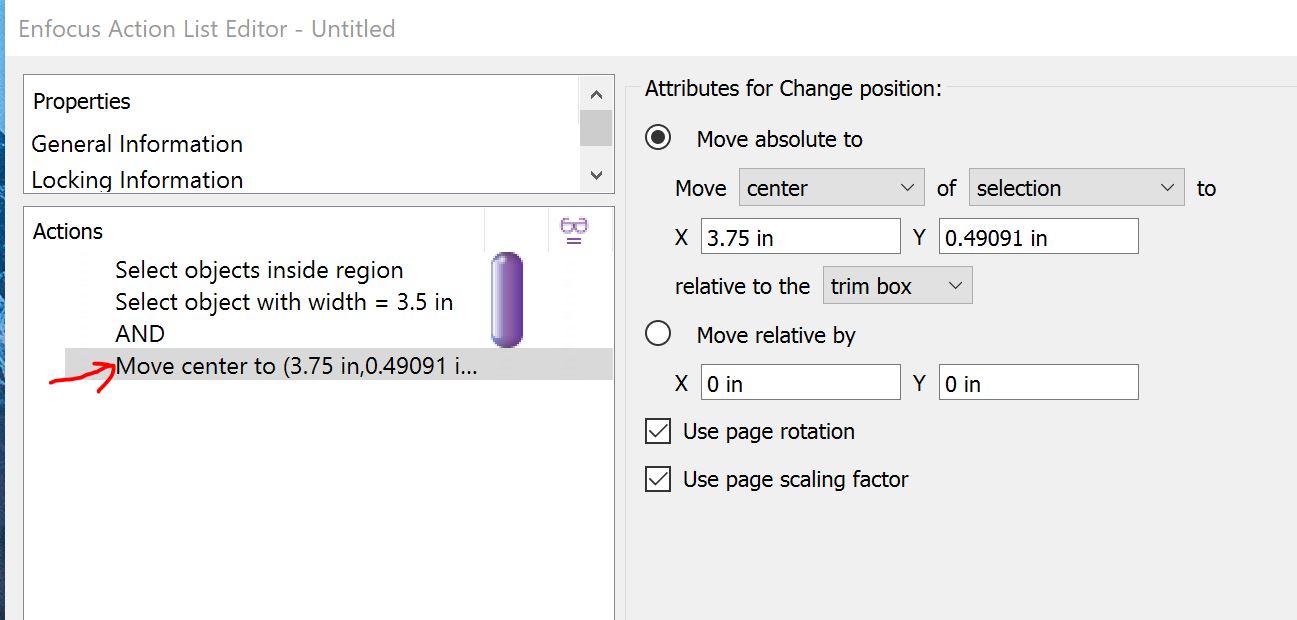
- Action List.JPG (75.54 KiB) Viewed 2457 times
Here are the files if this helps.
Thank you for any help on this.
Re: Objects selected but will not move to new position
Posted: Tue Oct 07, 2025 7:16 pm
by loicaigon
It doesn't seem like you are doing something particularly wrong here. So only option is that a selection is not valid but you claim it is, so we trust you

Would you mind sharing the file and the Action List?
Re: Objects selected but will not move to new position
Posted: Tue Oct 07, 2025 8:43 pm
by prepressman_ntsf
Hi Loic,
Sorry, I intended to share the link and forgot to paste it.
Here it is:
https://www.dropbox.com/scl/fo/u08jc1fl ... clh8f&dl=0
Re: Objects selected but will not move to new position
Posted: Wed Oct 08, 2025 7:38 am
by JimmyHartington
Can you share the action list as a .eal file?
If you right-click on the action list you will find the export option.
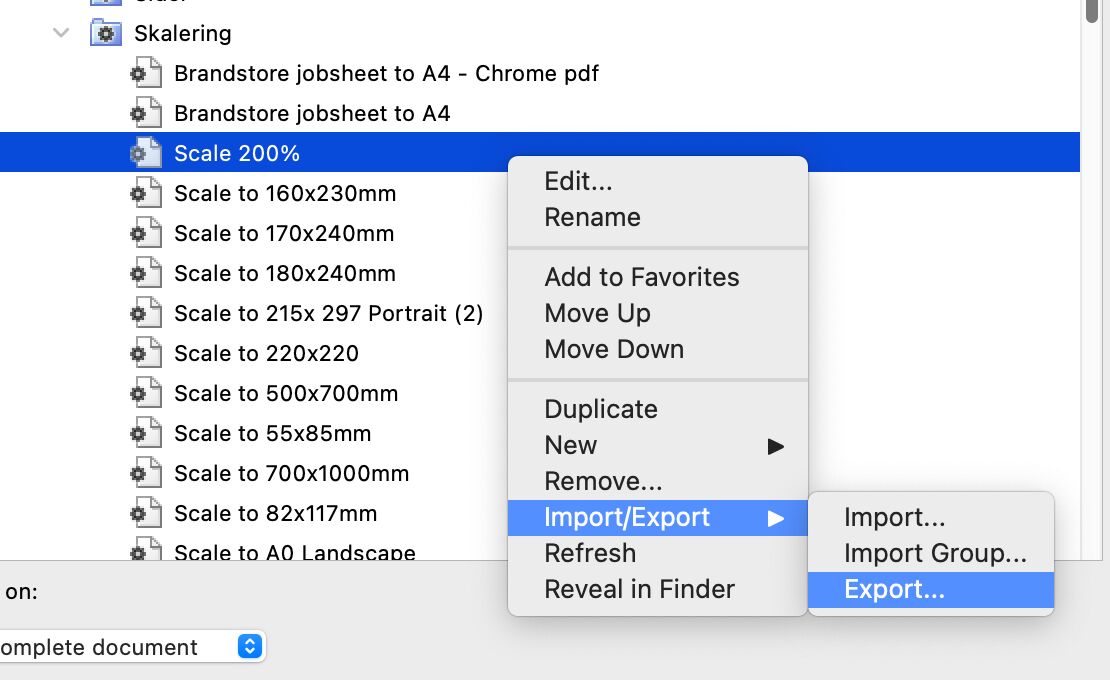
- CleanShot-CleanShot-2025-10-08 at 07.37.03@2x.jpg (85.72 KiB) Viewed 2428 times
Re: Objects selected but will not move to new position
Posted: Wed Oct 08, 2025 7:37 pm
by prepressman_ntsf
Hi,
Sorry about that I did export it and thought I had included the .eal file, but apparently not.
Here is the link:
https://www.dropbox.com/scl/fi/50pqjbjw ... 1soru&dl=0
Thanks!
Re: Objects selected but will not move to new position
Posted: Wed Oct 08, 2025 8:03 pm
by loicaigon
If you run the Visualizer, you see that the frame is out of the region:

When you select size, you get the frame indeed. But because you combine them with AND, you no longer have any active selection.
Hence why nothing moves:

A simple solution is to expand the area to contain all objects and you don't even need the AND here:

Re: Objects selected but will not move to new position
Posted: Wed Oct 08, 2025 8:18 pm
by prepressman_ntsf
Thanks, Loic!
I will try that.
Re: Objects selected but will not move to new position
Posted: Wed Oct 08, 2025 8:55 pm
by prepressman_ntsf
Hi Loic,
I wanted to point out that when I run the action list (with the visualizer) it does select both the frame and that the content within. The frame is denoted by purple and the other content by green:
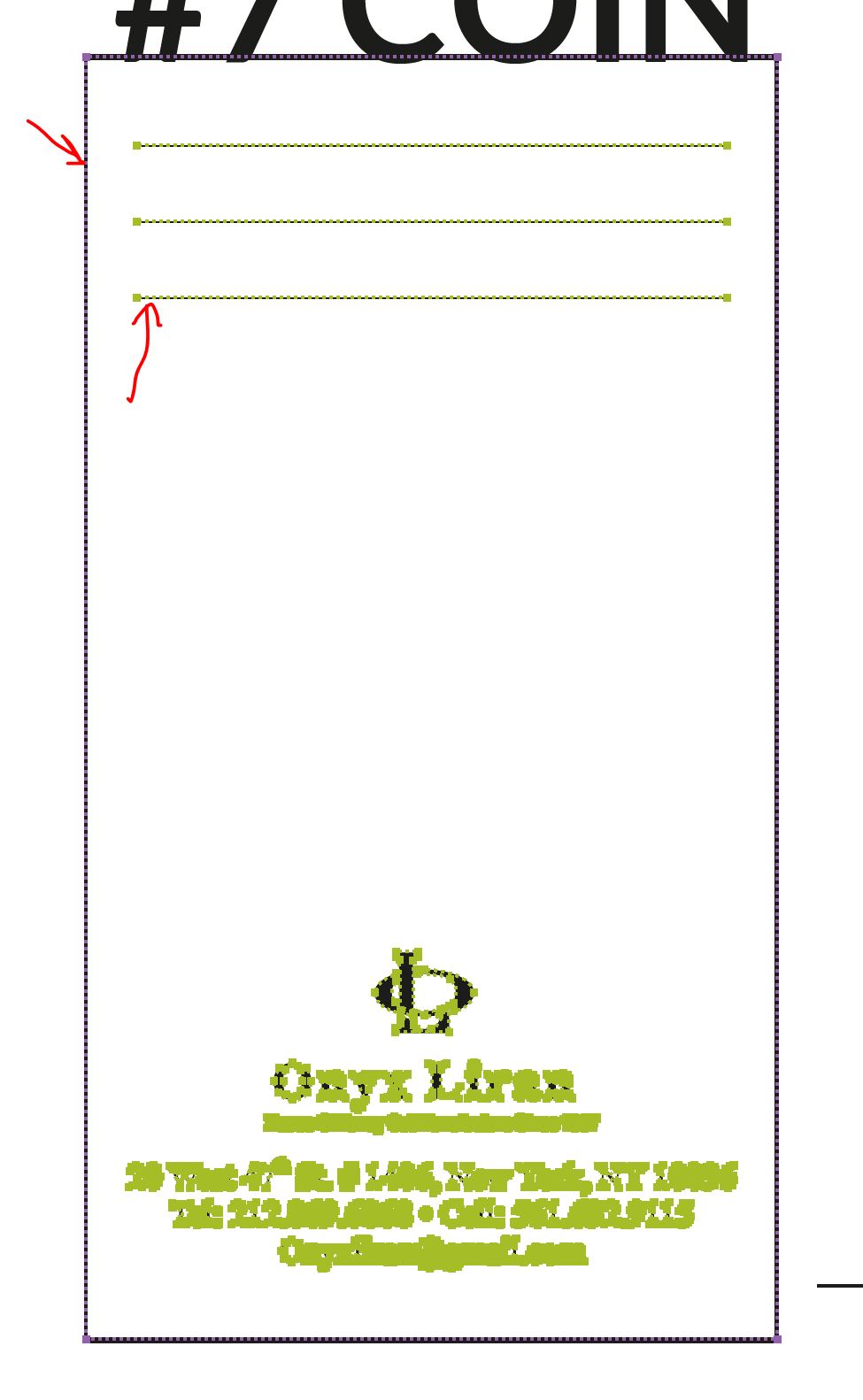
- both objects selected.JPG (97.86 KiB) Viewed 2386 times
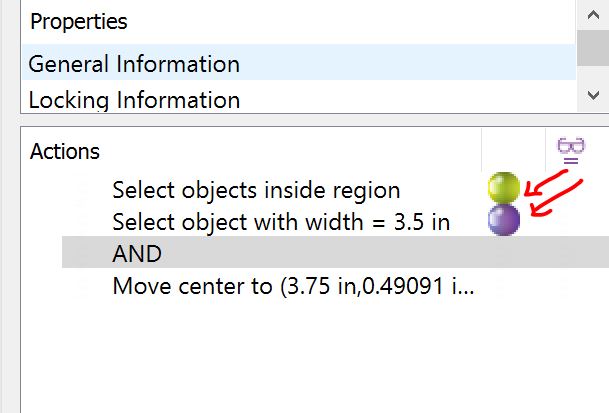
- both objects selected_2.JPG (33.2 KiB) Viewed 2386 times
Re: Objects selected but will not move to new position
Posted: Wed Oct 08, 2025 9:19 pm
by prepressman_ntsf
Hi Loic,
That said, it still only moves interior of the area.
I did what you suggested and now I can select all elements. However, I fail to grasp how the Attributes for Change Position dialogue box works for positioning.
What I am attempting to is maintain the X axis and shunt downward the selection about a 1/2" on the Y axis. However with my settings it winds up off the page. I tried some other random numbers and it still is off.
How does this work? Do I want to use Move Absolute or Move Relative by or ?
Thanks again!
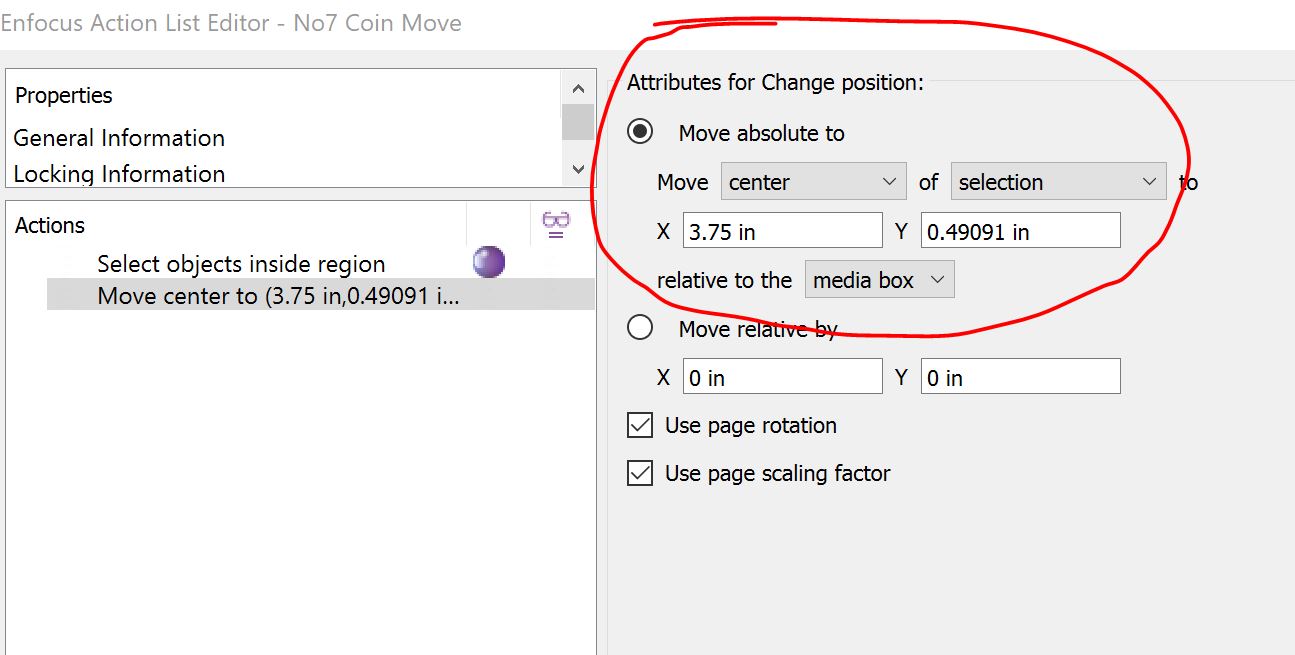
- Positioning the selection issue.JPG (78.6 KiB) Viewed 2379 times
Re: Objects selected but will not move to new position
Posted: Wed Oct 08, 2025 9:47 pm
by loicaigon
Hey there,
I get what you explain but here:

Is NOT the result of the AND operator but the current two last selections.
Only once AND is passed then you can see the result of the combination.
For moving objects relatively, yes, relative by will probably do the trick.
Re: Objects selected but will not move to new position
Posted: Sun Oct 12, 2025 4:08 pm
by MURNMO
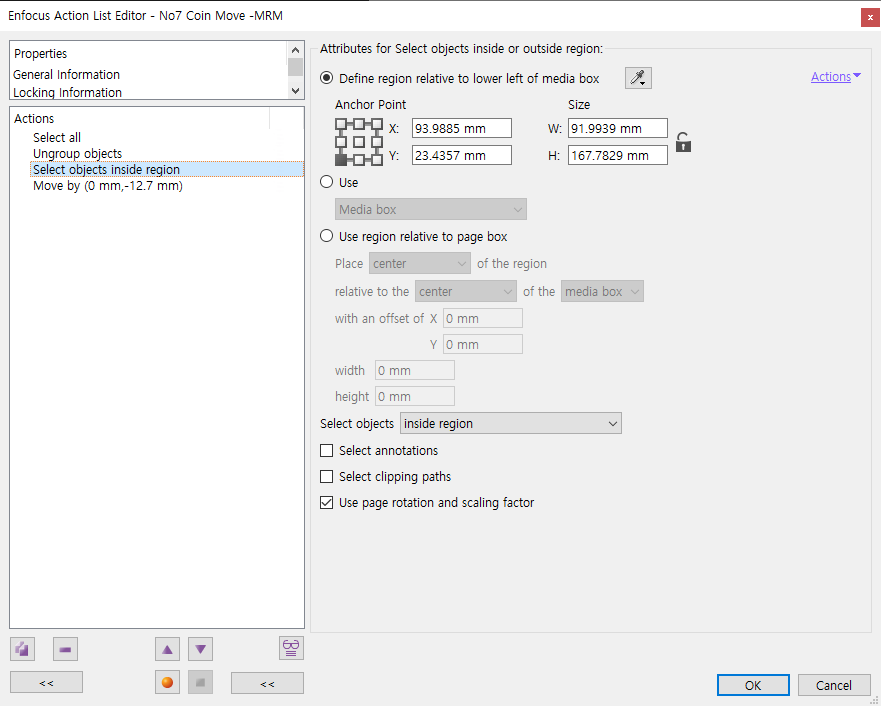
- No7_Coin-1.png (45.11 KiB) Viewed 2215 times
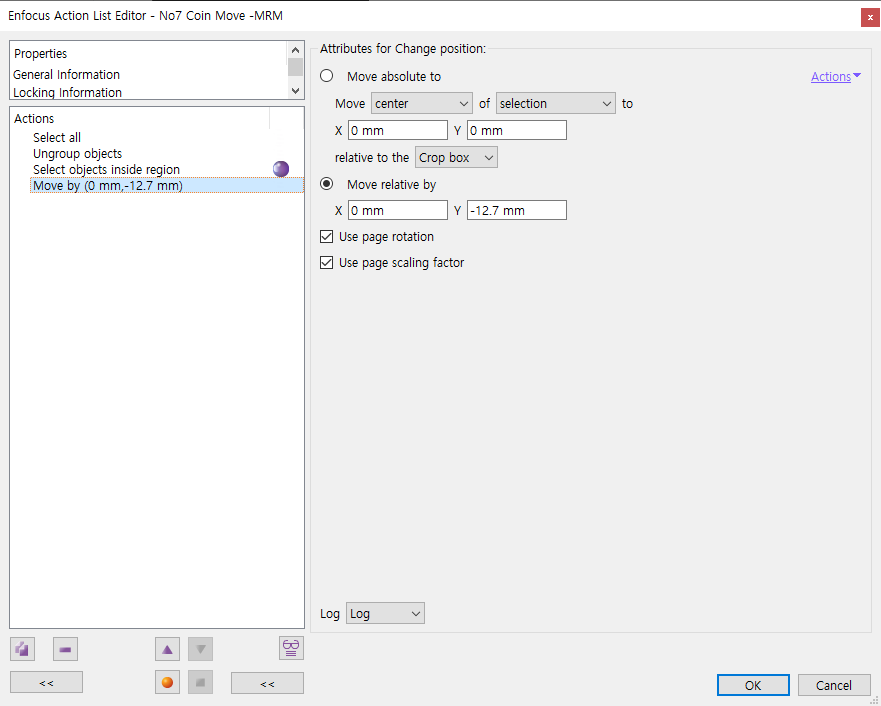
- No7_Coin-2.png (33.98 KiB) Viewed 2215 times



