Page 1 of 1
Page Scaling
Posted: Wed Mar 18, 2020 8:25 pm
by SteveT
In the Preflight Checks Overview/Checks on Page/Page is scaled it says that: " Adobe Acrobat 7.x (PDF 1.6) and later versions support page scaling factors". Where are these "page scaling factors" in Acrobat? I do not see where this can be added. I am new to PitStop Pro and I'm trying to reconcile the Preflight checks in PitStop to actual setting/fields in the PDF files.
Re: Page Scaling
Posted: Wed Mar 18, 2020 11:13 pm
by SteveT
It's a setting in PitStop. Not Acrobat. At least that's what I've discovered. If anyone has anymore info, please feel free to post!
Re: Page Scaling
Posted: Wed Mar 18, 2020 11:53 pm
by SteveT
I have gone through the "Page Box" tutorial and it says there IS a place in Acrobat to define scaling. Help! Please!
Re: Page Scaling
Posted: Thu Mar 19, 2020 9:49 am
by Malcolm Mackenzie
I think it's part of the properties and/or print options
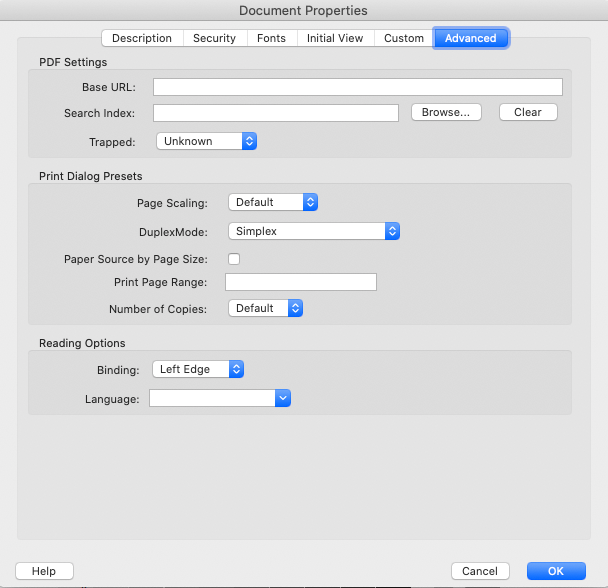
- Screenshot 2020-03-19 at 08.46.33.png (185.16 KiB) Viewed 10816 times
What are you trying achieve?
Not sure many people use this field in production.
Re: Page Scaling
Posted: Thu Mar 19, 2020 9:56 am
by abailescollins
So firstly understand what Page Scaling or Userunits are.
The PDF specification says the maximum size of a PDF can be 200 x 200 inches.
If you want a PDF larger than that, then you need to use page scaling to achieve it. If you want a PDF smaller than that then you just need to enlarge the pages or content.
IF you want to use Page Scaling then firstly you should check if your output rips support it, There's probably an option you need to enable.
It's mostly used in Large or Grand Format, but in practice most people just make the file at a % of the original and scale on output.
If you need to work with it in PitStop then there are various actions to apply it, remove it and change it.
Let me know if you have any questions.
Re: Page Scaling
Posted: Thu Mar 19, 2020 9:58 am
by laurentd
Andrew was faster. Here my answer:
When you change the page scaling, you attach this property to your document, but it is not applied.
You can see the final result in the "effective values", see screenshot below.
You will find a default action called “Apply Page Scaling Factor” to apply the scaling factor.
Your document will be modified to 300x300 in this case, with a page scaling factor of 1.
Apply Page Scaling Factor description:
The page scaling factor will be removed and the page size will be multiplied by its scaling factor.
The page scaling factor will not be applied when the page size (or objects on the edge of the page) would exceed the maximum page size supported by Adobe Acrobat.
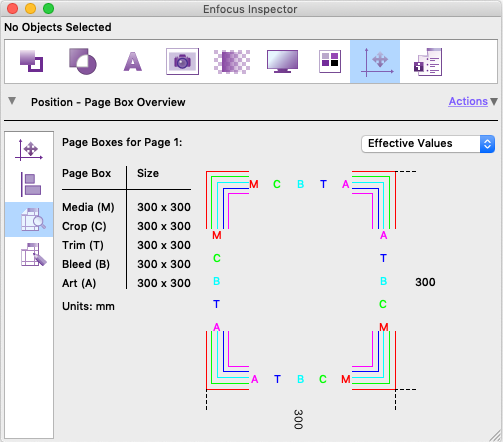
- Effective values.png (50.09 KiB) Viewed 10814 times
Re: Page Scaling
Posted: Thu Mar 19, 2020 12:09 pm
by abailescollins
You don't need to apply it.
the rip will do that for you.
Obviously also don't apply it if the resulting PDF will be bigger than 200 x200 inches,
Re: Page Scaling
Posted: Thu Mar 19, 2020 4:50 pm
by SteveT
If it doesn't need to be applied and the RIP does it for you then what is it doing there?
I work in a grand format environment and work with reduced file size all the time. To be able to "tag" an image with a scaling component would be desireable.
What I don't understand is PitStop is TELLING me that you can assign a scaling component in Acrobat and yet there is no place to enter a scaling component in Acrobat. In Document Properties/Advanced/Page Scaling the only option are "Default" and "None". Where does PitStop grab this information from? Where can I enter it?
Re: Page Scaling
Posted: Thu Mar 19, 2020 9:17 pm
by abailescollins
I think you are getting confused with Acrobat and the PDF specification.
What it's saying is that Acrobat supports Page Scaling, what that means is that if a PDF has page scaling in it, That version of Acrobat will recognise it and show you the correct size. Previous versions of Acrobat will show you the Defined Values, so not the size with page scaling.
The page scaling option (user unit) was added to the PDF 1.7 specification, so earlier PDF versions did not have that function.
Acrobat does not have an option for everything in a PDF, if it did PitStop would not be needed.

To enter a page scaling value into a PDF you can use a PitStop Action list. I've attached one that changes the Scaling Value to 2.
You'll need to import this into your local PitStop Action Lists.
Once you've done that just run it on a page, and you can see if it's been applied in the PitStop Inspector.
To change the value, double click the Action List to open it, and change the value and close.
Re: Page Scaling
Posted: Thu Mar 19, 2020 11:18 pm
by SteveT
You are correct. I am confused! But thank you for your prompt answers to this issue. Appreciated!
Re: Page Scaling
Posted: Sat Mar 21, 2020 3:04 pm
by abailescollins
More importantly, does it make sense now.
Or are you still (or even more) confused?
Re: Page Scaling
Posted: Tue Apr 07, 2020 7:29 pm
by SteveT
It is getting clearer. Thank you.