Page 1 of 1
convert raster image to pantone color
Posted: Mon Apr 19, 2021 6:21 pm
by Steve-O
I want to convert a raster image in a pdf file to a pantone color. Not having any luck. I end up with a screened background.
Hope someone can give me a solution... or a step by step process. I am attaching the file I want to convert to reflex blue.
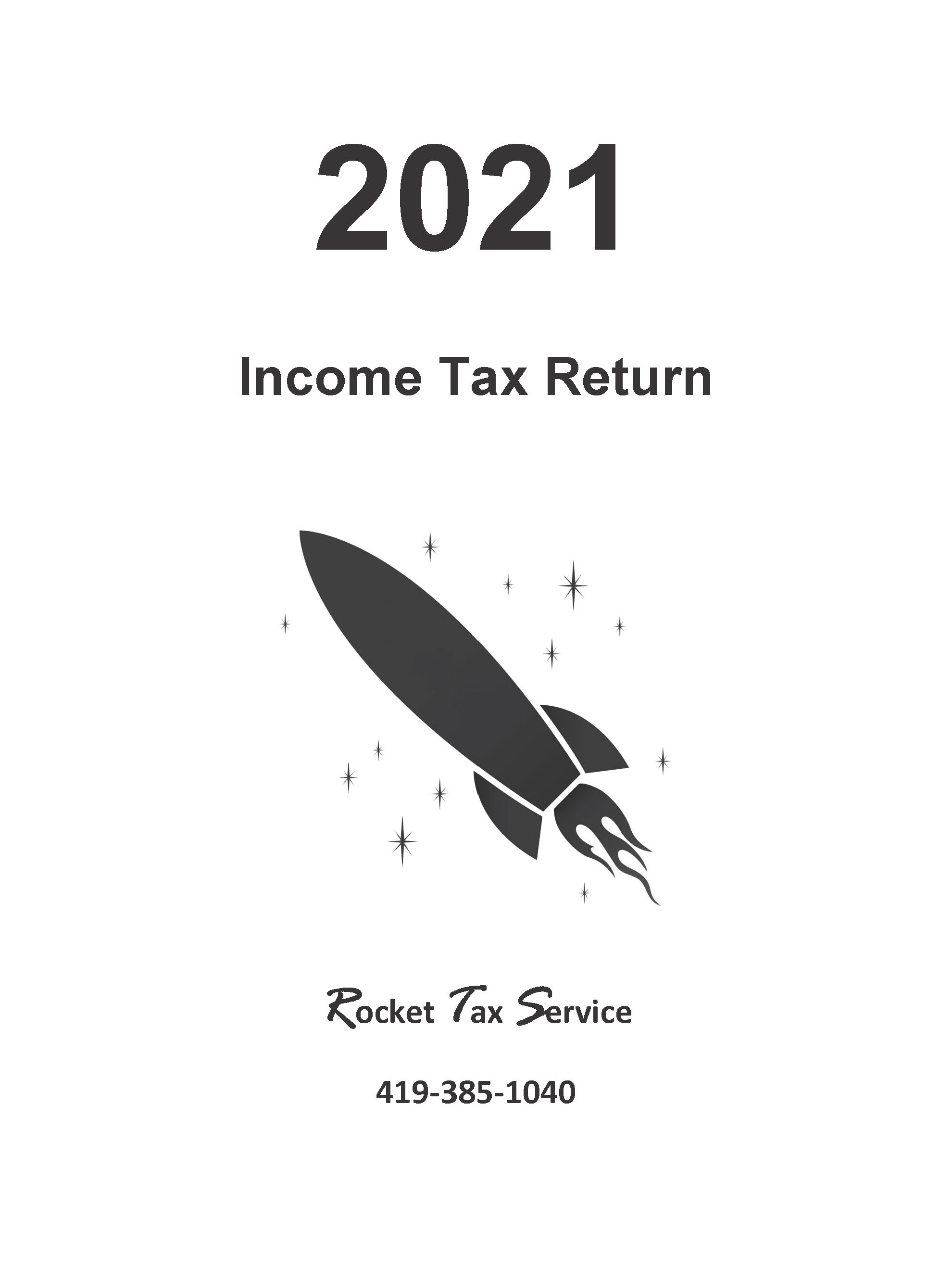
- 2021 Tax Envelope.jpg (203.67 KiB) Viewed 42023 times
I tried to attach the pdf but was warned it was invalid. Converted it to jpg.
Re: convert raster image to pantone color
Posted: Mon Apr 19, 2021 7:25 pm
by jslater
I tried adding a trace path, then filling that with reflex blue. I think it looks good, but I didn't tweak the settings at all. Do you think that would work for you?
Re: convert raster image to pantone color
Posted: Mon Apr 19, 2021 9:22 pm
by abailescollins
Try using a curve on the image first.
Not sure if it's a bitmap or a grayscale image, maybe you can lose the background by blowing it out with a curve first?
Re: convert raster image to pantone color
Posted: Tue Apr 20, 2021 11:56 am
by bens
The ideas of both jslater and abailescollins could work quite well, depending on your needs. Here's another option.
* If the image is ICC tagged, untag it.
* Turn colour management off.
* Convert the image to Gray.
* Remap (not convert) the image to the spot colour.
* If desired, use a curve or change the contrast to clean up the image.
Re: convert raster image to pantone color
Posted: Mon Apr 26, 2021 8:01 pm
by Steve-O
Please explain the curve idea. Not something I understand.
I solved my problem (although I don't know if I did it efficiently) I exported the raster image to a jpg then traced the raster image in Illustrator and saved as a pdf. During that process no background screen artifact appeared, so I was good to go with replacement and colorization.
Sure would be helpful if the correct procedure were posted so that a challenged individual like myself could have a step-by-step to properly convert a raster image's color. I had trouble finding finding this conversion and color assignment anywhere in the user documentation.
Re: convert raster image to pantone color
Posted: Mon Apr 26, 2021 9:04 pm
by abailescollins
it would be something like this.
The curve Action at the end applies to 'other' so everything apart from CMYK
Actionlist and Sample PDF.zip
Re: convert raster image to pantone color
Posted: Thu Aug 26, 2021 4:31 pm
by CruzinCooler
This action works great as intended. I was wondering is there now an extra step to apply a background color. I need all "white" to be a specific color. I would need it to be a 4 color background but also the spot would now be converted to a 4 color (CMYK) value. Thanks in advance.
Re: convert raster image to pantone color
Posted: Fri Aug 27, 2021 11:50 am
by abailescollins
So to clarify, you want to trace an image, fill it with color, and also add a background?
Sounds straightforward. Do you have a test file at all?
Re: convert raster image to pantone color
Posted: Fri Aug 27, 2021 7:09 pm
by CruzinCooler
abailescollins wrote: ↑Fri Aug 27, 2021 11:50 am
So to clarify, you want to trace an image, fill it with color, and also add a background?
Sounds straightforward. Do you have a test file at all?
Well, using the above example to change the black graphics to spot changes the color as intended but you cannot add a background color to it, actually you can but its behind the white background. Please download the "Rocket" file.
I also can draw a square box over it and multiply to get the look but than there is a spot over (Spot not knocked out) my 4C background which is changing the spot color.
Re: convert raster image to pantone color
Posted: Mon Aug 30, 2021 3:22 pm
by abailescollins
If you are playing with Blend Modes, try 'Darken"
I'm assuming that will let the magenta through, and hoping the black will knock out!
Re: convert raster image to pantone color
Posted: Mon Aug 30, 2021 5:36 pm
by CruzinCooler
I'm guessing there isn't a way for Pitstop to select the white area of a color or grayscale image. Everything I try will just change the "image". I guess I need a photo editor to achieve what I need.Thanks.
Re: convert raster image to pantone color
Posted: Tue Aug 31, 2021 2:48 pm
by abailescollins
Nope, did you try changing 'Multiply' to 'Darken"?
Re: convert raster image to pantone color
Posted: Tue Aug 31, 2021 3:50 pm
by CruzinCooler
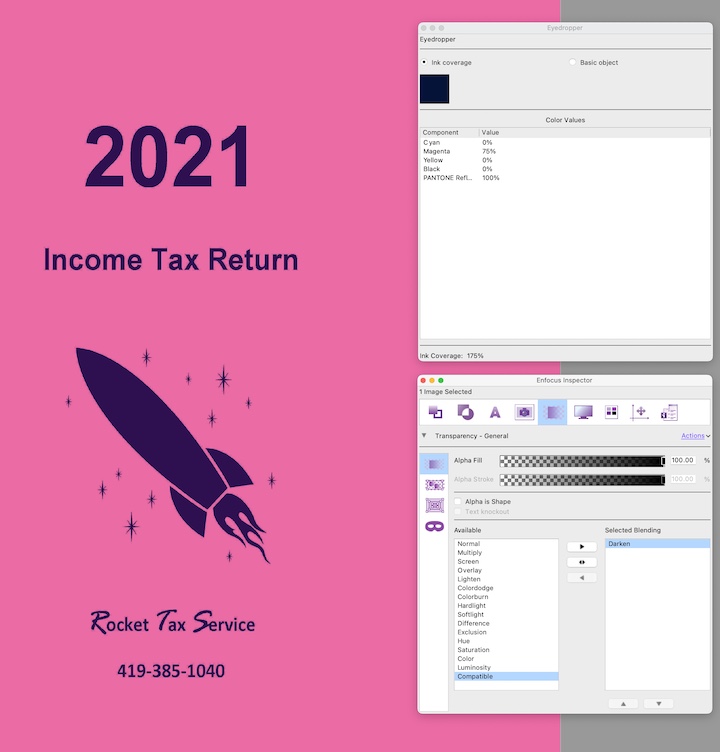
- Screen Shot 2021-08-31 at 9.49.06 AM.jpg (83.52 KiB) Viewed 40384 times
Same result. The spot color is pretty much doing what the "Multiply' is doing. It's just adding the background color below the spot color and not knocking out the spot. The sampled area is from the rocket.