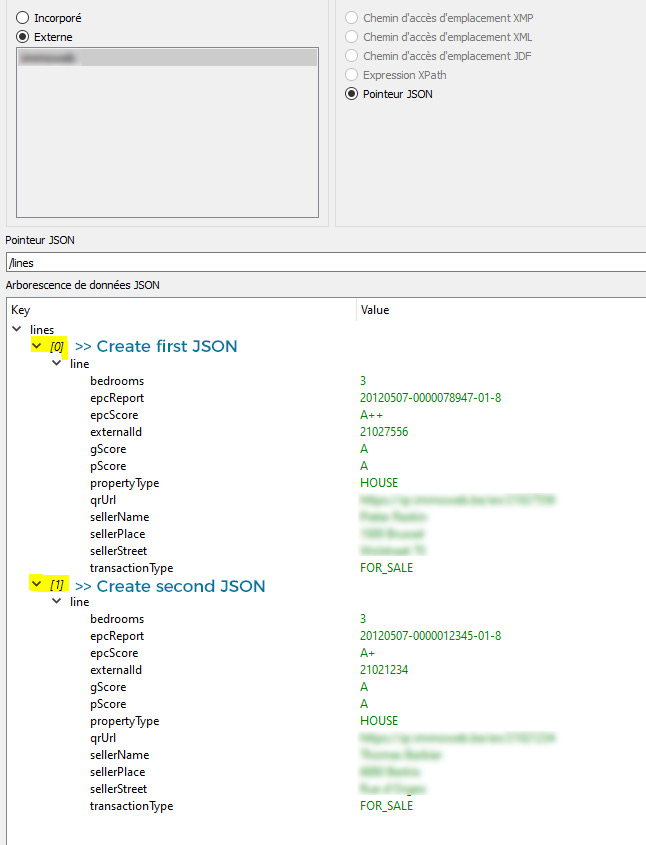Hi,
You can achieve this with
DatasetTools.
It also works with JSON and XML (even though the documentation doesn’t mention it yet, I need to update that!).
In your case, the access path to the recurring node will look like this:
lines/line
Exemple of input :
Code: Select all
{
"customer":"John Doe",
"email": "john@doe.com",
"lines": {
"line": [
{
"order": "A",
"deliveryDate": "250101"
},
{
"order": "B",
"deliveryDate": "250102"
},
{
"order": "C",
"deliveryDate": "250103"
},
{
"order": "D",
"deliveryDate": "250104"
}
]
}
}
It will output in the "Log" outgoing connection 4 JSON, and the first one will look like this :
Code: Select all
{
"customer": "John Doe", // requires "Keep top level structure" set to Yes
"email": "john@doe.com",// requires "Keep top level structure" set to Yes
"lines": {
"line": {
"order": "A",
"deliveryDate": "250101"
}
}
}
If you’d like more details, feel free to reach out at
appstore@bluewest.fr or by MP, so we could share back a small flow tailored to your example.