Page 1 of 1
Updating pitstop, installer can't find Adobe acrobat
Posted: Wed May 26, 2021 2:24 pm
by PdFUser5000
When trying to update to 2021, the installer gives me an error.
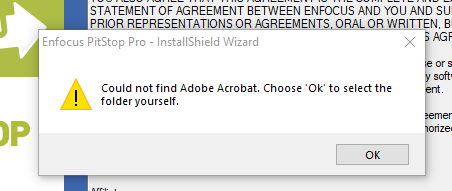
- Capture.PNG (13.21 KiB) Viewed 3112 times
Which folder should i select? My acrobat is installed to C:\Program Files (x86)\Adobe\Acrobat DC
Re: Updating pitstop, installer can't find Adobe acrobat
Posted: Wed May 26, 2021 2:39 pm
by Malcolm Mackenzie
There are 2 installers now for Windows PitStop Pro, 32 and 64 bit.
If Acrobat is 32bit and you try to install the PS 64 bit you get this error.
You need to check the bit version of Acrobat and PS to match.
Re: Updating pitstop, installer can't find Adobe acrobat
Posted: Thu May 27, 2021 10:29 am
by PdFUser5000
i got the error with both installers at the beginning but now it worked. thanks!