Page 1 of 1
Action
Posted: Fri Dec 09, 2022 12:55 am
by tdavey3715
We are trying to decide on purchasing PitStop pro and wondering if we would be able to create an action that would convert text build in CMYK in a document to all black. I have downloaded a trial copy but cannot figure out how to do this if it is possible.
Thanks,
Tom
Re: Action
Posted: Fri Dec 09, 2022 10:26 am
by Malcolm Mackenzie
A few ways to do it.
There's a default action in PitStop
Check for Rich Black (K 85%, TAC 280%) turn to K
You could add a selection for text only etc.
Re: Action
Posted: Fri Dec 09, 2022 7:46 pm
by jslater
There's also standard action list called If it looks Black and convert to Black. You could duplicate it and change the selection so it only affects text.
Re: Action
Posted: Tue Dec 20, 2022 4:20 pm
by tdavey3715
I have tried running the file with the action selected and it does not convert the cmyk text to black.
Re: Action
Posted: Wed Dec 21, 2022 1:27 am
by david.ayha
upload your PDF file, for try to create an action.
Re: Action
Posted: Wed Dec 21, 2022 3:39 pm
by tdavey3715
I have attached the file I am trying to correct.
Thanks,
Tom
Re: Action
Posted: Thu Jan 05, 2023 7:31 am
by ibeg21
This is one of solution
is only for text

- change color 1.jpg (219.72 KiB) Viewed 2820 times

- change color 2.jpg (197.61 KiB) Viewed 2820 times
Re: Action
Posted: Thu Feb 16, 2023 2:17 pm
by Terkelsen
The action "If it looks black and convert to Black" will not work on this document since the blue text doesn't look black

If you just want to convert all text to black a simple action like this will do that:
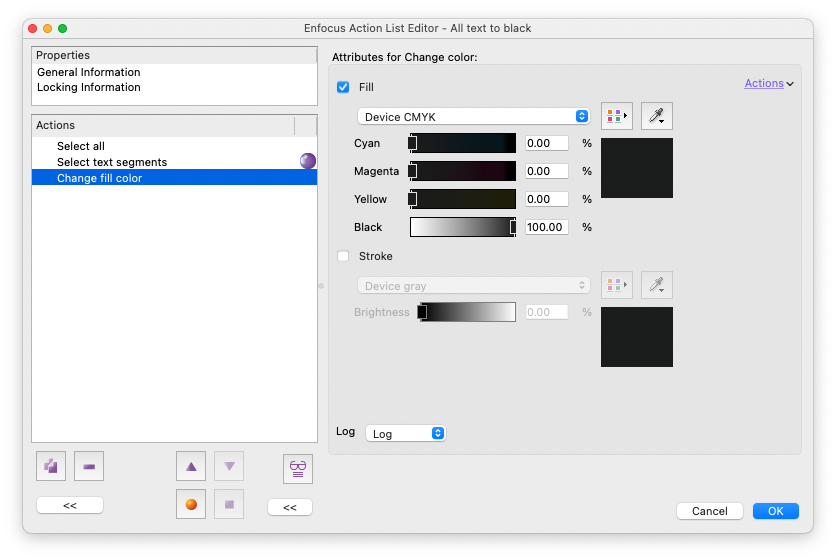
- Skærmbillede 2023-02-16 kl. 14.14.24.png (189.2 KiB) Viewed 2601 times