Page 1 of 1
Renaming A Folder the same as the file name
Posted: Fri Feb 09, 2024 3:03 pm
by Charltonpaul
I have a file called 1296_FORT_Pamph V3.0_KR-ko_Print and I want to put it in a folder with the same name, but because it has a space instead of an underscore, it renames the folder as 1296_FORT_Pamph.
Is there a way to fix this.
Re: Renaming A Folder the same as the file name
Posted: Fri Feb 09, 2024 3:54 pm
by rhd_ole
How are you creating the folder? I just did a simple flow using assemble job with with Job Folder name as [Job.NameProper] and it output correctly with the file inside the folder.
Re: Renaming A Folder the same as the file name
Posted: Fri Feb 09, 2024 5:36 pm
by Charltonpaul
The files are split by certain pages, then re-combined and text added to the end of the file name.
Re: Renaming A Folder the same as the file name
Posted: Fri Feb 09, 2024 5:45 pm
by rhd_ole
What step in your flow are you creating the folders, and if you are using an assemble what are the properties you have set in them?
Re: Renaming A Folder the same as the file name
Posted: Fri Feb 09, 2024 8:30 pm
by Charltonpaul
attached
Re: Renaming A Folder the same as the file name
Posted: Mon Feb 12, 2024 9:32 am
by freddyp
I can only ask what rhd_ole was asking for, just a bit rephrased: as of where in the flow is the name wrong? Is it only at the end of the flow (Archive hierarchy) that the name is wrong, or is it somewhere along the route and at what point exactly?
If you are OK with that, it is better to export the flow, zip it and share that than to share screenshots that may be showing settings that have nothing to do with it. To make things easier for those who want to investigate this, remove the steps that process the files without changing the names (PitStop Server and Quite Hot Imposing).
Re: Renaming A Folder the same as the file name
Posted: Mon Feb 12, 2024 10:09 am
by Charltonpaul
Flow attached
Re: Renaming A Folder the same as the file name
Posted: Mon Feb 12, 2024 12:26 pm
by rhd_ole
Just trying to follow this more. So you are looking to put the files that come out of the rename jobs, that go through the Set hierarchy path into your Working folder in a folder with the same name as the file?
If so, you Set hierarchy was before the space in the name so it was using just that to name the folder and not the entire Job.NameProper. I updated the variable in the set hierarchy and they all seem to be one folder named the same as the file.
You can see in the attachements
Old variable -
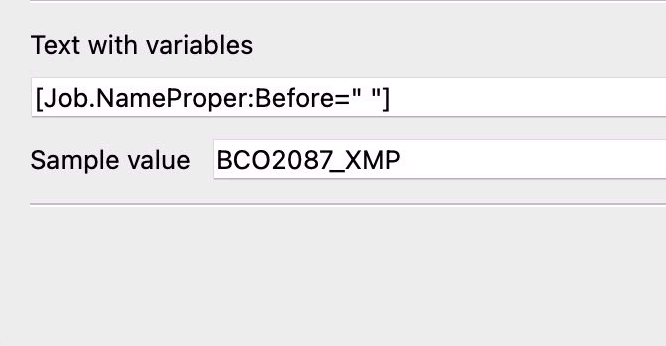
- Screenshot 2024-02-12 at 5.18.59 AM.png (52.38 KiB) Viewed 1067 times
New variable -
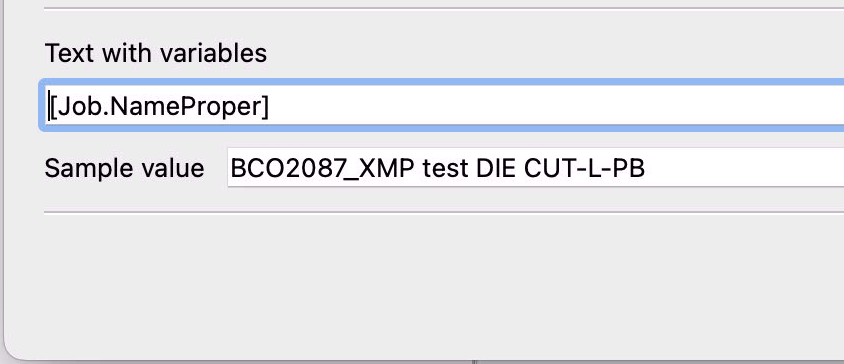
- Screenshot 2024-02-12 at 5.19.10 AM.png (60.44 KiB) Viewed 1067 times
Result in folder -
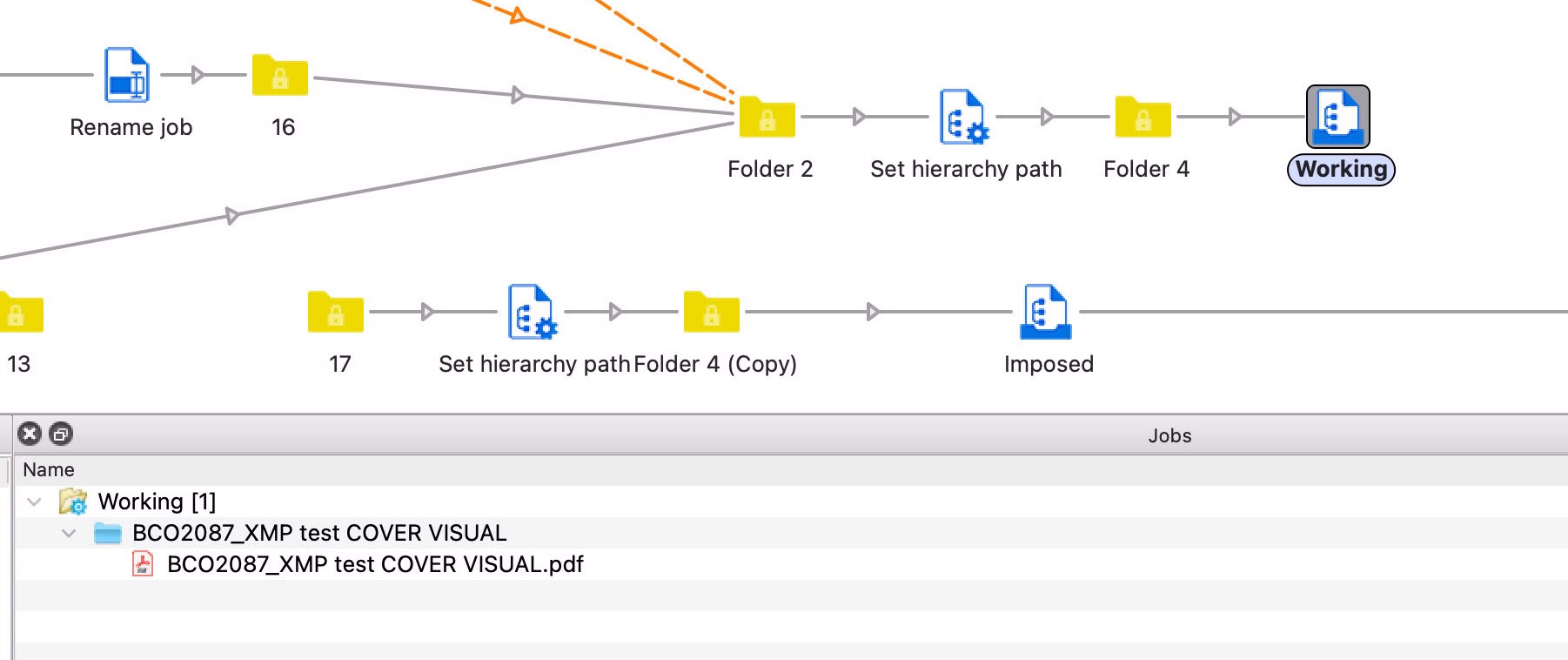
- Screenshot 2024-02-12 at 5.16.48 AM copy.jpg (124.6 KiB) Viewed 1067 times
Re: Renaming A Folder the same as the file name
Posted: Tue Feb 13, 2024 12:55 pm
by Charltonpaul
Thanks for the reply, i have updated the hierarchy as you have said, but now the files have been put into separate folders. The files need to just go into one folder, named the original name.
Re: Renaming A Folder the same as the file name
Posted: Tue Feb 13, 2024 1:02 pm
by rhd_ole
Can you post up a photo of the folder structure you are after. I read it as you wanted one file per folder. If you can show how you'd want the files to be placed, it should be easy enough.
Re: Renaming A Folder the same as the file name
Posted: Wed Feb 14, 2024 12:51 pm
by Charltonpaul
Sorry cant post a photo
Original file without it being touched = 1296_FORT_Pamph V3.0_KR-ko_Print
This name will be the folder name. No other folders, only 1 created.
Then in this folder will be 4 files
1296_FORT_Pamph V3.0_KR-ko_Print COVER VISUAL.pdf
1296_FORT_Pamph V3.0_KR-ko_Print Cover-L-PB.pdf
1296_FORT_Pamph V3.0_KR-ko_Print DIE CUT-L-PB.pdf
1296_FORT_Pamph V3.0_KR-ko_Print Text-L-PB.pdf
Re: Renaming A Folder the same as the file name
Posted: Wed Feb 14, 2024 1:13 pm
by rhd_ole
Charltonpaul wrote: ↑Wed Feb 14, 2024 12:51 pm
Sorry cant post a photo
Original file without it being touched = 1296_FORT_Pamph V3.0_KR-ko_Print
This name will be the folder name. No other folders, only 1 created.
Then in this folder will be 4 files
1296_FORT_Pamph V3.0_KR-ko_Print COVER VISUAL.pdf
1296_FORT_Pamph V3.0_KR-ko_Print Cover-L-PB.pdf
1296_FORT_Pamph V3.0_KR-ko_Print DIE CUT-L-PB.pdf
1296_FORT_Pamph V3.0_KR-ko_Print Text-L-PB.pdf
This is what I was after.
So you need to record the original name to privatedata, I just set the Job State as [Job.NameProper] in a folder before the file is split apart, this way the name can be used for the hierarchy, I used your naming convention to add the info after the space like you show. In the set hierarchy, I used [Job.JobState] ( which is the orgainal name of the file, then all files that pass are placed in a folder with that name, in your archive hierarchy.
If you don't have to use Job State, you can just set as a private data key as original_name or something, whatever works for you.. .Here is the flow showing it.
Re: Renaming A Folder the same as the file name
Posted: Thu Feb 15, 2024 2:21 pm
by Charltonpaul
Thank you for you help and time with this problem. Much appreciated