Page 1 of 1
Node Editing In Pitstop with Coordinate Palette
Posted: Thu Apr 25, 2024 9:48 pm
by bill_billings
When editing a path's node in Pitstop, using the edit path tool and highlighting just the node, is it possible to move a selected node by a fixed value? Like let's say I need to move it 0.125". Can I use the Info palette to move only the node?
If not, is there a trick that we can use to get around it?
Thanks!
Re: Node Editing In Pitstop with Coordinate Palette
Posted: Thu Apr 25, 2024 10:54 pm
by loicaigon
Sure you can, just select "Edit Path", select a point on a path (long click), then change props on the Inspector.
Re: Node Editing In Pitstop with Coordinate Palette
Posted: Fri Apr 26, 2024 5:49 pm
by bill_billings
Thanks for the reply! I'm still having trouble though.
When I highlight the node, the Info palette displays the cooridates of the node, but none of the fields are user-fillable. I can't seem to alter the coordinates. When I try the "position" tab (the far right tab at the top,) it changes the position of the entire object.
I can't figure out what I'm doing wrong

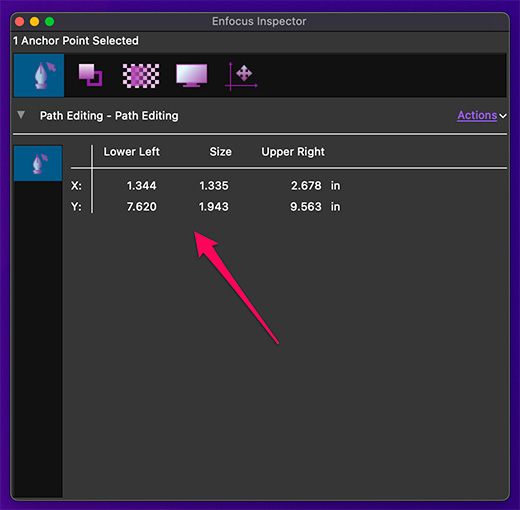
- Screenshot 2024-04-26 at 8.36.54 AM2.jpg (39.37 KiB) Viewed 7453 times
Re: Node Editing In Pitstop with Coordinate Palette
Posted: Mon Apr 29, 2024 1:11 pm
by loicaigon
You need to go to the Position Pane:

But this is tricky, you need to edit width/height to "move" the point. If you edit x/y, you actually move the whole path.
Re: Node Editing In Pitstop with Coordinate Palette
Posted: Mon Apr 29, 2024 7:21 pm
by bill_billings
Thanks for the reply! It's still not working though.
Here's a gif that shows what it's doing. I'm in the "Position" tab of the Info Palette. I selected the far right node of the Hexagon shape. The Info palette says "1 Anchor Point Selected," and the Node is highlighted. When I enter "-0.5" inches into the Width field to move the node, the entire shape scales down instead of only moving the selected node.
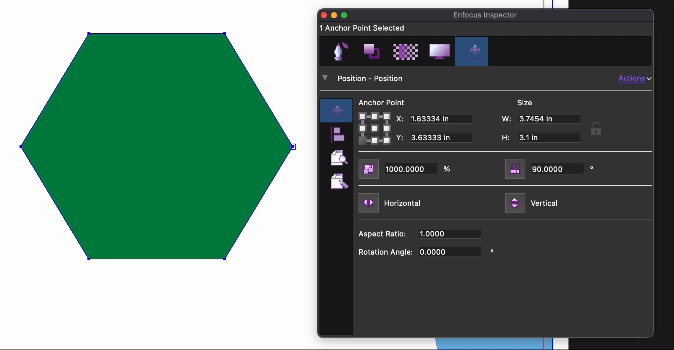
- node_problem.gif (174.38 KiB) Viewed 7287 times
Re: Node Editing In Pitstop with Coordinate Palette
Posted: Tue Apr 30, 2024 1:49 pm
by loicaigon
My bad, indeed it changes the whole path. Can you develop more on your need for tweaking nodes position?
Re: Node Editing In Pitstop with Coordinate Palette
Posted: Tue Apr 30, 2024 8:27 pm
by bill_billings
Thanks for checking on that for me. I just started at this new print company and occasionally we have to edit customer PDFs "by hand" --with no possibility of fixing in Indesign or Illustrator -- and I was testing the limits of the path editing tools to see what can be accomplished. In the past I would have just gone back to Indesign/Illustrator and fixed things; but here they're trying to get away from Native files and want customers to supply only PDFs in the future. So I've been trying to practice different fixes that can be accomplished using Pitstop's manual tools. I don't really have a direct use-case for it, I'm trying to master the tools so I'm prepared for the inevitable weird stuff that customers always send to us

Anyways I appreciate your help Loïc, thank you!
--Bill
Re: Node Editing In Pitstop with Coordinate Palette
Posted: Tue Apr 30, 2024 9:58 pm
by loicaigon
No worries Bill, I think it's good your company is trying to adopt a complete PDF workflow.
We will keep that noted in order to improve how one can work with paths.
Other requirements welcome!
