Page 1 of 1
How to create a dummy file without moving the original file from the incoming folder
Posted: Thu Jul 04, 2024 3:59 pm
by Romain Prisma Media
Hi !
I would like to be able to create a dummy job using "inject job" without moving the original file from the incoming folder.
What I need is to count (with Counter Plus) how many files are put in the folder but I need to keep files in the folder: this is the working folder of GMG Colorproof.
The flow
Capture d’écran 2024-07-04 à 15.40.47.png
The properties of "inject job"
Capture d’écran 2024-07-04 à 15.40.53.png
Re: How to create a dummy file without moving the original file from the incoming folder
Posted: Fri Jul 05, 2024 8:36 am
by magnussandstrom
With the app Inject Wildcard you can choose to keep the original file at it's place. And maybe the app Scan hierarcy could be beneficial for your flow.
Re: How to create a dummy file without moving the original file from the incoming folder
Posted: Fri Jul 05, 2024 9:52 am
by Romain Prisma Media
Are you sure about that?
Inject Wildcard doesn't seem to be the right app
"This is the perfect solution when you don’t know the complete name of the job(s) to be injected or want to inject more than one job."
I did some test though and can't find any properties to keep file in the original folder
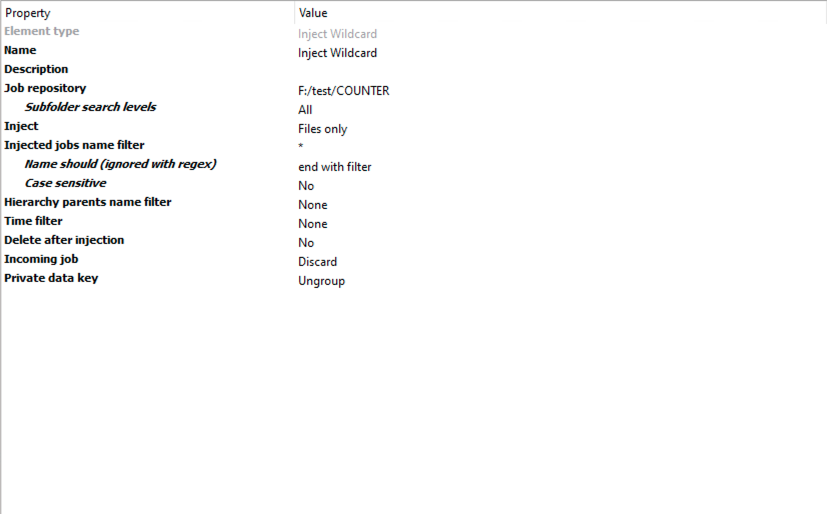
- Capture d’écran 2024-07-05 à 09.52.19.png (71.92 KiB) Viewed 8920 times
It keeps on moving the file from the original folder whatever option is set up
Re: How to create a dummy file without moving the original file from the incoming folder
Posted: Fri Jul 05, 2024 10:09 am
by magnussandstrom
'Delete after injection' could be translated to 'Remove the file from original folder after injection'. If you set this to No the file traveling down your flow is only a copy and the original file is kept in place.
The Folder apps bundle could also be interesting for you depending on what you are trying to do.
Could you explain in more detail what you are trying to achive? It's easier to give advice if we get the whole picture so to speak.
Re: How to create a dummy file without moving the original file from the incoming folder
Posted: Fri Jul 05, 2024 10:46 am
by Romain Prisma Media
Delete after injection set to NO move the file from the original to the next folder as you can see on this screenshot
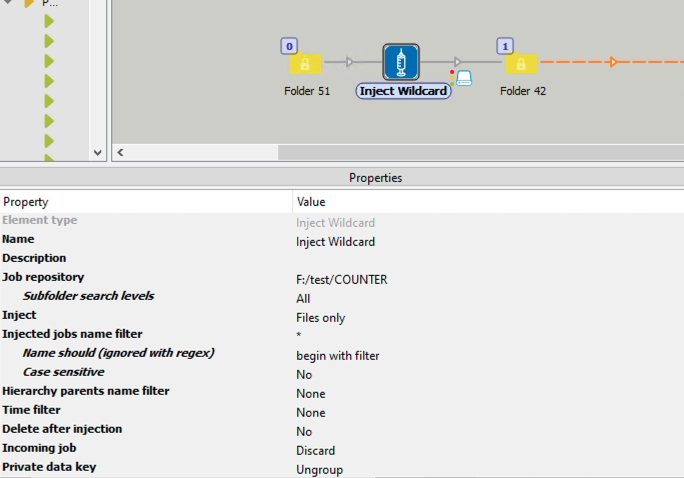
- Capture d’écran 2024-07-05 à 10.42.30.png (98.8 KiB) Viewed 8911 times
The usecase is:
We have folders originally used by Epson (with GMG Colorproof software) printers where people put files to print (obviously

)
We would like to count how many file are put in these folders without changing folders or flows from printers
Re: How to create a dummy file without moving the original file from the incoming folder
Posted: Fri Jul 05, 2024 11:37 am
by magnussandstrom
In that case I would suggest you to de-route the file to Switch before putting it into the GMG hotfolder:
1. Set the original GMG input folder as your Switch flow input folder
2. Process in Switch
3. Send to new GMG hotfolder
You also already have a log-file in GMG colorproof that you can use in various ways..
Re: How to create a dummy file without moving the original file from the incoming folder
Posted: Fri Jul 05, 2024 11:55 am
by Romain Prisma Media
Yeah I know

Thats what I wanna try to avoid (because i'm lazy and I don't want to change deposit folders or GMG processed folders:)
Re: How to create a dummy file without moving the original file from the incoming folder
Posted: Fri Jul 05, 2024 1:41 pm
by magnussandstrom
The issue with using the actual GMG hotfolder is that Switch doesn't know when the file arrives and disapears, you will have to poll for the files with a certain time interval and somehow not log the same file twice, etc etc.
Have you looked into ColorProof GO? It's the GMG ColorProof web-interface, were you can monitor active and printed jobs, among other things.
Re: How to create a dummy file without moving the original file from the incoming folder
Posted: Fri Jul 05, 2024 2:25 pm
by Romain Prisma Media
I'll check that
Maybe better than using Switch

Thx for you help !!