Page 1 of 1
String Replace
Posted: Mon Dec 30, 2024 11:05 pm
by jdr_cbp_1953
I just started using Fiery Pilot to move my jobs into Fiery Command Workstation after jobs have been processed in switch. I have a few different printers that I can send the jobs to, and each printer has a slightly different name in the Paper Catalog for a particular paper type. So when a user in my company enters a job into a submit points, they will select "60# uncoated text" for example, and that is saved here:
/field-list/field[2]/value
If I want to send the job to one printer, I have to assign it paper type '60# Unctd Text 11x17_11" x 17"_SEF'. If I send it to a different printer the paper catalog name is '60# uncoated text 11x17_Tabloid_SEF'.
My question is: what is the easiest way to change the /field-list/field[2]/value so that it has the correct paper catalog name depending on which printer it's going to? Would using the String Replace app do this, and if so, what would I type in the properties? Or is there a better method for changing the value in an xml file?
Re: String Replace
Posted: Thu Jan 02, 2025 11:40 am
by Terkelsen
In the Fiery paper catalog you can give each media a Product ID. This is just a number that you type in. If you give the same type of media the same Product ID on each of you printers you can use that instead of the long name defining the paper type.
In the Fiery Pilot app you then choose "Product ID" rather than "Catalog entry" to define the paper type.
The user who choose the paper type in the Submit point probably won't know the Product ID, so he will still choose "60# uncoated text", but now you only need to use String Replace to do this and it will work for all the printers:
60# uncoated text=6901
...6901, being the product ID of that media on all printers.
You will of course have to do similar for all the paper types but you can just write them on different lines in String replace. Like this.
60# uncoated text=6901
60# coated text=6902
90# uncoated text=6903
Re: String Replace
Posted: Thu Jan 02, 2025 12:05 pm
by jan_suhr
A better solution than String replace would be the Row2Variables app.
With that app you have an Excel file and it will look up your value from the submit point and find anther value to replace it with.
https://www.enfocus.com/en/appstore/pro ... 2variables
Re: String Replace
Posted: Thu Jan 02, 2025 1:24 pm
by Terkelsen
That could be a solution as well, Jan. But if you do so I think you will have to sort files for the different printers before using Row2Variables, or am I missing something? If so you will need to maintain tables for materials for each printer, while in my example the name (Product ID) of a certain material will be the same on all printers, meaning that you only have to maintain one list.
Re: String Replace
Posted: Thu Jan 02, 2025 1:51 pm
by jan_suhr
Row2Variables is a smart and useful app
In the table you have the column with all the paper names. In the next column the values you want to send out as Private data.
Since it is an Excel file it reads from it easy to set up and change
Re: String Replace
Posted: Thu Jan 02, 2025 2:30 pm
by Terkelsen
Yes, I know Row2Variables and it is very useful. In this case you can have all the names of the materials in one row and pick up the name that you want to translate it into as private data from another row, but you will still need to know for which printer. How would you know that without having to sort files for the different printers before using Row2Variables?
Re: String Replace
Posted: Thu Jan 02, 2025 3:22 pm
by JimmyHartington
Could it work with Row2Variables if the first column is a combination of the printername and paper.
Then if you know the printer and paper, you use these 2 variables to build the lookup value for the specific printer.

Insert the 2 variables here

Re: String Replace
Posted: Fri Jan 03, 2025 12:14 pm
by Terkelsen
That could works as well, Jimmy.
Another way would be to use the Product ID and set it all up in the Submit Point. You have a dropdown with all the paper types. Then you create subfields with the Product ID as default value depending on the value in the parent field. You make the subfields invisible and use the value of this field to select the right Product ID in the Fiery Pilot.
This way you don't need neither Row2Varibles nor String Replace

Re: String Replace
Posted: Fri Jan 03, 2025 12:44 pm
by magnussandstrom
jdr_cbp_1953 wrote: ↑Mon Dec 30, 2024 11:05 pm
I have a few different printers that I can send the jobs to, and each printer has a slightly different name in the Paper Catalog for a particular paper type. So when a user in my company enters a job into a submit points, they will select "60# uncoated text" for example, and that is saved here:
/field-list/field[2]/value
If I want to send the job to one printer, I have to assign it paper type '60# Unctd Text 11x17_11" x 17"_SEF'. If I send it to a different printer the paper catalog name is '60# uncoated text 11x17_Tabloid_SEF'.
My question is: what is the easiest way to change the /field-list/field[2]/value so that it has the correct paper catalog name depending on which printer it's going to? Would using the String Replace app do this, and if so, what would I type in the properties? Or is there a better method for changing the value in an xml file?
There are countless ways to achieve this. Personally, I’d use the
Private Data Magician app in a situation like this. It’s not clear how or by whom the printer is being selected, but with Private Data Magician you can set rules such as:
If private data value A contains B, then make it C
If private data value A contains X, then make it Z
Otherwise, make it W
...and so on.
Re: String Replace
Posted: Fri Jan 03, 2025 8:06 pm
by rhd_ole
I feel like Private Data Magician is your solution unless I"m missing something. But as other suggest, it's a great app!
We do this for lot of things:
Use Paper Stock to change to the proper Print Profile & Press Profile
Use Paper Stock to give short name of the stock
Image scaling on press based on the ink coverage and paper type
and on and on...
Here are few.
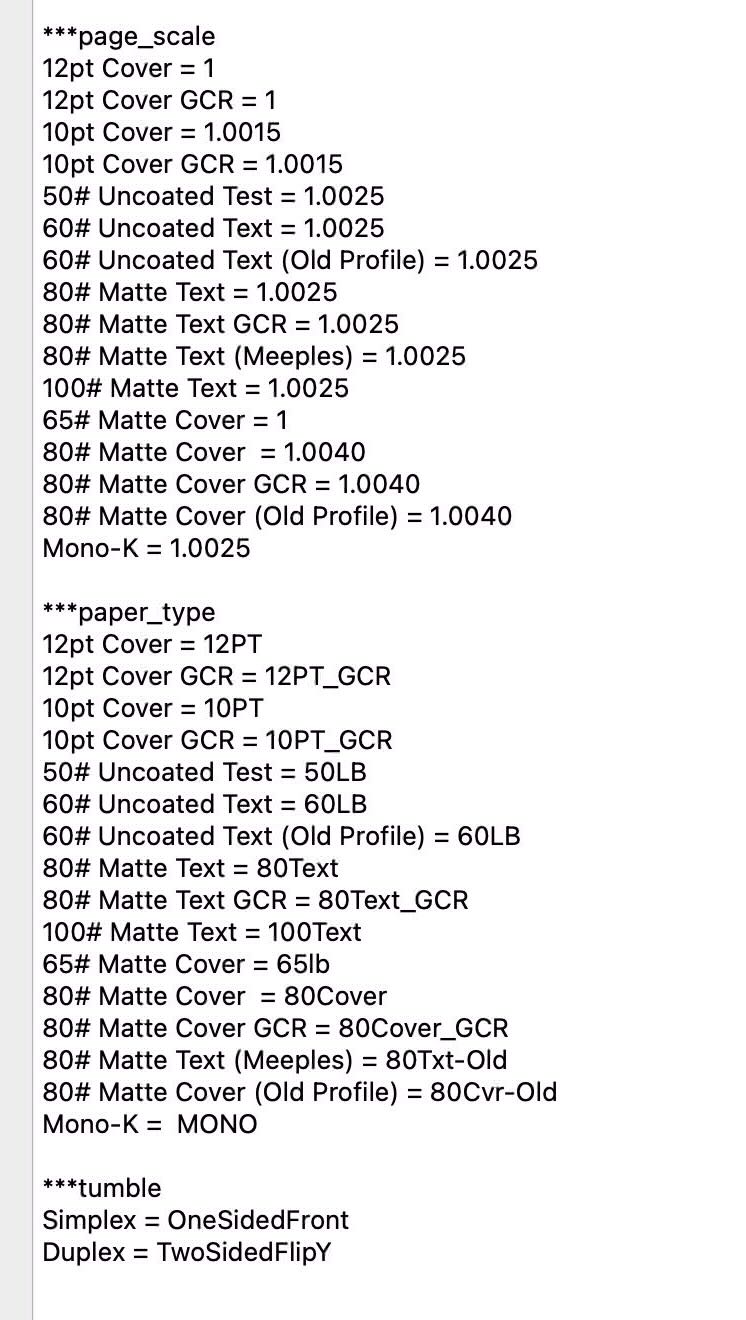
- Screenshot 2025-01-03 at 1.01.11 PM copy.jpg (142.3 KiB) Viewed 19027 times