Page 1 of 2
PDF to Tiff
Posted: Thu Nov 06, 2025 1:06 pm
by Robbie
We having problems with some PDF files that have to many nodes in our caldera rip. is ther a (fast) way to convert a PDF file to Tiff in switch?
Re: PDF to Tiff
Posted: Thu Nov 06, 2025 1:19 pm
by laurentd
If you have PitStop Server icw Switch, you can use Enfocus PitStop Server PDF2Image.
If not, you can use Execute command icw ImageMagick.
But a better approach may be to reduce the number of nodes in the paths without changing the appearance.
PitStop offers a “Simplify line art” action for this purpose.
Also useful with cut lines.
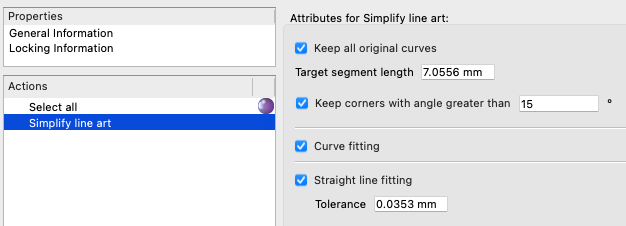
- Simplify line art.png (28.32 KiB) Viewed 3122 times
Re: PDF to Tiff
Posted: Thu Nov 06, 2025 1:51 pm
by Robbie
laurentd wrote: ↑Thu Nov 06, 2025 1:19 pm
If you have PitStop Server icw Switch, you can use Enfocus PitStop Server PDF2Image.
If not, you can use Execute command icw ImageMagick.
But a better approach may be to reduce the number of nodes in the paths without changing the appearance.
PitStop offers a “Simplify line art” action for this purpose.
Also useful with cut lines.
Simplify line art.png
Tryd that already but with no result. Customer design everything in illustrator. File is not that heavy but for the rip its to much. So we making a Tiff file from the PDF and then drop it in the rip. That works.
Re: PDF to Tiff
Posted: Thu Nov 06, 2025 2:06 pm
by magnussandstrom
Hi Robbie, we are also using Caldera for our LFP-production. Could you send a example file so I can try it out and maybe suggest a solution?
Re: PDF to Tiff
Posted: Tue Nov 11, 2025 11:46 am
by Malcolm Mackenzie
For high node counts you can do a node check then if over xxx raster.
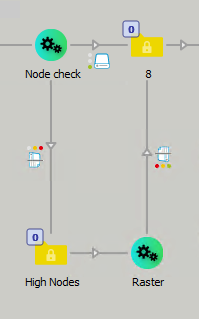
- Screenshot 2025-11-11 at 10.40.51.png (32.5 KiB) Viewed 2976 times
There's an option to keep text live if needed.
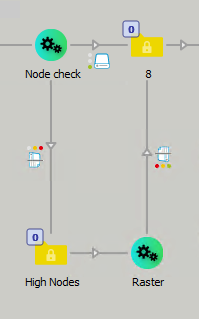
- Screenshot 2025-11-11 at 10.40.51.png (32.5 KiB) Viewed 2976 times
Malcolm
Re: PDF to Tiff
Posted: Tue Nov 11, 2025 12:19 pm
by Robbie
I found "find complex pages (over 5000 nodes) and Rasterize them at 600 dpi". Wil try it withe that one but it takes verry long time to proces. Iif i try it in standalone Pitstop pro my acrobat is freezing and crashes.
Re: PDF to Tiff
Posted: Tue Nov 11, 2025 2:37 pm
by Robbie
Does anybody have the script for photoshop to save to tiffs? so i can put that in switch and try if that works.
Re: PDF to Tiff
Posted: Tue Nov 11, 2025 2:46 pm
by JimmyHartington
Robbie wrote: ↑Tue Nov 11, 2025 2:37 pm
Does anybody have the script for photoshop to save to tiffs? so i can put that in switch and try if that works.
If that is the route you are taking, then which page box do you need to trim the file to?
The Media Box, Bleed Box or Trim Box?
Re: PDF to Tiff
Posted: Tue Nov 11, 2025 2:51 pm
by Robbie
In our case its the mediabox
Re: PDF to Tiff
Posted: Tue Nov 11, 2025 3:00 pm
by JimmyHartington
I had a flow I could quickly modify. You can try that and modify to your liking.

Re: PDF to Tiff
Posted: Tue Nov 11, 2025 3:02 pm
by Robbie
JimmyHartington wrote: ↑Tue Nov 11, 2025 3:00 pm
I had a flow I could quickly modify. You can try that and modify to your liking.
PDF to 600 dpi TIFF.sflow.zip

Thanks Jimmy i will give it a try.
Wil let you know
Re: PDF to Tiff
Posted: Tue Nov 11, 2025 3:24 pm
by Robbie
Im getting a script return error in the photoshop element.
Re: PDF to Tiff
Posted: Wed Nov 12, 2025 7:40 am
by JimmyHartington
Try and recreate the Photoshop action by dragging a new one and setting it with the same settings as mine.
Just so we are sure my flow does not expect at different version or anything like that.
Re: PDF to Tiff
Posted: Wed Nov 12, 2025 8:06 am
by Robbie
JimmyHartington wrote: ↑Wed Nov 12, 2025 7:40 am
Try and recreate the Photoshop action by dragging a new one and setting it with the same settings as mine.
Just so we are sure my flow does not expect at different version or anything like that.
Still getting the same error
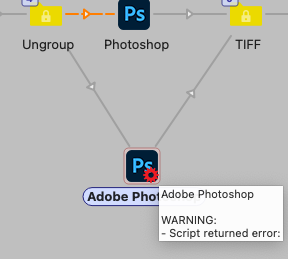
- Schermafbeelding 2025-11-12 om 08.03.40.png (22.41 KiB) Viewed 2867 times
. nothing else to see whats ever wrong only this
Re: PDF to Tiff
Posted: Wed Nov 12, 2025 8:27 am
by JimmyHartington
Are there any errors in the messages for Switch for the flow, which can help pinpoint the error?
